Insignia NS-42E470A13 Support Question
Find answers below for this question about Insignia NS-42E470A13.Need a Insignia NS-42E470A13 manual? We have 9 online manuals for this item!
Question posted by glocdonk on June 28th, 2014
What Is The Remote Control Code For Insignia Ns-rc03a-13
The person who posted this question about this Insignia product did not include a detailed explanation. Please use the "Request More Information" button to the right if more details would help you to answer this question.
Current Answers
There are currently no answers that have been posted for this question.
Be the first to post an answer! Remember that you can earn up to 1,100 points for every answer you submit. The better the quality of your answer, the better chance it has to be accepted.
Be the first to post an answer! Remember that you can earn up to 1,100 points for every answer you submit. The better the quality of your answer, the better chance it has to be accepted.
Related Insignia NS-42E470A13 Manual Pages
User Manual (English) - Page 4


Insignia Televisions 71
Definitions 71 How long does the coverage last 71 What... 51
Video and audio 51 Remote control 52 General 52
Specifications 53
Programming remote controls 54
Programming your universal Insignia remote control 54 Programming a different universal remote control 57 Common universal remote control codes 57
Manufacturers' codes 58
Legal notices 70
One-...
User Manual (English) - Page 6


...electric light or power circuits, or where it from tip-over.
13 Unplug this apparatus during lightning storms or when unused for replacement of ...NS-42E470A13
Important Safety Instructions
CAUTION
RISK OF ELECTRIC SHOCK
DO NOT OPEN
This symbol indicates that dangerous voltage constituting a risk of electric shock is a Class I apparatus to a grounding-type, three-prong outlet.
17 Remote control...
User Manual (English) - Page 8


... adjust the TV picture.)
Game mode:
Video games generally require adjustments to the television picture settings to turn Game Mode on and off.)
4
www.insigniaproducts.com NS-42E470A13 Insignia 42" 1080p LED TV
Insignia 42" 1080p LED TV
Introduction
Congratulations on your television settings will be easier. (See page 29 for reliable and trouble-free performance...
User Manual (English) - Page 11


... system using HDMI, connect it . For more information, see "Using DVI (same as HDMI but requires a sound connection)" on page 13 or 16. Insignia 42" 1080p LED TV
TV components
Package contents
• Remote control and batteries (2 AAA) • Stand base and screws (4) • Stand cover • Power cord • Quick Setup Guide •...
User Manual (English) - Page 13


Insignia 42" 1080p LED TV
Remote control
Your TV came with one or more times to select the device connected to the COMPONENT/AV ... can select CC Off, CC On, or CC On When Mute. TV-Press to select your remote control. • NS-RC03A-13 on page 9 • NS-RC05A-11 on page 10 • NS-RC01G-09 on page 11 NS-RC03A-13
*
# Button 5 ENTER 6 MENU 7 EXIT
8 INPUT
9 CH-LIST 10 /MUTE 11 VOL...
User Manual (English) - Page 14


...NS-42E470A13 Insignia 42" 1080p LED TV
NS-RC05A-11
# Item
1 External device mode
2 MENU 3 OK/ENTER 4 STWX 5 GUIDE 6 RECALL 7 VOL+/VOL- 8 Numbers
Description Press to program the remote control to open the on-screen menu. Press to control... OK/ENTER. When programming the remote control, press to enter device and programming codes.
# Item 9 INPUT 10 FAV 11 AUDIO 12 SLEEP 13 DYN VOL 14 (power) 15...
User Manual (English) - Page 15


...-Press to select the device connected to control INlink-compatible (HDMI CEC) devices.
Press to the COMPONENT/AV Y/VIDEO jack.
Insignia 42" 1080p LED TV
NS-RC01G-09
# Item
1 External device mode
2 MENU 3 OK/ENTER 4 STWX 5 GUIDE 6 RECALL 7 VOL+/VOL- 8 Numbers
Description Press to program the remote control to turn your TV on or off...
User Manual (English) - Page 21


Insignia 42" 1080p LED TV
Using DVI (same as HDMI but requires a sound connection)
Note
You must use another ...ray player. www.insigniaproducts.com
17 Note
You can also press VIDEO (remote control model NS-RC03A13) or COMP (remote control models NS-RC05A-11 and NS-RC01G-09) to the COMPONENT/AV Y/VIDEO jack. Cables are often color-coded to the correct output mode. To connect a DVD or Blu-ray ...
User Manual (English) - Page 27


Insignia 42" 1080p LED TV
Using the remote control
Installing remote control batteries
Remote control model NS-RC03A-13
To install remote control batteries: 1 While pressing the release latch on the back of different types.
Make sure that the + and - Cautions
• Batteries should not be exposed to ...
User Manual (English) - Page 28


...EXIT EXIT
3 Press S or T to select your time zone. The Choose Your Time Setting screen opens. NS-42E470A13 Insignia 42" 1080p LED TV
5 Press S or T to highlight Time Zone, then press W or X to... the remote control batteries. (See page 23 for details).
• Connected an antenna, cable TV, or satellite TV. (See page 13 through 16 for details.)
• Connected the power cord. (See page 13 for ...
User Manual (English) - Page 30


...8226; (Remote control model NS-RC03A13) Press VIDEO to select component or composite input.
• (Remote control models NS-RC05A-11 and NS-RC01G-09) Press COMP to select component input.
• (Remote control models NS-RC05A-11 and NS-RC01G-09... S or T to turn your TV on your TV. The Input
Source list opens. NS-42E470A13 Insignia 42" 1080p LED TV
12 To watch TV, press INPUT, press S or T to...
User Manual (English) - Page 32


NS-42E470A13 Insignia 42" 1080p LED TV
Selecting a channel
To select a channel: • Press CH or CH to go to the last viewed channel.
• (Remote control model NS-RC03A-13 only) Press CH-LIST to open the favorite channel list, press S or T to highlight a channel, then press ENTER or OK/ENTER.
See "Hiding channels" on . ...
User Manual (English) - Page 34


... the horizontal distortion that your TV.
2 Press VIDEO (remote control model NS-RC03A13) or COMP (remote control models NS-RC05A-11 and NS-RC01G-09) to highlight Computer Settings, then press ENTER ... a device connected to the
Y/PB/PR (component video) jacks on the side of images. NS-42E470A13 Insignia 42" 1080p LED TV
• Sharpness-Adjusts the color detail of your TV is connected to...
User Manual (English) - Page 35


Insignia 42" 1080p LED TV
6 Press S or T to highlight an option, then press ENTER or OK/ENTER to music.... the original sound. This setting is noise or static on -screen menu opens. You can also press MTS/SAP (remote control model NS-RC05A-13) or SAP (remote control model NS-RC01G-09) one or more times to select the audio mode.
• Audio Language-(Digital channels only) Selects an...
User Manual (English) - Page 40


... SETTINGS PHOTOS
English On
MOVE
OK ENTER
SELECT
Set TV parental controls
MENU PREVIOUS
EXIT EXIT
36
www.insigniaproducts.com NS-42E470A13 Insignia 42" 1080p LED TV
2 Press W or X to confirm...
MENU PREVIOUS
EXIT EXIT
Enter your TV using the remote control. Picture Audio Channels Settings Photos
Settings Parental Controls
Button Lock
Off
Block Unrated TV Enter New Password
...
User Manual (English) - Page 56


...It does not affect the operation of common codes in and turn on your warranty. See "Connecting a cable or satellite box" on page 13 or "Connecting an antenna or cable TV ...that the sound is causing interference. See "Installing remote control batteries" on page 23.
• Replace dead batteries with new batteries.
NS-42E470A13 Insignia 42" 1080p LED TV
Problem
Solution
Dotted lines ...
User Manual (English) - Page 58


... of this column. Precautions • Your original remote controls must be in working device code. NS-42E470A13 Insignia 42" 1080p LED TV
Programming remote controls
Programming your universal Insignia remote control
To program your code. The device should turn off .
Checking the codes
If you have found the correct code, press SET to save the code that you want to press CH until...
User Manual (English) - Page 61


...1.
For additional help and information: • Visit:
http://www.insigniaproducts.com/remotecodes • Call technical support for the remote control code.
Programming a different universal remote control
You can manually program it using the Insignia TV remote to enter the TV code you have entered, but only if you are available online at Step 5. Tips
• If your universal...
Quick Setup Guide (English) - Page 1
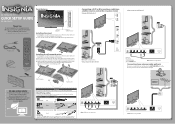
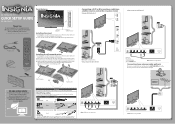
... screws you enjoy the quality and reliability
of this product for purchasing this fine Insignia television.
COMPONENT OUT
Y / VIDEO
PB
PR
L
R
Connect the yellow connector to...
Using a composite cable (good)
QUICK SETUP GUIDE
NS-42E470A13
AUDIO/VIDEO OUT
Video
Thank You
for years to come
Power indicator
Remote control sensor
Installing the stand
1 Carefully place your TV screen...
Quick Setup Guide (English) - Page 2


...55423-3645
© 2012 BBY Solutions, Inc. 42" 1080p LED HDTV I QUICK SETUP GUIDE I NS-42E470A13
Connecting a Home Theater System
Using digital audio
Setting up and using an antenna for standard or HD TV... number in on the left and right hand side of your new Insignia TV, see the table for the latest remote control code information. If you select Custom, you connect the AV receiver's HDMI...
Similar Questions
How To Program Insignia Remote Ns-rc03a-13 For Dvd
(Posted by Danloul 10 years ago)
How Do You Connect A Ns-rc03a-13 Remote To Charter Remote
(Posted by jorgjason 10 years ago)
What Is The Power Cord For My 55' Insignia Ns-rc03a-13 (markings/etc.)?
I recently moved, and the cord got separated from the TV. I believe I've found it, but I'm reluctant...
I recently moved, and the cord got separated from the TV. I believe I've found it, but I'm reluctant...
(Posted by DrRobertStrauss 10 years ago)

