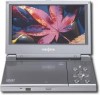Insignia NS-PDVD9 Support Question
Find answers below for this question about Insignia NS-PDVD9.Need a Insignia NS-PDVD9 manual? We have 1 online manual for this item!
Question posted by bigsprucer on April 8th, 2021
Will Not Read Disc.
The monitor reads "no disc" when I place a disc in the player. I've tried several different discs to no avail.
Current Answers
Answer #1: Posted by Vktech1 on April 8th, 2021 9:55 AM
With disk In the player (must be allowed region on you dvd)
Press stop in the remote dvd control 2 times to have a dvd screen in your tv
Press 16719 in your remote no matter what appears in the screen, at the end the region menu will appear
Using down arrow go to region that you want, "0" is for region free.
Press ok and enjoy it.
If do not work, power of your dvd, turn on again, incert allowed dvd movie in your insignia dvd player, when start reading disk, press stop and the press setup in your remote control, set uo dvd screen appears, then press 16719 in your remote, region menu will appear and use down arrow to select your region code, zero is for all regions.
Press stop in the remote dvd control 2 times to have a dvd screen in your tv
Press 16719 in your remote no matter what appears in the screen, at the end the region menu will appear
Using down arrow go to region that you want, "0" is for region free.
Press ok and enjoy it.
If do not work, power of your dvd, turn on again, incert allowed dvd movie in your insignia dvd player, when start reading disk, press stop and the press setup in your remote control, set uo dvd screen appears, then press 16719 in your remote, region menu will appear and use down arrow to select your region code, zero is for all regions.
Vasanth
Related Insignia NS-PDVD9 Manual Pages
Similar Questions
Portable Dvd Player Not Working
I have an Insignia NS-8PDVD and out of the blue it quit in me. I think the red light that reads the ...
I have an Insignia NS-8PDVD and out of the blue it quit in me. I think the red light that reads the ...
(Posted by kathleeneddy2 9 years ago)
I Need To Now How I Can Program My Magnavox Dvd Player To My Insigna Ns-24l120a1
(Posted by bandit0415dj 10 years ago)
How Can I Connect My Dvd Player To My Bose System?
Mp37
The DVD player was given to me, but I don't have instructions how to connect it to my Bose system. I...
The DVD player was given to me, but I don't have instructions how to connect it to my Bose system. I...
(Posted by Maryfair37 11 years ago)
The Cover To The Dvd Player Is Broke Off,it Reads No Disc When Disc Is In.
(Posted by Valdezabel11 12 years ago)
Insignia Ns-7dpdvd - Dvd Player - 7.
Charge
I plugged in DC plug to charge there is no light letting me know the battery is charging, but the pl...
I plugged in DC plug to charge there is no light letting me know the battery is charging, but the pl...
(Posted by kathylerma 12 years ago)