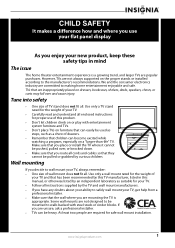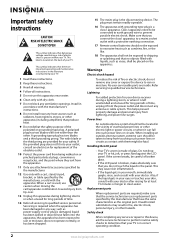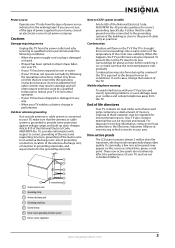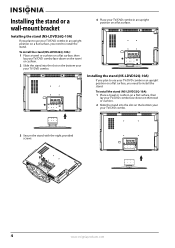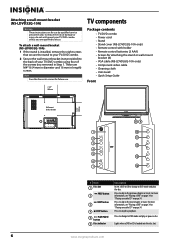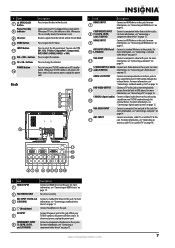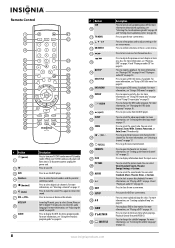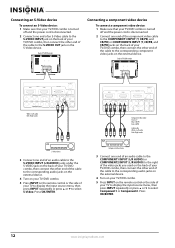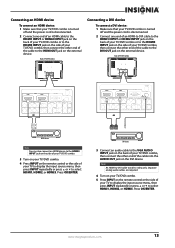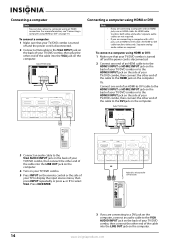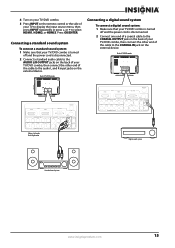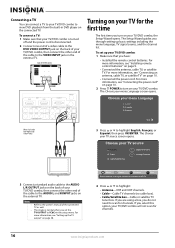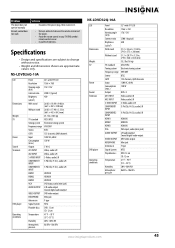Insignia NS-LDVD26Q-10A Support Question
Find answers below for this question about Insignia NS-LDVD26Q-10A - 26" LCD TV.Need a Insignia NS-LDVD26Q-10A manual? We have 5 online manuals for this item!
Question posted by rmprentjr on September 16th, 2013
Is There A Fuse For Power Supply Board
The person who posted this question about this Insignia product did not include a detailed explanation. Please use the "Request More Information" button to the right if more details would help you to answer this question.
Requests for more information
Request from StLFanMan on September 26th, 2013 10:07 AM
What product are you asking about? If you can provide the SKU/product model number to us, we'd be happy to research this for you.
What product are you asking about? If you can provide the SKU/product model number to us, we'd be happy to research this for you.
Current Answers
Related Insignia NS-LDVD26Q-10A Manual Pages
Similar Questions
Tv Picture
my tv picture somehow messed up not sure if my tv is bad or if the wrong button was pushed by my dau...
my tv picture somehow messed up not sure if my tv is bad or if the wrong button was pushed by my dau...
(Posted by Desirose91 7 years ago)
Can You Connect Insignia Tv Model Ns-ldvd26q-10a To Wireless Internet. Can You
(Posted by Anonymous-143425 9 years ago)
Insignia Ns-lcd37 And How To Remove Power Supply
(Posted by Mssra 10 years ago)
Insignia Ns-ltdvd19-09
I'm Missing My Power Supply.
I can't find power supply on E-bay for NS-LTDVD19. I can only find it for the 19" LCD. Is this the ...
I can't find power supply on E-bay for NS-LTDVD19. I can only find it for the 19" LCD. Is this the ...
(Posted by Devin316 12 years ago)
14' Insignia Tv/dvd, Dvd Works, Tv Flashes
We restored the factory defaults off the menu and the TV tuner now just flashes on and off, on and o...
We restored the factory defaults off the menu and the TV tuner now just flashes on and off, on and o...
(Posted by srcampbell67 13 years ago)