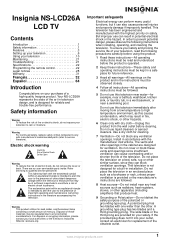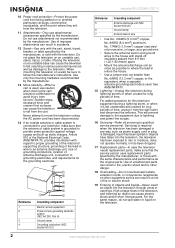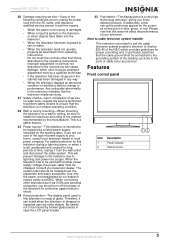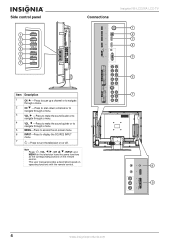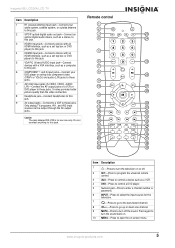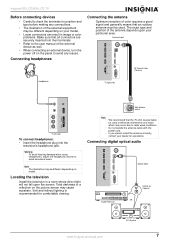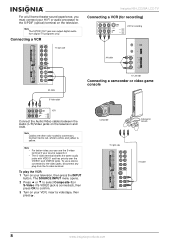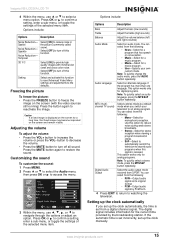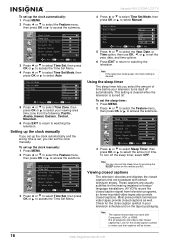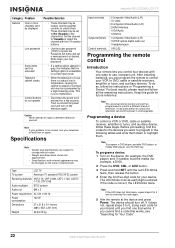Insignia NS-LCD26 Support Question
Find answers below for this question about Insignia NS-LCD26.Need a Insignia NS-LCD26 manual? We have 2 online manuals for this item!
Question posted by paulmazan on November 10th, 2013
Tv Won't Power Up
Haveing a problem when I turn the power button on it blinks very dim and won't power up
Current Answers
Related Insignia NS-LCD26 Manual Pages
Similar Questions
Where I Can Buy Service Manual For Tv Insignia Ns-lcd26f
(Posted by ham75 3 years ago)
Insignia Ns-37d20sna14 Does Not Turn On
my Insignia NS-37D20SNA14 Does not turn on the red led flashes 5 times and after trying to turn it o...
my Insignia NS-37D20SNA14 Does not turn on the red led flashes 5 times and after trying to turn it o...
(Posted by queridoroka 6 years ago)
Ns-l55x-10a Tv Hit By Power Surge,is Ther A Way To Reset The Tv
(Posted by Anonymous-101149 11 years ago)
Insignia Ns-lcd26a No Display Or Sound.
I have a Insignia NS-LCD26A and all of a sudden it has no display or sound. The green power light co...
I have a Insignia NS-LCD26A and all of a sudden it has no display or sound. The green power light co...
(Posted by adlegs 11 years ago)