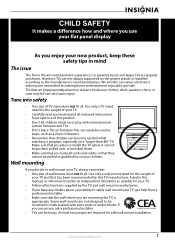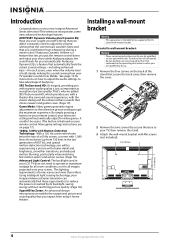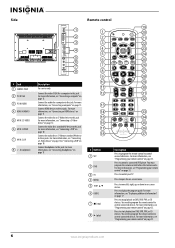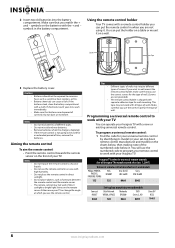Insignia NS-L55X-10A Support Question
Find answers below for this question about Insignia NS-L55X-10A.Need a Insignia NS-L55X-10A manual? We have 6 online manuals for this item!
Question posted by ElderNoden on January 17th, 2012
My Television Stopped Working Within A Mere 4 Weeks Of Purchase.
All I can see is a few colored lines going across the screen. What can I do to remedy this?
Current Answers
Related Insignia NS-L55X-10A Manual Pages
Similar Questions
Remote Connectivity
looking for the code to connect my age brand universe remote to my insignia model #ns-42d510na15. I'...
looking for the code to connect my age brand universe remote to my insignia model #ns-42d510na15. I'...
(Posted by juniorboy16 6 years ago)
Insignia Ns-22e400na14 Ledtv Just Stopped Working.
My Insignia NS-22E400NA14 LEDTV just stopped working. Not sure if it is a power cord or the actual T...
My Insignia NS-22E400NA14 LEDTV just stopped working. Not sure if it is a power cord or the actual T...
(Posted by midi2000 7 years ago)
My Remote Stopped Working And It's Not The Batteries - What Do I Do?
TV is Insignia NS-22E430A10; remote is Insignia NS-RC268-09. For a while now, pressing the channel n...
TV is Insignia NS-22E430A10; remote is Insignia NS-RC268-09. For a while now, pressing the channel n...
(Posted by carolinerider4 10 years ago)
My Remote Suddenly Stopped Working Today. Has New Batteries...help
(Posted by nel249 11 years ago)
Computer/monitor Problem.
I have an Insignia NS-L55X-10A and a Dell XPS 14z. I'm trying to connect them via HDMI but the compu...
I have an Insignia NS-L55X-10A and a Dell XPS 14z. I'm trying to connect them via HDMI but the compu...
(Posted by prozakck 12 years ago)