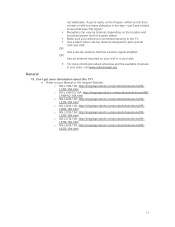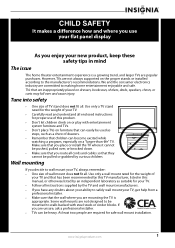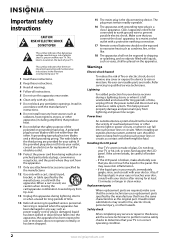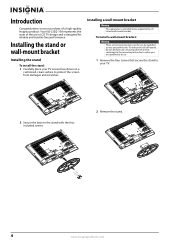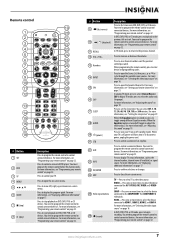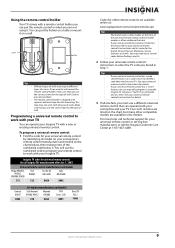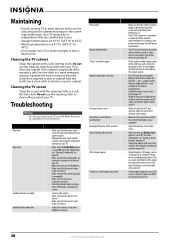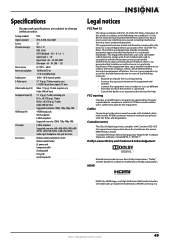Insignia NS-L32Q-10A Support Question
Find answers below for this question about Insignia NS-L32Q-10A - 32" LCD TV.Need a Insignia NS-L32Q-10A manual? We have 6 online manuals for this item!
Question posted by Ryanmagill on November 7th, 2017
My Insignia Rocketboot Ns-rsw211 Recently Quit Working. It Will Not Power Up Or
Current Answers
Answer #1: Posted by Odin on November 8th, 2017 8:55 AM
2. Other devices (for example, a surround sound receiver, external speaker, fan, or hair dryer) may be interfering with your TV. Try turning off one device at a time to determine which device is causing interference, and move it farther from the TV.
3. A cable my be defective.
4. If the issue may be with the remote, go to http://bit.ly/2hbh2ub (second Problem from the bottom), and note also the tips at http://bit.ly/2iavXF6.
If the problem persists (or if you require further explanation), you'll have to obtain a walk-through from Insignia: use the contact information here--https://www.contacthelp.com/insignia/customer-service.
Hope this is useful. Please don't forget to click the Accept This Answer button if you do accept it. My aim is to provide reliable helpful answers, not just a lot of them. See https://www.helpowl.com/profile/Odin.
Answer #2: Posted by waelsaidani1 on November 7th, 2017 11:36 PM
Related Insignia NS-L32Q-10A Manual Pages
Similar Questions
can you connect insignia tv model ns-55l260a13 to wireless internet
MY TV TAKES ABOUT 20 TO 30 TIMES TO TURN IT ON AFTER THAT IT WILL STAY ON IT IS FINE WHAT DO YOU THI...
Insignia NS-LCD19 19 in. LCD TV Driver for Windows 7 Thanks in advance!