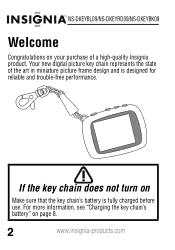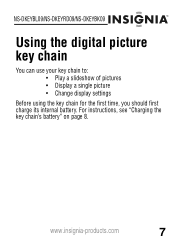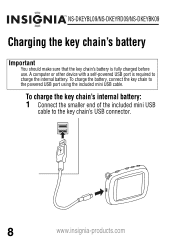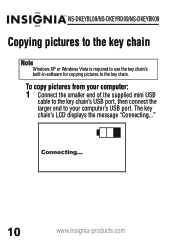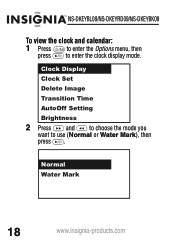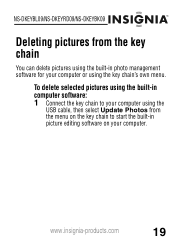Insignia NS-DKEYBK09 Support Question
Find answers below for this question about Insignia NS-DKEYBK09 - 1.8" LCD Digital Photo Key Chain.Need a Insignia NS-DKEYBK09 manual? We have 5 online manuals for this item!
Question posted by boss411 on January 25th, 2012
I Have Already Download Pdf Reader, But Still Haven't Had The English Manual Of
the signia 1.8 lcd digital key chain
Current Answers
Answer #1: Posted by freginold on February 3rd, 2012 11:33 AM
You can download the manual here:
http://www.helpowl.com/manuals/Insignia/NSDKEYBK09/47944
Just choose the correct language.
http://www.helpowl.com/manuals/Insignia/NSDKEYBK09/47944
Just choose the correct language.
Related Insignia NS-DKEYBK09 Manual Pages
Similar Questions
Problem!
Hi, how are you? I have a problem with my INSIGNIA NS-DKEYBL09. I lost the installer and I can't use...
Hi, how are you? I have a problem with my INSIGNIA NS-DKEYBL09. I lost the installer and I can't use...
(Posted by jhubentinho09 1 year ago)
Download Problems
This thing won't open my downloads says "can't open file" please help. Thank you, Brad
This thing won't open my downloads says "can't open file" please help. Thank you, Brad
(Posted by daddyo57 8 years ago)
I Have No Remote Can I Still Delete Demo Mode And Download My Pictures
i have no remote can i still delete demo mode and download my pictures
i have no remote can i still delete demo mode and download my pictures
(Posted by jggno3 8 years ago)
Would Like To Download The English Manual
INsignia NSWBRDVD2 manual - trying to set up the wireless.
INsignia NSWBRDVD2 manual - trying to set up the wireless.
(Posted by Reenie1 12 years ago)
My Ns-dpf7wa-09 Digital Pic Frame Displays A Few Pics And Then Turns Off
So I am using either the usb or internal memory and have tried everything listed in the manual. Afte...
So I am using either the usb or internal memory and have tried everything listed in the manual. Afte...
(Posted by rockmond 13 years ago)