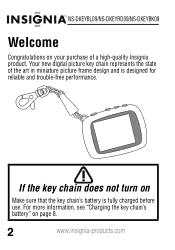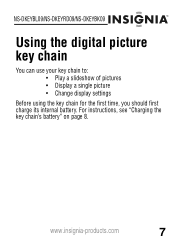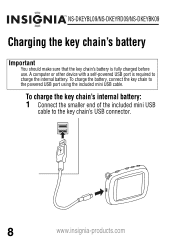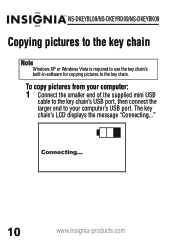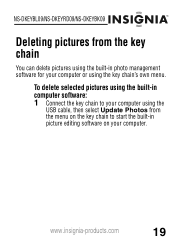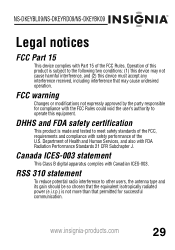Insignia NS-DKEYBL09 Support Question
Find answers below for this question about Insignia NS-DKEYBL09 - 1.8in LCD Digital Photo Keychain.Need a Insignia NS-DKEYBL09 manual? We have 5 online manuals for this item!
Question posted by jhubentinho09 on May 31st, 2022
Problem!
Hi, how are you? I have a problem with my INSIGNIA NS-DKEYBL09. I lost the installer and I can't use my Digital Photo Keychain on the computer... do you have a website where I can download the installer?
Current Answers
Answer #1: Posted by SonuKumar on June 1st, 2022 7:39 AM
https://www.solvusoft.com/en/update/drivers/digital-photo-frame/insignia/ns-dkeybl09/sub-models/
https://manualzz.com/doc/60429885/insignia-ns-dkeybl09-software-install-manual
https://www.pictureframemanuals.com/Insignia/NSDKEYBL09/Download/198977
Please respond to my effort to provide you with the best possible solution by using the "Acceptable Solution" and/or the "Helpful" buttons when the answer has proven to be helpful.
Regards,
Sonu
Your search handyman for all e-support needs!!
Related Insignia NS-DKEYBL09 Manual Pages
Similar Questions
Insignia Digital Picture Frame Ns-dpf8pr
the screen is locked on the menu. cycled power. Buttons don't work. It does see the USB port and pul...
the screen is locked on the menu. cycled power. Buttons don't work. It does see the USB port and pul...
(Posted by Troybraud77 8 years ago)
I Don't Have The Remote Control
How can I delete pictures from my digital picture frame with out the remote control??
How can I delete pictures from my digital picture frame with out the remote control??
(Posted by mrsrt68 11 years ago)
Changing Faceplate
how do I change the faceplate on my 7" digital picture frame?
how do I change the faceplate on my 7" digital picture frame?
(Posted by ekcollison 12 years ago)
It Won't Turn On...
I've had my digital picture frame for around a year, and I've used it before easily. It's been sitti...
I've had my digital picture frame for around a year, and I've used it before easily. It's been sitti...
(Posted by gemogirl91 12 years ago)
Is Necessary Some Softwear To Use Insignia 1.8' Lcd Digital Photo Key Chain
(Posted by aofreitas 12 years ago)