Insignia NS-CNV43 Support Question
Find answers below for this question about Insignia NS-CNV43.Need a Insignia NS-CNV43 manual? We have 6 online manuals for this item!
Current Answers
There are currently no answers that have been posted for this question.
Be the first to post an answer! Remember that you can earn up to 1,100 points for every answer you submit. The better the quality of your answer, the better chance it has to be accepted.
Be the first to post an answer! Remember that you can earn up to 1,100 points for every answer you submit. The better the quality of your answer, the better chance it has to be accepted.
Related Insignia NS-CNV43 Manual Pages
Quick Setup Guide (English) - Page 1


... the vehicle's 12-24V DC accessory socket (cigarette lighter socket). See "Connecting power to a cigarette lighter socket CAUTION: Disconnect the GPS from image shown. cigarette lighter socket
Quick Setup Guide NS-CNV43 GPS
Actual product may vary from the DC power adapter when starting the vehicle. • Plug the USB connector on the DC...
Quick Setup Guide (English) - Page 2


...; To see "Using Google Search " • To use the subscription services Traffic Alerts, GasBuddy, and Twitter, touch Net Apps. touch to navigate to your location to places you want to , then touch Address.
The GPS automatically calculates the best route choice to your
home address from your most recent destinations without having to...
User Manual (English) - Page 3


Insignia NS-CNV43
GPS
Contents
Introduction 5
Important safety instructions 5
Features 6 Package contents 6 Front and side views 7
Setting up your GPS 8 Charging the battery 8 Inserting the Micro SD Memory Card and SIM Card 9 Mounting your GPS in a vehicle 10 Connecting power to your GPS 11
Using your GPS 12 Understanding the Main menu 13 Understanding the Go To menu...
User Manual (English) - Page 4


Insignia NS-CNV43 GPS
Legal notices 58 One-year limited warranty 61
4
www.insigniaproducts.com
User Manual (English) - Page 5
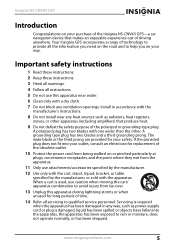
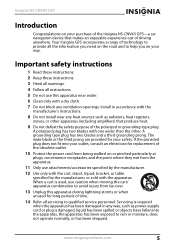
...
Congratulations on your purchase of the Insignia NS-CNV43 GPS-a car navigation device that produce heat. 9 Do not defeat the safety purpose of the polarized or grounding-type plug. Your Insignia GPS incorporates a range of driving anywhere.
Important safety instructions
1 Read these instructions. 2 Keep these instructions. 3 Heed all warnings. 4 Follow all instructions. 5 Do not...
User Manual (English) - Page 6


Insignia NS-CNV43 GPS
15 To reduce the risk of your GPS will be notified on your subscription on the device or on...Class I device to prevent possible electric shock. The plug must remain readily operable. Features
Package contents
Your GPS package includes the following items: • 4.3" GPS • Car DC power adapter • USB cable • Mounting bracket • Mounting cradle ...
User Manual (English) - Page 7


Turns red when the battery is charged. 4.3" touch-sensitive screen for displaying GPS information. Use to turn your GPS on or off.
Insignia NS-CNV43 GPS
Front and side views
Top edge view
Front view
Left edge view
Bottom edge view
# Component Description
1
Power button
2
.... Press this port. www.insigniaproducts.com
7 Use with the stylus or paper clip to reset the GPS.
User Manual (English) - Page 8


... adapters.
• The battery should only be charged by using your GPS.
The Micro SD card
includes the software for the first time. Back view
1
Insignia NS-CNV43 GPS 2
# Component
Description
1
Micro SD and SIM card cover Open the door to the GPS are between 32°~100°F.
Charge the battery fully before you...
User Manual (English) - Page 9


... (included) is designed with its gold contacts facing down (the cut -off the unit when installing these cards.
Insignia NS-CNV43 GPS
Inserting the Micro SD Memory Card and SIM Card
The unit is inserted. To insert the Micro SD memory card and ...and a SIM card into place. The Micro SD memory card contains the software to operate your GPS and the SIM card allows the GPS to lock it into the...
User Manual (English) - Page 10


...
www.insigniaproducts.com Then push
the retaining bracket at the top of the mount cradle toward the GPS unit. Insignia NS-CNV43 GPS
Mounting your GPS in a vehicle
When you use your GPS in a vehicle: 1 Slide the mounting cradle onto the end of the mounting bracket to
secure it impairs the driver's view of the mounting...
User Manual (English) - Page 11


... rear windows, as they can obstruct the driver's clear view.
www.insigniaproducts.com
11 Cigarette lighter socket
Caution Disconnect the GPS from the DC power adapter when starting the vehicle.
Insignia NS-CNV43 GPS
Caution California Vehicle Code Section 26708 and Minnesota Statute 2005, Section 169.1 prohibit suction mounts on the side of your...
User Manual (English) - Page 12


... Warning appears. The Main menu opens.
12
www.insigniaproducts.com To use your GPS: 1 Turn on to the device features, touch I Agree at the bottom right of the screen. Be sure you see on your GPS. Insignia NS-CNV43 GPS
Using your GPS
Note The screens shown in this guide may be different than the ones...
User Manual (English) - Page 13
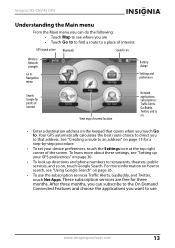
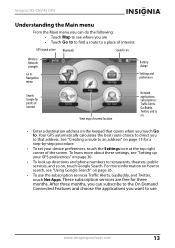
...of interest
View map of interest. www.insigniaproducts.com
13 Your GPS automatically calculates the best route choice to direct you to that ...NS-CNV43 GPS
Understanding the Main menu
From the Main menu you can subscribe to the On Demand Connected Features and choose the applications you want to use the subscription services Traffic Alerts, GasBuddy, and Twitter,
touch Net Apps.
GPS...
User Manual (English) - Page 41
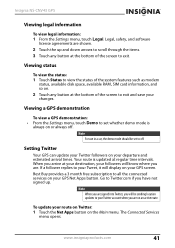
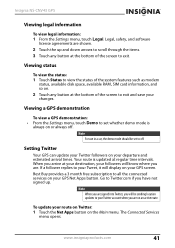
...opens. Legal, safety, and software
license agreements are shown. 2 Touch the up . Viewing a GPS demonstration
To view a GPS demonstration: • From the Settings menu, touch Demo to off . Your route is
always on... route on Twitter: 1 Touch the Net Apps button on your GPS screen. Insignia NS-CNV43 GPS
Viewing legal information
To view legal information: 1 From the Settings menu, touch...
User Manual (English) - Page 44


A list of pricing options opens.
44
www.insigniaproducts.com The Net Apps menu opens. • Traffic
Insignia NS-CNV43 GPS
To subscribe to subscribe. When your subscription expires, a message appears asking you if you would like to review subscription pricing options.
2 Touch Yes to these features: 1 Touch Net Apps on the Main menu.
User Manual (English) - Page 46


...
17 Touch OK.
The NetApps connected
services menu opens. 2 Touch the Weather button. The Weather in another city: 1 Touch the Net Apps button on the keypad, then touch NEXT. screen opens. 3 Touch the name of the city you specify. The Enter City
Name ... then press NEXT.
A city name or
list of the state on the Main menu. Insignia NS-CNV43 GPS
16 Enter a four to the NetApps menu.
User Manual (English) - Page 47


... that city opens. screen opens. 3 Touch a city name or touch the Other City button. Insignia NS-CNV43 GPS
8 Touch the name of the city you want . www.insigniaproducts.com
47 The City is in list...Main menu. Getting GasBuddy updates
To get current gas prices and gas station locations: 1 Touch the Net Apps button on the Enter City Name keypad, then touch Next.
The Search is in ... A ...
User Manual (English) - Page 49
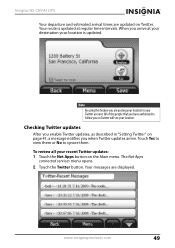
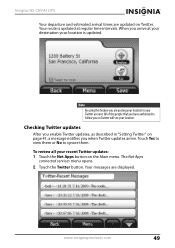
... people that you are displayed.
www.insigniaproducts.com
49 Note By using this feature you have authorized to ignore them. The Net Apps
connected services menu opens. 2 Touch the Twitter button. Insignia NS-CNV43 GPS
Your departure and estimated arrival times are updated on the Main menu. To review all your Twitter account. When you...
User Manual (English) - Page 50


...want . The complete
message displays. 5 Touch the Back button or the Menu button to choose a city. The Net Apps menu opens. 2 Touch the Movies button. The list of the state on the Main menu. screen opens.
...the Other City button.
If the
name of the state or touch Other State. Insignia NS-CNV43 GPS
3 Touch the up and down arrows to scroll through the messages. 4 Touch the message on the destination...
User Manual (English) - Page 51


... traveled route: 1 Touch the Check Traffic on your route. To view traffic events and alerts: 1 Touch Net Apps on Route list. The list of saved routes opens.
2 Select a saved route from the screen. www....Map to your Check Traffic on the Main menu.
Insignia NS-CNV43 GPS
Getting traffic alerts
Traffic Alerts lets you receive the information about upcoming traffic slow-downs and incidents ...
Similar Questions
Insignia Ns-nav01 4.3' Gps Manual
How can I replace the usb port? Vivan D Dixon
How can I replace the usb port? Vivan D Dixon
(Posted by windstar78 10 years ago)
Sd Card
i lost my oriinal sd card. please help me where can i download the software so i can use my gps.
i lost my oriinal sd card. please help me where can i download the software so i can use my gps.
(Posted by mumay0531 11 years ago)
Cnv43 Software
My micro sd card needs to have the mapping software reinstalled
My micro sd card needs to have the mapping software reinstalled
(Posted by kosmikKellytravler 11 years ago)
Gps Insignia Ns-nav01
Would anyone know how to open the case? I need to replace the battery. -- thanks
Would anyone know how to open the case? I need to replace the battery. -- thanks
(Posted by Mrsmr 12 years ago)
When I Turn On Gps All I See A Picture Of Simm Card Why?
need help because I lost manuel
need help because I lost manuel
(Posted by tiny1106 12 years ago)

