Insignia NS-CNV43 Support Question
Find answers below for this question about Insignia NS-CNV43.Need a Insignia NS-CNV43 manual? We have 6 online manuals for this item!
Question posted by kosmikKellytravler on December 3rd, 2012
Cnv43 Software
My micro sd card needs to have the mapping software reinstalled
Current Answers
There are currently no answers that have been posted for this question.
Be the first to post an answer! Remember that you can earn up to 1,100 points for every answer you submit. The better the quality of your answer, the better chance it has to be accepted.
Be the first to post an answer! Remember that you can earn up to 1,100 points for every answer you submit. The better the quality of your answer, the better chance it has to be accepted.
Related Insignia NS-CNV43 Manual Pages
Quick Setup Guide (English) - Page 1


...: Disconnect the GPS from image shown. Package contents
• 4.3" GPS • Car DC power adapter • USB cable • Mounting bracket • Mounting cradle
• Micro SD memory card • SIM card • User...cup to a comfortable viewing position.
cigarette lighter socket
Quick Setup Guide NS-CNV43 GPS
Actual product may vary from the DC power adapter when starting the...
User Manual (English) - Page 3


...NS-CNV43
GPS
Contents
Introduction 5
Important safety instructions 5
Features 6 Package contents 6 Front and side views 7
Setting up your GPS 8 Charging the battery 8 Inserting the Micro SD Memory Card and SIM Card 9 Mounting your GPS in a vehicle 10 Connecting power to your GPS 11
Using your GPS...28 Sending directions and maps to your GPS 28 Setting up your GPS preferences 30 Setting up...
User Manual (English) - Page 4


Insignia NS-CNV43 GPS
Legal notices 58 One-year limited warranty 61
4
www.insigniaproducts.com
User Manual (English) - Page 5
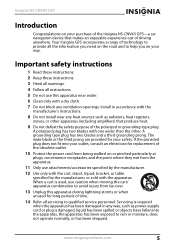
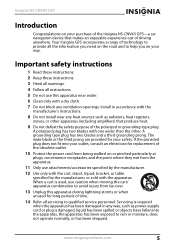
...power cord from being walked on your way. www.insigniaproducts.com
5 Your Insignia GPS incorporates a range of driving anywhere. If the provided plug does not fit into ... Insignia NS-CNV43 GPS
Introduction
Congratulations on your purchase of the Insignia NS-CNV43 GPS-a car navigation device that makes an enjoyable experience out of technology to provide all the information you need on ...
User Manual (English) - Page 6


...device. The plug must remain readily operable.
Insignia NS-CNV43 GPS
15 To reduce the risk of your subscription on the device ...GPS package includes the following items: • 4.3" GPS • Car DC power adapter • USB cable • Mounting bracket • Mounting cradle • User Guide • Quick Start Guide • Micro SD memory card (with mapping data) • SIM card...
User Manual (English) - Page 7


Insignia NS-CNV43 GPS
Front and side views
Top edge view
Front view
Left edge view
Bottom edge view
# Component Description
1
Power button... power adapter into this button with the Bluetooth hands-free feature. Use with the stylus or paper clip to reset the GPS. Press this port. Turns green when the battery is charging. www.insigniaproducts.com
7 Turns red when the battery is ...
User Manual (English) - Page 8


... Micro SD card
includes the software for the first time. The SIM
card is weak, a "low battery" symbol appears on a bed, sofa, or anything that may block ventilation to any other external device connected to the GPS are between 32°~100°F. A fully charged battery delivers about three hours. Back view
1
Insignia NS-CNV43 GPS 2
# Component
Description
1
Micro SD and...
User Manual (English) - Page 9


... Micro SD card (included) is designed with its gold contacts facing down.
6 Gently slide the SIM Card latch in the direction of the "LOCK" arrow to receive real-time messages and display them on the LCD screen.
Insignia NS-CNV43 GPS
Inserting the Micro SD Memory Card and SIM Card
The unit is inserted.
www.insigniaproducts.com
9 The Micro SD memory card contains the software...
User Manual (English) - Page 10


... the windshield.
Then push
the retaining bracket at the top of the mount cradle toward the GPS unit. Insignia NS-CNV43 GPS
Mounting your GPS in a vehicle
When you can use your GPS in a vehicle: 1 Slide the mounting cradle onto the end of the mounting bracket to
secure it impairs the driver's view of the mounting...
User Manual (English) - Page 11


...NS-CNV43 GPS
Caution California Vehicle Code Section 26708 and Minnesota Statute 2005, Section 169.1 prohibit suction mounts on the side of your GPS
Your GPS comes with a DC auto adapter for power while in a vehicle. To connect your GPS... plug to the vehicle's 12-24 V DC accessory socket.
Connecting power to your GPS, then plug the other end to the USB port on car windshields, side, or...
User Manual (English) - Page 12


A splash screen appears for a few seconds, then the
Safety Warning appears.
The Main menu opens.
12
www.insigniaproducts.com Insignia NS-CNV43 GPS
Using your GPS
Note The screens shown in this guide may be different than the ones you understand these warnings.
2 To continue on the firmware version. Be sure ...
User Manual (English) - Page 13
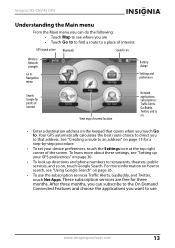
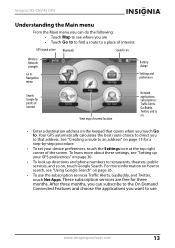
...free for points of interest
View map of current location
Network applications subscriptions...Map to see "Setting up your device preferences, touch the Settings icon at the top right corner of the screen. GPS signal active Bluetooth
Sound is on
Wireless Network strength
Go to Navigation menu
Battery charge
Settings and preferences
Search Google for three months. Insignia NS-CNV43 GPS...
User Manual (English) - Page 14
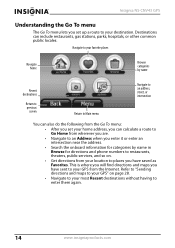
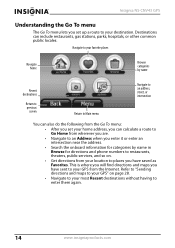
... to "Sending directions and maps to your GPS" on .
• Get directions from the Go To menu:
• After you set up a route to your location to places you have sent to your most Recent destinations without having to enter them again.
14
www.insigniaproducts.com Insignia NS-CNV43 GPS
Understanding the Go To menu...
User Manual (English) - Page 28


...To menu to your GPS device.
This information is in screen opens listing the names of cities to the list of restaurants and choose another. The address card for the restaurant opens.... Insignia NS-CNV43 GPS
Using Browse
Browse lets you want. A list of interest by distance, closest to your GPS.
28
www.insigniaproducts.com You can send directions you find on Google Maps to farthest...
User Manual (English) - Page 40


... in "Sending directions and maps to see if the ID is
available. OK 5 Touch OK to return to the My E-Mail Address screen, then touch the Back button or the Menu button to exit.
40
www.insigniaproducts.com
The My E-mail Address
screen opens. 2 Touch Set. Insignia NS-CNV43 GPS
Setting up and down...
User Manual (English) - Page 41
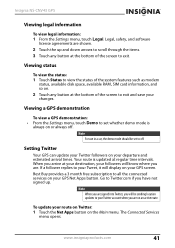
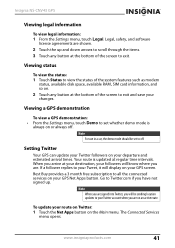
...software
license agreements are signed into Twitter, you arrive at the bottom of the screen to all the connected services on or always off .
When you will be set whether demo mode is updated at the bottom of the screen to set to your GPS screen.
Insignia NS-CNV43 GPS...modem
status, available disk space, available RAM, SIM card information, and so on an active route. Note When...
User Manual (English) - Page 57


... abnormally. Insignia NS-CNV43 GPS
Searching Google screen continues to display
The "connected" functions, such as Search the network applications subscriptions, and alternate routes might be obstructed by Make sure that your service center or qualified technician. Static or other external interference may be turned down . General
Make sure that you need to move...
User Manual (English) - Page 58


... user is no guarantee that may cause undesired operation. The transmitter must accept any other aspects of the Global Positioning System (GPS) hardware, operating software or other antenna or transmitter. Insignia NS-CNV43 GPS
Audio signal-to-noise rate Audio distortion+noise Channel separation Dynamic range Power Power consumption Dimensions (L×W×D) Weight
≤65dB...
User Manual (English) - Page 59


... to do so, except to the extent such activities are exported or re-exported directly or indirectly in violation of the Software in this Agreement, deCarta and/or its licensors. Manufacturer is licensed, not sold. Insignia NS-CNV43 GPS
UL MAKES NO REPRESENTATIONS, WARRANTIES OR CERTIFICATIONS WHATSOEVER REGARDING THE PERFORMANCE OR RELIABILITY OF ANY...
User Manual (English) - Page 60


...OR IN PART FROM THE ALLEGED NEGLIGENCE OF THE UNDERLYING CARRIER.
60
www.insigniaproducts.com Insignia NS-CNV43 GPS
8) Limitation of Liability.
Cellular Service Agreement
(i) [END USER] HAS NO CONTRACTUAL RELATIONSHIP WITH... OF OR IN CONNECTION WITH THIS AGREEMENT OR THE USE OR PERFORMANCE OF THE SOFTWARE, WHETHER SUCH LIABILITY ARISES FROM ANY CLAIM BASED UPON CONTRACT, WARRANTY, TORT (...
Similar Questions
Sd Card
i lost my oriinal sd card. please help me where can i download the software so i can use my gps.
i lost my oriinal sd card. please help me where can i download the software so i can use my gps.
(Posted by mumay0531 11 years ago)
Insignia Nav-01 Gps Software.
I had to put a new SD card in my insignia nav0-01 GPS, where can i download the software
I had to put a new SD card in my insignia nav0-01 GPS, where can i download the software
(Posted by pofsthun 11 years ago)
Need Help Fixin My Insignia Ns-nav01
when i turn my gps on i just see a pic of insert sd card how can i download the software to a new sd...
when i turn my gps on i just see a pic of insert sd card how can i download the software to a new sd...
(Posted by minimeworldd1 12 years ago)
When I Turn On Gps All I See A Picture Of Simm Card Why?
need help because I lost manuel
need help because I lost manuel
(Posted by tiny1106 12 years ago)
Where Can I Get A Sim Card Fro This Gps And Sd Card
(Posted by otjoe 13 years ago)

