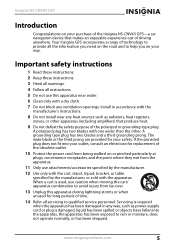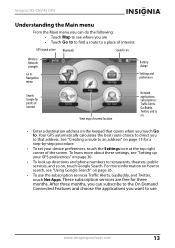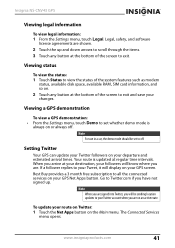Insignia NS-CNV43 Support Question
Find answers below for this question about Insignia NS-CNV43.Need a Insignia NS-CNV43 manual? We have 6 online manuals for this item!
Question posted by kylandkeyla on August 6th, 2011
Have No Way Of Finding Device Id Sim Card Removed,what Shall I Do
The person who posted this question about this Insignia product did not include a detailed explanation. Please use the "Request More Information" button to the right if more details would help you to answer this question.
Current Answers
Related Insignia NS-CNV43 Manual Pages
Similar Questions
Cnv43 Software
My micro sd card needs to have the mapping software reinstalled
My micro sd card needs to have the mapping software reinstalled
(Posted by kosmikKellytravler 11 years ago)
Updates
I have an insignia gps mod. #ns-cnv10 and was told by Best Buy they don't update them anymore. was t...
I have an insignia gps mod. #ns-cnv10 and was told by Best Buy they don't update them anymore. was t...
(Posted by bub4048 12 years ago)
When I Turn On Gps All I See A Picture Of Simm Card Why?
need help because I lost manuel
need help because I lost manuel
(Posted by tiny1106 12 years ago)
Memory Card
My NS-NAV01 just displays a memory card and when i insert one it does nothing... do i need a driver ...
My NS-NAV01 just displays a memory card and when i insert one it does nothing... do i need a driver ...
(Posted by ni17ck17 13 years ago)
Where Can I Get A Sim Card Fro This Gps And Sd Card
(Posted by otjoe 13 years ago)