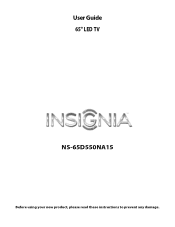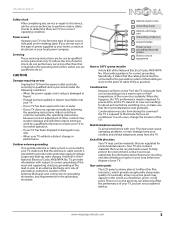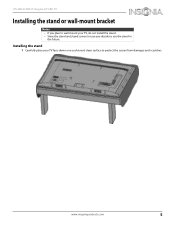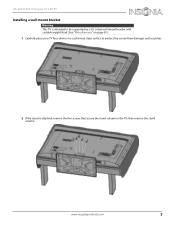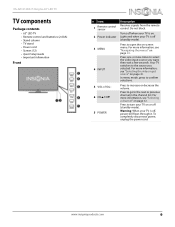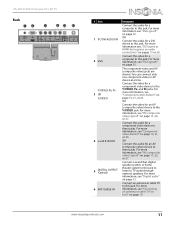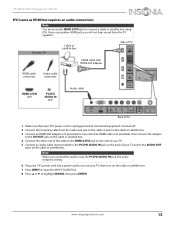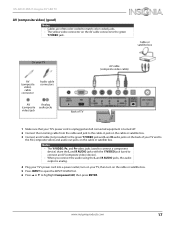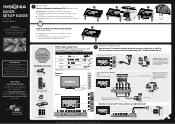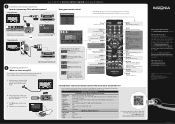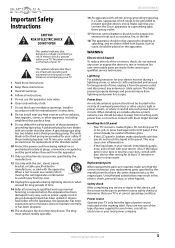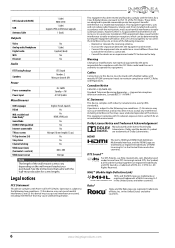Insignia NS-65D550NA15 Support Question
Find answers below for this question about Insignia NS-65D550NA15.Need a Insignia NS-65D550NA15 manual? We have 12 online manuals for this item!
Question posted by Jsimm73 on October 30th, 2017
Main Board
I'm looking for a main board for a insignia tv NS-65D550NA15 can anyone help me find ine
Current Answers
Answer #1: Posted by techyagent on October 30th, 2017 4:07 PM
You can check the link below to buy the main board
https://www.ebay.com/p/Insignia-Ns-65d550na15-Main-Board-55-64s03-me6-5564s03me6/1367586158
Thanks
Techygirl
Related Insignia NS-65D550NA15 Manual Pages
Similar Questions
Main Board Voltage Regulators
on the main board there are 2 Axelite AX1007 voltage regulators right near the power input connector...
on the main board there are 2 Axelite AX1007 voltage regulators right near the power input connector...
(Posted by michaelDP 7 years ago)
Insignia Tv Manual Insignia Ns-rc03a-13
The mute button isn't on but I still have no sound coming from the tv
The mute button isn't on but I still have no sound coming from the tv
(Posted by Cmystyle2 10 years ago)
Tv Service Manual Model NS-19E320A13 Isignia
Damage to the power regulator Luisan
Damage to the power regulator Luisan
(Posted by larrazolas27 10 years ago)
I Lost The Hd Picture On My 32' Insigna Tv - Model # Ns-32e740a12.
I need your help. Thanks
I need your help. Thanks
(Posted by noterys 10 years ago)
Closed Captioning Is Not An Option On My Insigna Ns-40l240a13. How Do I Get It?
(Posted by tencerd 11 years ago)