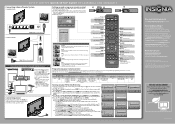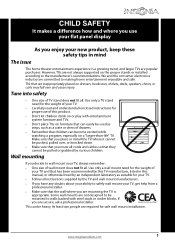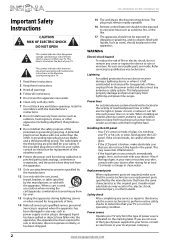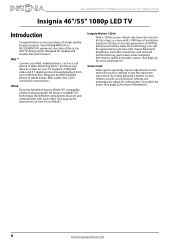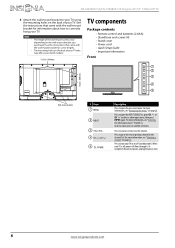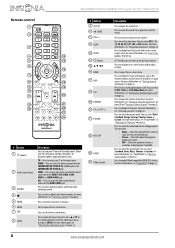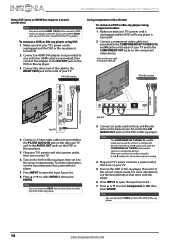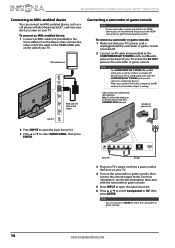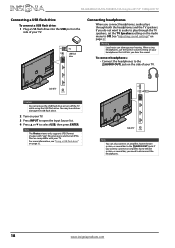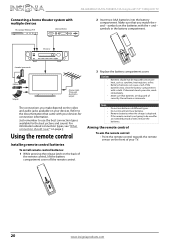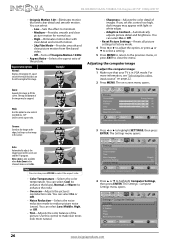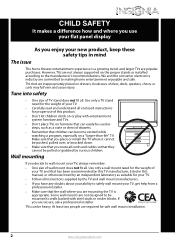Insignia NS-55E480A13A Support Question
Find answers below for this question about Insignia NS-55E480A13A.Need a Insignia NS-55E480A13A manual? We have 13 online manuals for this item!
Current Answers
Related Insignia NS-55E480A13A Manual Pages
Similar Questions
Does My Ns-24d310na17 Tv Have Pvr Software?
Does my NS-24D310NA17 TV have PVR software ? Can I record TV onto a USB flashdrive ?
Does my NS-24D310NA17 TV have PVR software ? Can I record TV onto a USB flashdrive ?
(Posted by rnldroyce 5 years ago)
I Bought An Insignia Ns-39d400na14 Tv At Best Buy On 3/29/14, Just Open Box And
I Bought An Insignia NS-39D400NA14 TV At Best Buy On 3/29/14, Just Open Box And Set Up Yesterday. Ma...
I Bought An Insignia NS-39D400NA14 TV At Best Buy On 3/29/14, Just Open Box And Set Up Yesterday. Ma...
(Posted by lfarias 7 years ago)
What Is The Correct Way To Connect A Home Theater System To The Ns-39d400na14
i have several different devices hooked to my tv but i cant figure out why the home theater system i...
i have several different devices hooked to my tv but i cant figure out why the home theater system i...
(Posted by jjroach66 10 years ago)
Code Does Not Work For Tv Input Insignia Ns-39l240a13
(Posted by stumfil 10 years ago)
How Far From Center Are The Mounting Points? From On Another?
I recently purchased this TV for my home and am looking at TV stands/ mounts to display the TV. I fo...
I recently purchased this TV for my home and am looking at TV stands/ mounts to display the TV. I fo...
(Posted by oacory 11 years ago)