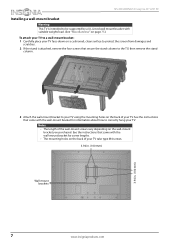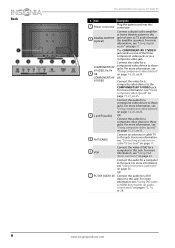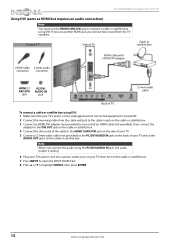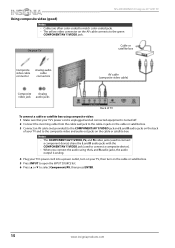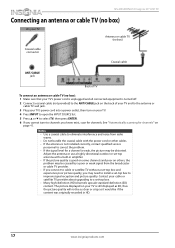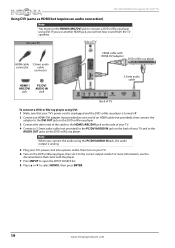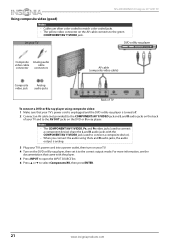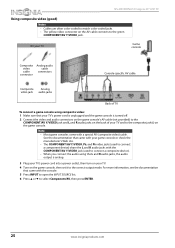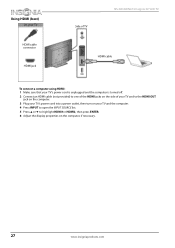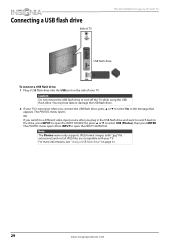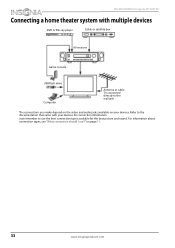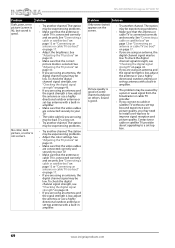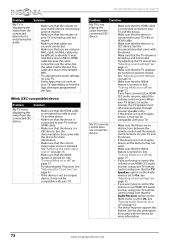Insignia NS-39D400NA14 Support Question
Find answers below for this question about Insignia NS-39D400NA14.Need a Insignia NS-39D400NA14 manual? We have 11 online manuals for this item!
Question posted by jjroach66 on December 28th, 2013
What Is The Correct Way To Connect A Home Theater System To The Ns-39d400na14
Requests for more information
In order to fully address this question, could you provide us with more details?
* Is the problem intermittent/constant
* What playback mode are you using (DVD playback, Cinema Mode, Game Console, Home Theater, etc)?
* What connections are you using (HDMI, component, composite, etc)?
* Are other devices involved in your setup (wireless router, game console, receiver, etc)?
Let us know so we can further troubleshoot your situation.
Current Answers
Related Insignia NS-39D400NA14 Manual Pages
Similar Questions
Hi , we do have an Insignia Model : NS-39D400NA14 , AND THE PICTURE TURN UPSIDE DOWN , Any Help ? Th...
I have an Insignia model ns-39d400na14 led TV that I just took out the box, made the connections, tu...
I Bought An Insignia NS-39D400NA14 TV At Best Buy On 3/29/14, Just Open Box And Set Up Yesterday. Ma...
What size screws (mm) are needed to mount the television to the stand? There are two sets: one set...
I have a problem with this system-unable to connect. I have entered the IP address, the gateway, DSN...