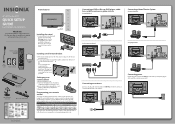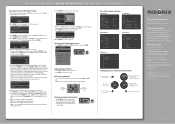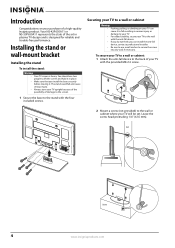Insignia NS-50P650A11 Support Question
Find answers below for this question about Insignia NS-50P650A11.Need a Insignia NS-50P650A11 manual? We have 9 online manuals for this item!
Question posted by janmckell on April 29th, 2014
How To Set Picture Insignia Plasma 50 Ns-50
The person who posted this question about this Insignia product did not include a detailed explanation. Please use the "Request More Information" button to the right if more details would help you to answer this question.
Current Answers
Related Insignia NS-50P650A11 Manual Pages
Similar Questions
What Are The Best Settings For My Insignia Ns-50p650a11
(Posted by BBettchris 9 years ago)
Insignia Plasma 42 Ns-42p650a11 Wont Turn On Common Problem
(Posted by PEP1abdoa 10 years ago)
How Can I Get A New Screen For My Insignia Ns-50p650a11?
My screen cracked after only a week of getting my T.V. Where can I get it replaced. I have two 42' m...
My screen cracked after only a week of getting my T.V. Where can I get it replaced. I have two 42' m...
(Posted by lvega89 11 years ago)
Where Can I Order A Picture Board For My Insignia Ns-pdp42 Hdtv Plasma ?
I have sound but no picture on the tv
I have sound but no picture on the tv
(Posted by jamesnscott 12 years ago)
Where Can I Find A Replacement Plasma Screen For An Insignia Model#ns-50p650a11t
cant find screen for plasma
cant find screen for plasma
(Posted by dguzz26 12 years ago)