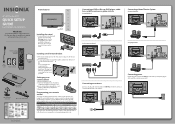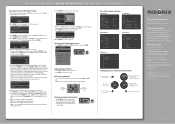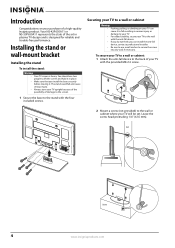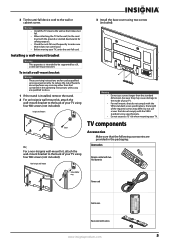Insignia NS-42P650A11 Support Question
Find answers below for this question about Insignia NS-42P650A11.Need a Insignia NS-42P650A11 manual? We have 9 online manuals for this item!
Question posted by Anonymous-125323 on November 23rd, 2013
Insignia Ns42p650a11 Clicks When Plugged In
Current Answers
Answer #1: Posted by StLFanMan on December 13th, 2013 6:51 PM
You can try to power cycle the TV-turn it off and unplug it for a minute. Plug it back in and power it on. Restore settings back to factory defaults.
If you still experience issues, then I would recommend scheduling service with a licensed technician for repairs.
Related Insignia NS-42P650A11 Manual Pages
Similar Questions
The mute button isn't on but I still have no sound coming from the tv