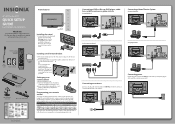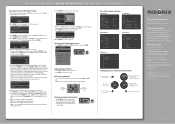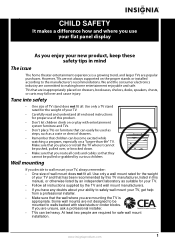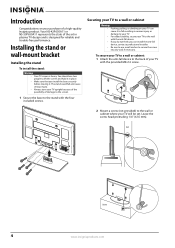Insignia NS-42P650A11 Support Question
Find answers below for this question about Insignia NS-42P650A11.Need a Insignia NS-42P650A11 manual? We have 9 online manuals for this item!
Question posted by allensportsnut on September 16th, 2017
Software Updates
should I do a software update on my TV if I'm not having any issues
Current Answers
Answer #1: Posted by nicolemarie707 on September 17th, 2017 3:08 AM
Yes absolutely. It's best to have soft ware update automatically so you don't fall behind on updating. Updates are important if you want to keep your TV running without problems. Without up to date software it's only a matter of time before it fails you and nobody wants to jump on fixing it
Related Insignia NS-42P650A11 Manual Pages
Similar Questions
Insignia Plasma 42 Ns-42p650a11 Wont Turn On Common Problem
(Posted by PEP1abdoa 10 years ago)
How To Fix Insignia Ns-32lcd 32 Lcd Tv No Sound Issue
(Posted by Aparkst 10 years ago)
Where To Find Replacement Lcd Panel For Insignia Ns-42p650a11
(Posted by lighfthis 10 years ago)
Insignia Tv -ns-39e480a13 Is This Tv Edge Lit Or Backlit. Thank You Bob
insignia tv ns 39e480a13 is this tv edge lit of backlit thank you bob.
insignia tv ns 39e480a13 is this tv edge lit of backlit thank you bob.
(Posted by bobarty 11 years ago)