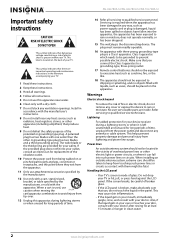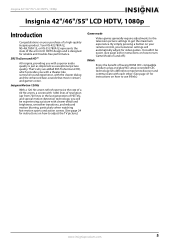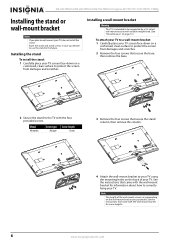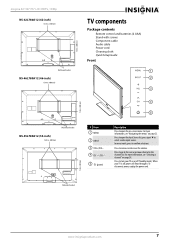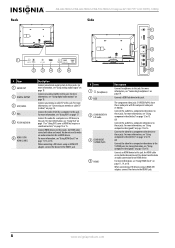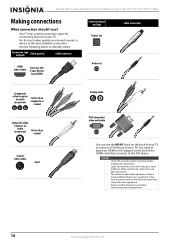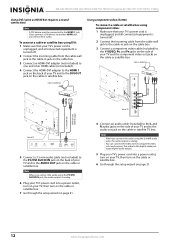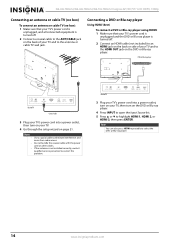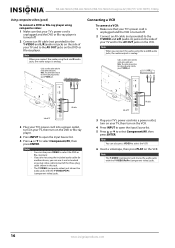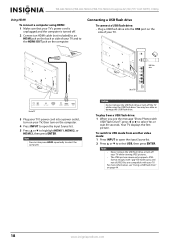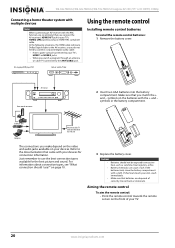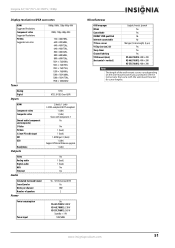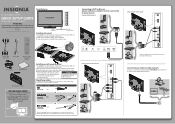Insignia NS-42L780A12 Support Question
Find answers below for this question about Insignia NS-42L780A12.Need a Insignia NS-42L780A12 manual? We have 5 online manuals for this item!
Question posted by gvpd60 on January 22nd, 2013
Qam Tuner
My cablke company will give a digital tuner if the TV does not have abulot in QAM digital tuner. I'm trying to determine is this Insigna model ns-42L780A12 has that
Current Answers
Related Insignia NS-42L780A12 Manual Pages
Similar Questions
Power Problem?
When I tried to turn on my TV (Insignia NS-42L780A12 Rev C), the power indicator kept blinking red, ...
When I tried to turn on my TV (Insignia NS-42L780A12 Rev C), the power indicator kept blinking red, ...
(Posted by erickraleigh 7 years ago)
Insignia Tv Manual Insignia Ns-rc03a-13
The mute button isn't on but I still have no sound coming from the tv
The mute button isn't on but I still have no sound coming from the tv
(Posted by Cmystyle2 10 years ago)
Tv Service Manual Model NS-19E320A13 Isignia
Damage to the power regulator Luisan
Damage to the power regulator Luisan
(Posted by larrazolas27 10 years ago)
I Lost The Hd Picture On My 32' Insigna Tv - Model # Ns-32e740a12.
I need your help. Thanks
I need your help. Thanks
(Posted by noterys 10 years ago)
Converter Box Needed?
I am trying to do away with those converter boxes and would like to purchase this TV for a bedroom.....
I am trying to do away with those converter boxes and would like to purchase this TV for a bedroom.....
(Posted by kamcallister 11 years ago)