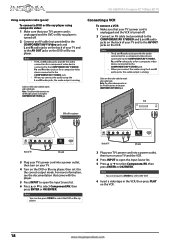Insignia NS-42E470A13 Support Question
Find answers below for this question about Insignia NS-42E470A13.Need a Insignia NS-42E470A13 manual? We have 9 online manuals for this item!
Question posted by rlanJoeny on January 5th, 2014
What Are The Settings For An Insignia Model Ns-42e470a13
The person who posted this question about this Insignia product did not include a detailed explanation. Please use the "Request More Information" button to the right if more details would help you to answer this question.
Current Answers
Related Insignia NS-42E470A13 Manual Pages
Similar Questions
Making This Tv Work With Antenna Insignia Model Ns-ltdvd20
I bought a antenna because I cut my cable off but I can't program the tv to work with the antenna on...
I bought a antenna because I cut my cable off but I can't program the tv to work with the antenna on...
(Posted by bksimba123 2 years ago)
Where Can I Download The Firmware For Insgnia Tv Model Ns-46d40sna14 ?
Where can I download the firmware for INSGNIA TV model NS-46D40SNA14 ?
Where can I download the firmware for INSGNIA TV model NS-46D40SNA14 ?
(Posted by alfredalliven 2 years ago)
Saving Scanned Channels When Rescanning Ns-42e470a13
(Posted by TKWHwkbrd 9 years ago)
How To Get Closed Caption On Insignia Ns-42e470a13
(Posted by Jactrue 9 years ago)