Insignia NS-39E480A13 Support Question
Find answers below for this question about Insignia NS-39E480A13.Need a Insignia NS-39E480A13 manual? We have 13 online manuals for this item!
Question posted by mark2355 on May 5th, 2013
External Sound Bar
we hooked up an external sound bar via the optical cable, and no sound comes from the sound bar?
Current Answers
There are currently no answers that have been posted for this question.
Be the first to post an answer! Remember that you can earn up to 1,100 points for every answer you submit. The better the quality of your answer, the better chance it has to be accepted.
Be the first to post an answer! Remember that you can earn up to 1,100 points for every answer you submit. The better the quality of your answer, the better chance it has to be accepted.
Related Insignia NS-39E480A13 Manual Pages
User Manual (English) - Page 6
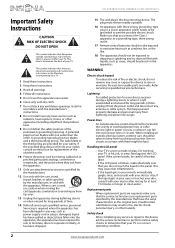
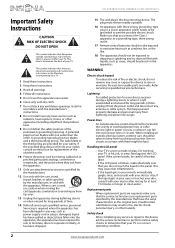
...determine that you connect the Class I apparatus which needs to rain or moisture. NS-39E480A13/NS-42E480A13/NS-46E481A13
Important Safety Instructions
CAUTION
RISK OF ELECTRIC SHOCK
DO NOT OPEN
This symbol ... has been exposed to qualified service technicians. When a cart is in any antenna or cable system. No user-serviceable parts are provided for your doctor.
This may result in the...
User Manual (English) - Page 8


NS-39E480A13/NS-42E480A13/NS-46E481A13 Insignia 39"/42"/46" 1080p LED TV
Insignia 39"/42"/46" 1080p LED TV
Introduction
Congratulations on your television settings will experience a ...play! By simply pressing a button on how to get the maximum experience. Your NS-39E480A13, NS-42E480A13, or NS-46E481A13 represents the state of HDTVs), and special motion-detection technology, you will ...
User Manual (English) - Page 10
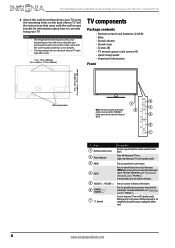
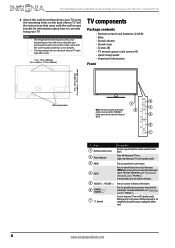
...-in . (400 mm)
Wall-mount brackets
Note: The power indicator and remote control sensor on the NS-39E480A13 model are on the left side of the front of your TV. Turns off when your TV is ...take type M6 screws.
39-in.: 7.87 in. (200 mm) 42-in the channel list.
NS-39E480A13/NS-42E480A13/NS-46E481A13 Insignia 39"/42"/46" 1080p LED TV
3 Attach the wall-mount bracket to turn your TV ...
User Manual (English) - Page 11
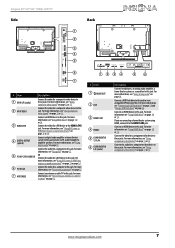
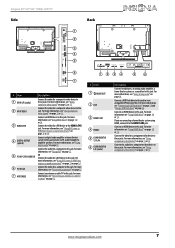
For more information, see "Connecting an antenna or cable TV (no box)" on page 13.
1234
5
6
# Item 1 /AUDIO OUT 2 USB
3 HDMI1 ARC
4 HDMI2 5 COMPONENT IN
Y, PB, PR 6 COMPONENT IN
L/R (audio)
Description
Connect headphones, an analog audio amplifier, a home theater system, or a sound bar to this jack.
For more information, see "Using composite video (good...
User Manual (English) - Page 12
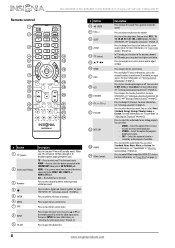
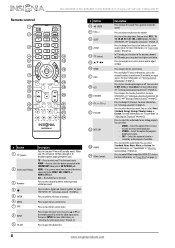
... information, see "Sound Mode" in "Adjusting the TV picture" on page 25. For more information, see "Using INlink" on page 41.
8
www.insigniaproducts.com NS-39E480A13/NS-42E480A13/NS-46E481A13 Insignia 39"/... -screen menu. Press again to increase or decrease the volume. Press to restore the sound. For more information, see "Aspect ratio options" on page 25.
For more information,...
User Manual (English) - Page 18
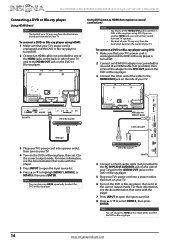
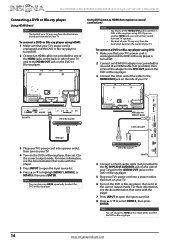
NS-39E480A13/NS-42E480A13/NS-46E481A13 Insignia 39"/42"/46" 1080p LED TV
Connecting a DVD or Blu-ray player
Using HDMI (best)
Note
The back of your TV may vary from the illustration based on the model of your TV. If you will not hear sound... correct output mode. Note
You can also press HDMI one end of an HDMI cable (not provided), then connect the adapter to the DVI OUT jack on the DVD or Blu...
User Manual (English) - Page 22
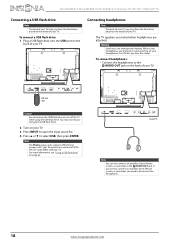
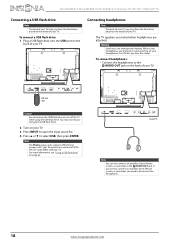
... headphones that still lets you need to connect an amplifier, home theater system, or sound bar, you hear the sound.
Back of TV
Note
You can damage your TV. You may vary from the ...USB flash drive.
For more information, see "Using a USB flash drive" on page 44. NS-39E480A13/NS-42E480A13/NS-46E481A13 Insignia 39"/42"/46" 1080p LED TV
Connecting a USB flash drive
Note
The back of...
User Manual (English) - Page 23
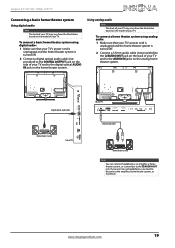
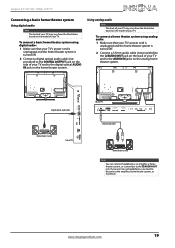
... sure that your TV and to the AUDIO IN jacks on the side of TV
3.5mm audio cable
Home theater system
Note
You can connect headphones, an amplifier, a home theater system, or a sound bar to the digital optical AUDIO IN jack on the model of your TV.
To connect a home theater system using digital...
User Manual (English) - Page 24
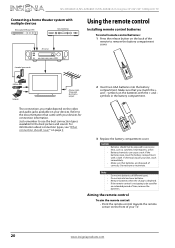
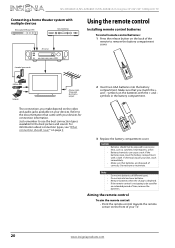
...to the documentation that came with your devices for the best picture and sound. If chemicals touch your skin, wash immediately.
• Make sure...AAA batteries into the battery compartment. NS-39E480A13/NS-42E480A13/NS-46E481A13 Insignia 39"/42"/46" 1080p LED TV
Connecting a home theater system with multiple devices
Blu-ray player/DVD player/VCR
Cable/satellite box
AV receiver
Using the ...
User Manual (English) - Page 28


... menu.
24
www.insigniaproducts.com
MENU Previous
EXIT Exit
*
Press EXIT to affect sound quality. The screens shown in this manual are for explanation purposes and may see different...Saving 48 52 68 0 10
Move
OK ENTER
Select
Adjust settings to affect picture quality. NS-39E480A13/NS-42E480A13/NS-46E481A13 Insignia 39"/42"/46" 1080p LED TV
On-screen menu overview
Notes
•
&#...
User Manual (English) - Page 30
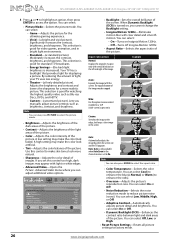
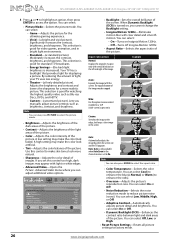
... change the Backlight setting.
• Insignia Motion 120Hz-Eliminates motion blur with vertical black bars on Insignia Motion 120Hz.
• Off-Turns off Insignia Motion 120Hz.
• Aspect...
26
www.insigniaproducts.com A high setting may make skin tones look more realistic picture. NS-39E480A13/NS-42E480A13/NS-46E481A13 Insignia 39"/42"/46" 1080p LED TV
3 Press S or T to highlight...
User Manual (English) - Page 32


...static on -screen menu opens. NS-39E480A13/NS-42E480A13/NS-46E481A13 Insignia 39"/42"/46" 1080p LED TV
6 Press S or T to highlight an option, then press ENTER to affect sound quality. You can select: ...MENU Previous
EXIT Exit
• Bass-Adjusts the low sounds.
• Treble-Adjusts the high sounds.
• TV Speakers-Selects where to an external audio system. You can select:
• MONO-...
User Manual (English) - Page 48


NS-39E480A13/NS-42E480A13/NS-46E481A13 Insignia 39"/42"/46" 1080p LED TV
Displaying a list of INlink-compatible (HDMI CEC) devices
You....
3 Press S or T to affect picture quality. Browsing photos
To browse photos:
1 Switch to the TV via HDMI.
A control bar appears at the bottom of the HDMI CEC-compatible devices you have connected appears.
5 Press MENU to return to the previous menu, or ...
User Manual (English) - Page 50
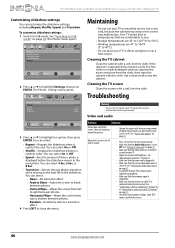
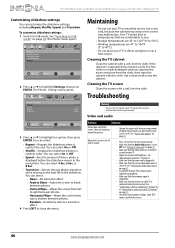
... bars around the picture.
• Change the aspect ratio.
There are 41° to 104°F
(5° to repair your TV. • Adjust the contrast and brightness. See "Selecting the video input source" on page 26. Some TEXT modes can customize the slideshow settings, including Repeat, Shuffle, Speed, and Transition. NS-39E480A13/NS-42E480A13/NS...
User Manual (English) - Page 52


... to the channel by your TV.
• Other devices (for example, a surround sound receiver, external speakers, fans, or hair dryers) may be interfering with that box to change channels....or cable/satellite TV is in clear plastic. Some settings cannot be burned into the screen. Control buttons do not display. You can cause a creaking noise.
NS-39E480A13/NS-42E480A13/NS-46E481A13 ...
User Manual (English) - Page 56


... put the Product in its sole option): (1) repair the Product with all labor and parts charges.
INSIGNIA is the warranty valid? NS-39E480A13/NS-42E480A13/NS-46E481A13 Insignia 39"/42"/46" 1080p LED TV
One-year limited warranty Insignia Televisions
Definitions:
Insignia Products ("Insignia") warrants to you, the original purchaser of this new Insignia-branded...
Quick Setup Guide (English) - Page 1
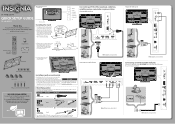
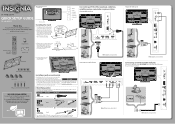
... best video quality, connect a device to the end of the HDMI cable that the bottom of the stand cover is available online.
Front features
39" 1080p LED TV
QUICK SETUP GUIDE
NS-39E480A13
Power indicator Remote sensor
Thank You
for years to come
Installing the stand
1 Carefully place your TV screen face-down on...
Quick Setup Guide (English) - Page 2


...). Connecting a home theater system with vertical black bars on -screen menus.
Cinema: Stretches the image ...Cable Box? Retail mode is not provided. Read the message, then press ENTER to select Auto or Manual. C.
WE ARE GOING GREEN! 39" 1080p LED TV I QUICK SETUP GUIDE I NS-39E480A13...Opens the Input source List.
MUTE
Mutes the sound.
The scan may take several minutes. MENU...
Important Information (English) - Page 5
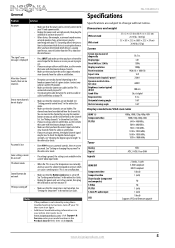
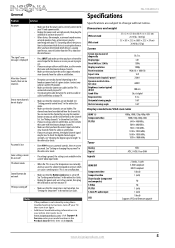
... Support & Service, enter your online User Guide.
Specifications
NS-39E480A13
Specifications are using these troubleshooting instructions, turn it further from the TV to eliminate the interference.
• Press INPUT and make sure that you have selected the correct input for example, a surround sound receiver, external speakers, fans, or hair dryers) may be interfering with...
Important Information (English) - Page 7


...OR PROVINCE TO PROVINCE. INSIGNIA is the warranty valid?
To obtain in-home warranty service for a television with a screen 42 inches or larger, in the United States call 1-888-BESTBUY, Canada call... of other products and brand names are not returned to you received with the Product.
NS-39E480A13
What does the warranty not cover? Make sure that you place the Product in its original...
Similar Questions
Sound Bar
Isit possibleee Is it possible to hook up a Samsung sound bar to it?
Isit possibleee Is it possible to hook up a Samsung sound bar to it?
(Posted by Anonymous-147583 9 years ago)
Ns-46e790a12 How Do I Get Sound Only From The Sound Bar
(Posted by widfb 9 years ago)
Connecting Wireless Speakers
How do I hook-up Creative T12 Speakers to the Insignia NS-39E480A13 TV? Is this TV bluetooth compata...
How do I hook-up Creative T12 Speakers to the Insignia NS-39E480A13 TV? Is this TV bluetooth compata...
(Posted by law174 10 years ago)
Insignia Tv -ns-39e480a13 Is This Tv Edge Lit Or Backlit. Thank You Bob
insignia tv ns 39e480a13 is this tv edge lit of backlit thank you bob.
insignia tv ns 39e480a13 is this tv edge lit of backlit thank you bob.
(Posted by bobarty 11 years ago)
What Are The Proper Picture Settings For The 42' E480a13
We just bought the LED NS-42E480A13 and are disappointed in the picture quality. We cannot get the c...
We just bought the LED NS-42E480A13 and are disappointed in the picture quality. We cannot get the c...
(Posted by markfdavis 11 years ago)

