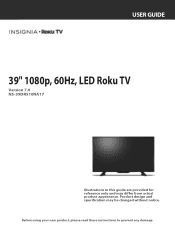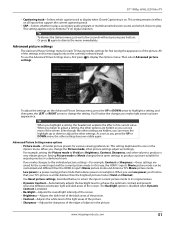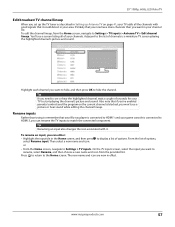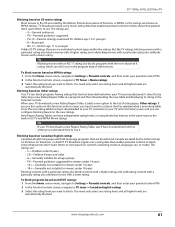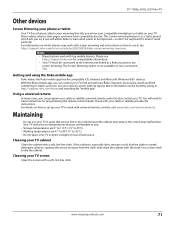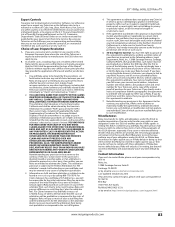Insignia NS-39DR510NA17 Support Question
Find answers below for this question about Insignia NS-39DR510NA17.Need a Insignia NS-39DR510NA17 manual? We have 10 online manuals for this item!
Question posted by mnewell929 on November 30th, 2017
Manual Download
I Am Trying To Download Manual For Insignia Roku Tv But Robot Section Times Out. What Do I Do?
Current Answers
Answer #1: Posted by Odin on November 30th, 2017 10:18 AM
I don't know what you mean by "Robot Section Times Out," but the downloading is controlled by your browser. If you go to https://www.manualslib.com/manual/1040675/Insignia-Ns-40dr420na16.html?page=2#manual, you will most likely have your choice between a download and reading the manual in your browser. The link will take you to the Contents, from which you can link to the section of interest; and you can also search, using the search box at the upper right.
Hope this is useful. Please don't forget to click the Accept This Answer button if you do accept it. My aim is to provide reliable helpful answers, not just a lot of them. See https://www.helpowl.com/profile/Odin.
Related Insignia NS-39DR510NA17 Manual Pages
Similar Questions
Where I Can Buy Service Manual For Tv Insignia Ns-lcd26f
(Posted by ham75 3 years ago)
Insignia Tv Manual Insignia Ns-rc03a-13
The mute button isn't on but I still have no sound coming from the tv
The mute button isn't on but I still have no sound coming from the tv
(Posted by Cmystyle2 10 years ago)
Your Download Says That The File Is Corrupted. So Now What Do I Do?
Your download says that the manual file in pdf is corrupted. SO now what do I do?
Your download says that the manual file in pdf is corrupted. SO now what do I do?
(Posted by gexavk 11 years ago)
Closed Captioning Is Not An Option On My Insigna Ns-40l240a13. How Do I Get It?
(Posted by tencerd 11 years ago)