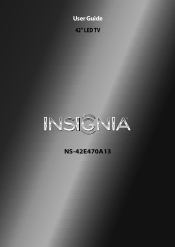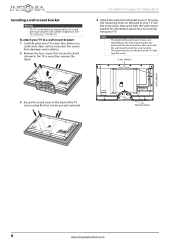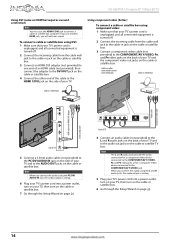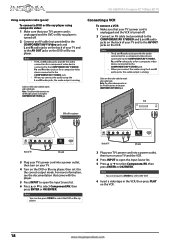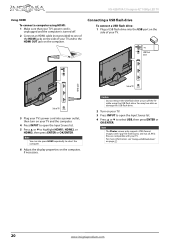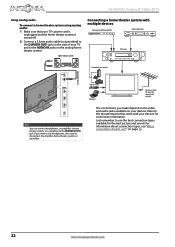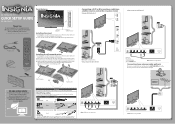Insignia NS-42E470A13 Support Question
Find answers below for this question about Insignia NS-42E470A13.Need a Insignia NS-42E470A13 manual? We have 9 online manuals for this item!
Question posted by gexavk on September 8th, 2012
Your Download Says That The File Is Corrupted. So Now What Do I Do?
Your download says that the manual file in pdf is corrupted. SO now what do I do?
Current Answers
Answer #1: Posted by JohnINSG on September 17th, 2012 10:42 AM
I have verified that the User Manual downloaded from the Insignia website is not corrupted. Please visit http://www.insigniaproducts.com/products/televisions/NS-42E470A13.html?supportTab=open to download your copy. I regret the inconvenience to you.
John
Best Buy Exclusive Brands Support
Related Insignia NS-42E470A13 Manual Pages
Similar Questions
I Am Trying To Download A Manual ... How Do I Bring It Back Up To Read?
(Posted by deepolito 9 years ago)
What Are The Settings For An Insignia Model Ns-42e470a13
(Posted by rlanJoeny 10 years ago)
Insignia Tv Manual Insignia Ns-rc03a-13
The mute button isn't on but I still have no sound coming from the tv
The mute button isn't on but I still have no sound coming from the tv
(Posted by Cmystyle2 10 years ago)
How Come I Can't Download This Manual?
I have set up an account; downloaded some download manager; clicked on the manual and still cannot d...
I have set up an account; downloaded some download manager; clicked on the manual and still cannot d...
(Posted by MauveMelon 11 years ago)