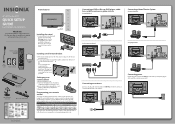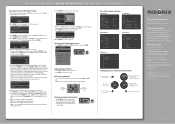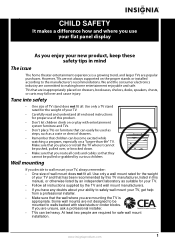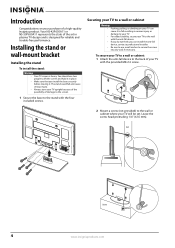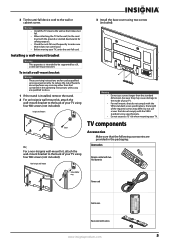Insignia NS-50P650A11 Support Question
Find answers below for this question about Insignia NS-50P650A11.Need a Insignia NS-50P650A11 manual? We have 9 online manuals for this item!
Question posted by MauveMelon on November 8th, 2012
How Come I Can't Download This Manual?
I have set up an account; downloaded some download manager; clicked on the manual and still cannot download. What kind of website is this that I can't download after all of this?
Current Answers
Answer #1: Posted by freginold on November 24th, 2012 8:42 AM
Hi, I'm not sure why you can't download the manual. The process is fairly simple. Go to the manuals page:
http://www.helpowl.com/manuals/Insignia/NS50P650A11/110066
Then click on the manual you want, and complete the word verification if asked. Then, select option #2, direct download. The manual will load in a browser window. From here you can view, save, or print your manual.
http://www.helpowl.com/manuals/Insignia/NS50P650A11/110066
Then click on the manual you want, and complete the word verification if asked. Then, select option #2, direct download. The manual will load in a browser window. From here you can view, save, or print your manual.
Related Insignia NS-50P650A11 Manual Pages
Similar Questions
Is There A Software Update For My Insignia Ns-50p650a11 Available?
Is there a Software update available for my Insignia NS-50P650A11?
Is there a Software update available for my Insignia NS-50P650A11?
(Posted by Laurajpoindexter 4 years ago)
What Are The Best Settings For My Insignia Ns-50p650a11
(Posted by BBettchris 9 years ago)
Insignia Tv Manual Insignia Ns-rc03a-13
The mute button isn't on but I still have no sound coming from the tv
The mute button isn't on but I still have no sound coming from the tv
(Posted by Cmystyle2 10 years ago)
Tv Service Manual Model NS-19E320A13 Isignia
Damage to the power regulator Luisan
Damage to the power regulator Luisan
(Posted by larrazolas27 10 years ago)
How Can I Get A New Screen For My Insignia Ns-50p650a11?
My screen cracked after only a week of getting my T.V. Where can I get it replaced. I have two 42' m...
My screen cracked after only a week of getting my T.V. Where can I get it replaced. I have two 42' m...
(Posted by lvega89 11 years ago)