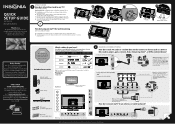Insignia NS-32D512NA15 Support Question
Find answers below for this question about Insignia NS-32D512NA15.Need a Insignia NS-32D512NA15 manual? We have 10 online manuals for this item!
Question posted by pattidudow on May 17th, 2015
Wdoes Ist Show 720p
Current Answers
Answer #1: Posted by BusterDoogen on May 17th, 2015 6:29 PM
HDMI suggested resolutions 1080p, 1080i, 720p, 480p, 480i
Component video suggested
resolutions 1080i, 720p, 480p, 480i. Change the aspect ratio by going to page 54 of the manual for the procedure..
I hope this is helpful to you!
Please respond to my effort to provide you with the best possible solution by using the "Acceptable Solution" and/or the "Helpful" buttons when the answer has proven to be helpful. Please feel free to submit further info for your question, if a solution was not provided. I appreciate the opportunity to serve you!
Related Insignia NS-32D512NA15 Manual Pages
Similar Questions
I have an Insignia model ns-39d400na14 led TV that I just took out the box, made the connections, tu...
the television had vertical pixeled looking lines that was shifting across the screen. Then I heard ...
How could I connect my Turtle beach headset so I can have audio feed running into the head set when ...
What is the correct connection of Insignia NS-WHP314 wireless stereo headphones to an Insignia NS-32...