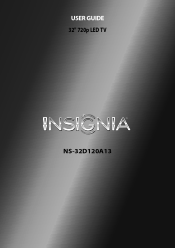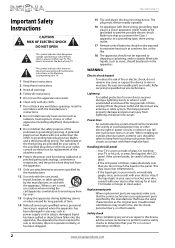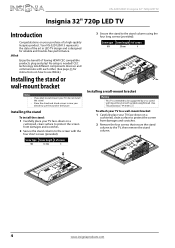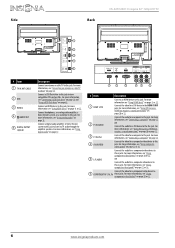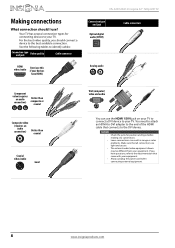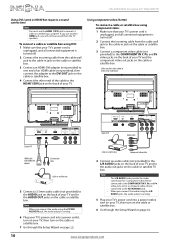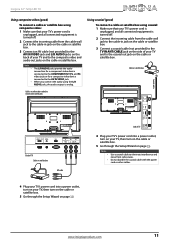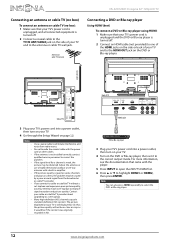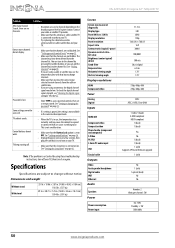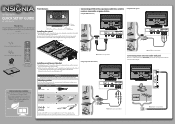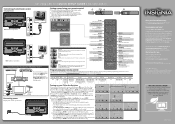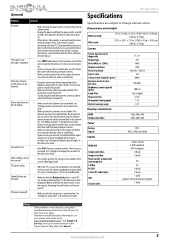Insignia NS-32D120A13 Support Question
Find answers below for this question about Insignia NS-32D120A13.Need a Insignia NS-32D120A13 manual? We have 12 online manuals for this item!
Question posted by lwilson0722 on July 25th, 2013
Does This Tv Have An Atsc Tuner?
Can I watch tv without a cable box
Current Answers
Related Insignia NS-32D120A13 Manual Pages
Similar Questions
Wireless Connection
I need help getting my Insignia NS-32D120A13 to connect to the wireless cable in my dorm room
I need help getting my Insignia NS-32D120A13 to connect to the wireless cable in my dorm room
(Posted by delocowboys 8 years ago)
How To Program Insignia Ns-rc03a-13 Remote For Cable Box
(Posted by rgcamGran 9 years ago)
White Noise
My Insignia tv's audio suddenly stopped working. All I get is white noise. I disconnected the extern...
My Insignia tv's audio suddenly stopped working. All I get is white noise. I disconnected the extern...
(Posted by Anonymous-133897 10 years ago)
Tv To Cable Box Connection--can't Get Color
Hi there, Just bought Model # NS-19E720A12--I followed the direction on page 15 of the online usuer ...
Hi there, Just bought Model # NS-19E720A12--I followed the direction on page 15 of the online usuer ...
(Posted by detaylor 12 years ago)