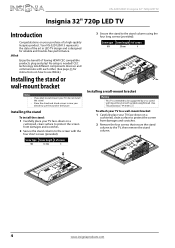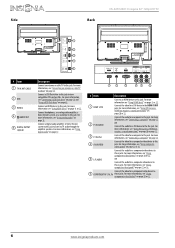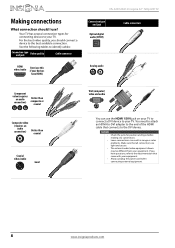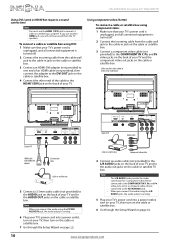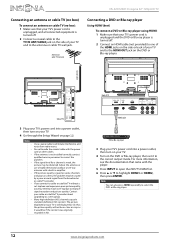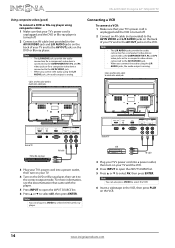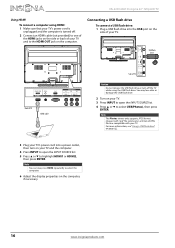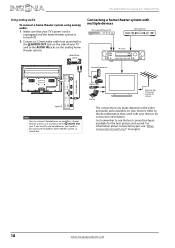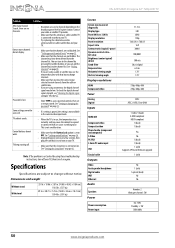Insignia NS-32D120A13 Support Question
Find answers below for this question about Insignia NS-32D120A13.Need a Insignia NS-32D120A13 manual? We have 12 online manuals for this item!
Question posted by Anonymous-133897 on April 8th, 2014
White Noise
My Insignia tv's audio suddenly stopped working. All I get is white noise. I disconnected the external speakers thinking that that was the cause, and I went into the menu and fiddled around with the sound options as well. Needless to say, I am still having this issue. Is this fixable?
Current Answers
Answer #1: Posted by StLFanMan on April 9th, 2014 7:18 AM
Unfortunately it sounds as if your TV will require service repairs. If you're still under warranty, it should not cost anything. However, if you don't have any coverage, repair costs will be your responsibility. That said, if you don't have any warranty on your TV, it may be cheaper to replace than repair--depending on what repairs are needed.
Related Insignia NS-32D120A13 Manual Pages
Similar Questions
I Bought An Insignia Ns-39d400na14 Tv At Best Buy On 3/29/14, Just Open Box And
I Bought An Insignia NS-39D400NA14 TV At Best Buy On 3/29/14, Just Open Box And Set Up Yesterday. Ma...
I Bought An Insignia NS-39D400NA14 TV At Best Buy On 3/29/14, Just Open Box And Set Up Yesterday. Ma...
(Posted by lfarias 7 years ago)
Wireless Connection
I need help getting my Insignia NS-32D120A13 to connect to the wireless cable in my dorm room
I need help getting my Insignia NS-32D120A13 to connect to the wireless cable in my dorm room
(Posted by delocowboys 8 years ago)
Does The Insignia Ns 32l120a13 Tv Need A Flashdrive To Work?
(Posted by Anonymous-125125 10 years ago)
Does This Tv Have An Atsc Tuner?
Can I watch tv without a cable box
Can I watch tv without a cable box
(Posted by lwilson0722 10 years ago)