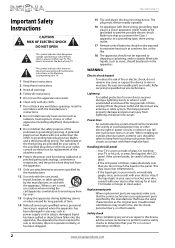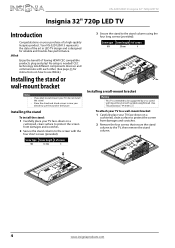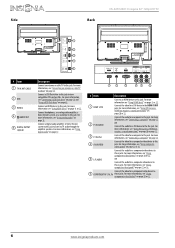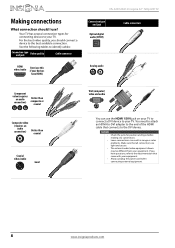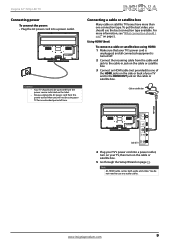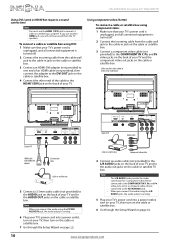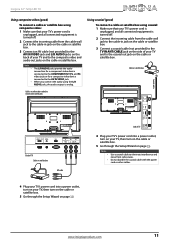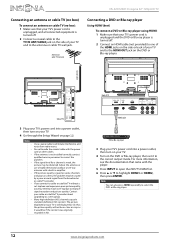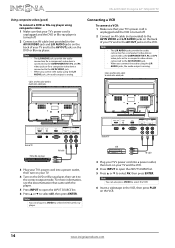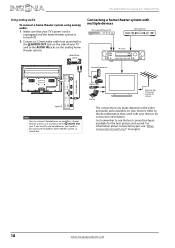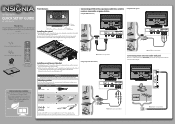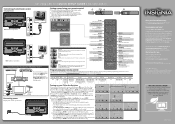Insignia NS-32D120A13 Support Question
Find answers below for this question about Insignia NS-32D120A13.Need a Insignia NS-32D120A13 manual? We have 12 online manuals for this item!
Question posted by delocowboys on August 29th, 2015
Wireless Connection
I need help getting my Insignia NS-32D120A13 to connect to the wireless cable in my dorm room
Current Answers
Related Insignia NS-32D120A13 Manual Pages
Similar Questions
How Can I Play Music From My Iphone 5 To My Insignia Ns- 55l260a13 Tv Aux Cable?
I tried connecting my TV to the phone using the AUX cable by plugging it to the audio jack while the...
I tried connecting my TV to the phone using the AUX cable by plugging it to the audio jack while the...
(Posted by air1992 10 years ago)
It Is Connected To Cable Box But Doees Not Appear To Be In Hd
(Posted by Anonymous-107419 10 years ago)
What Is The # I Need To Get Dish Remote To Control Tv Power & Volume?
(Posted by phastings58 11 years ago)
Need Help ...remote Quick Working
any advice? we ahve tried a few things already...new batteries, pushing all buttons....so forth! Any...
any advice? we ahve tried a few things already...new batteries, pushing all buttons....so forth! Any...
(Posted by deannbrueggert 12 years ago)