Insignia NS-24L240A13 Support Question
Find answers below for this question about Insignia NS-24L240A13.Need a Insignia NS-24L240A13 manual? We have 9 online manuals for this item!
Question posted by arddav on July 30th, 2012
How Do I Access The Full Screen?
The person who posted this question about this Insignia product did not include a detailed explanation. Please use the "Request More Information" button to the right if more details would help you to answer this question.
Current Answers
There are currently no answers that have been posted for this question.
Be the first to post an answer! Remember that you can earn up to 1,100 points for every answer you submit. The better the quality of your answer, the better chance it has to be accepted.
Be the first to post an answer! Remember that you can earn up to 1,100 points for every answer you submit. The better the quality of your answer, the better chance it has to be accepted.
Related Insignia NS-24L240A13 Manual Pages
User Manual (English) - Page 6


...polarized plug has two blades with the apparatus. Handling the LCD panel
• Your TV's screen is present within your TV. Do not drop your TV. Unauthorized substitutions may cause skin ... walked on or pinched particularly at least 15 minutes or longer in the panel.
NS-24L240A13
Important Safety Instructions
CAUTION
RISK OF ELECTRIC SHOCK
DO NOT OPEN
This symbol indicates that...
User Manual (English) - Page 8


..., clean surface to wall-mount your purchase of the art in case you plan to protect the screen from damages and scratches.
2 If the stand is designed for reliable and trouble-free performance.
Your NS-24L240A13 represents the state of a high-quality Insignia product.
Installing the stand
To install the stand:
1 Carefully place...
User Manual (English) - Page 26


...Viewing channel information
To view channel information: • Press INFO to access the option. The on . The Settings menu opens.
Picture
Picture...menu.
Viewing system information
To view system information: 1 Press MENU. NS-24L240A13 Insignia 24" LCD TV
Selecting a channel
To select a channel:...to immediately change the channel.
The on-screen menu opens with
the Picture menu displayed...
User Manual (English) - Page 28


... opens. The on -screen menu opens.
Move
OK...factory mode.
3 Press S or T to highlight an option, then press ENTER to access the option. This setting is good for watching standard TV broadcasts. • News-...Moves the image right or left and right audio channels.
24
www.insigniaproducts.com NS-24L240A13 Insignia 24" LCD TV
Adjusting the computer image
To adjust the computer image:...
User Manual (English) - Page 30


... channel scan (VHF channels only). To hide channels: 1 Press MENU. The on -screen menu opens. Picture
Picture Mode Brightness Contrast Color Tint Sharpness Advanced Video Reset Picture Settings
... Component, or HDMI if you select Antenna, your TV using one of these cables. NS-24L240A13 Insignia 24" LCD TV
Changing channel settings
Automatically scanning for channels
When you scan for channels...
User Manual (English) - Page 32


.... Notes
•
•
To remove a channel from the list.
The on -screen menu opens. The Channels-Channel Labels screen opens with the channel number field highlighted. The Channels menu opens. EXIT Exit
5 Press...
Repeat this step to create a space. To check the digital signal strength: 1 Press MENU. NS-24L240A13 Insignia 24" LCD TV
4 Press S T W or X to highlight the channel you want ...
User Manual (English) - Page 34


...RRT5
Move
OK ENTER
Select
MENU Previous
Lock the buttons on -screen menu opens.
2 Press W or X to Default
PICTURE ...screen opens.
PICTURE AUDIO CHANNELS SETTINGS PHOTOS
Settings-Parental Controls
Enter Password
Move
OK ENTER
Select
MENU Previous
Enter your password.
Locking control buttons
When the button lock is 0000. To lock control buttons: 1 Press MENU.
NS-24L240A13...
User Manual (English) - Page 36


...
EXIT Exit
NS-24L240A13 Insignia 24" LCD TV
5 Press S or T to highlight USA Parental Locks, then press ENTER. (To set parental control levels: 1 Press MENU. The on-screen menu opens....the menu.
32
www.insigniaproducts.com The Settings-Parental Controls menu opens. The Enter Password screen opens.
A lock symbol appears when a rating is 0000. To set Canadian ratings, select...
User Manual (English) - Page 38


... for (analog) programs
EXIT Exit
5 Press S or T to close the menu. The on -screen menu opens.
Picture
Picture Mode Brightness Contrast Color Tint Sharpness Advanced Video Reset Picture Settings
PICTURE
AUDIO CHANNELS...X to highlight Closed Caption, then press ENTER. A menu opens. NS-24L240A13 Insignia 24" LCD TV
3 Press S or T to highlight SETTINGS, then press T or ENTER.
User Manual (English) - Page 40


...
Select
MENU Previous
EXIT Exit
4 Press S or T to highlight Mode, then press ENTER. To turn off automatically.
The on-screen menu opens. A menu opens.
6 Press S or T to highlight Manual (to set the options manually) or Auto (the ...PREVIOUS
EXIT EXIT
4 Press S or T to highlight SETTINGS, then press T or ENTER. NS-24L240A13 Insignia 24" LCD TV
3 Press S or T to close the menu.
User Manual (English) - Page 42


...the input source you have connected the USB
flash drive to close the menu. The Settings menu opens.
NS-24L240A13 Insignia 24" LCD TV
2 Press W or X to highlight SETTINGS, then press T or ENTER.
TV...your label will appear in the INPUT SOURCE list.
7 Press EXIT to the USB port on -screen menu opens. Restoring settings to USB mode: 1 Make sure that you have customized (except the...
User Manual (English) - Page 44


... Photos Favorite Photos View Slideshow Settings
PICTURE AUDIO CHANNELS SETTINGS PHOTOS
NS-24L240A13 Insignia 24" LCD TV
3 Press ENTER.
Picture
Photos
PICTURE ... the slideshow settings, including Repeat, Shuffle, Speed, and Transition. See "Switching to USB
mode" on the photo screen in the current folder.
5 To control the slideshow, press:
• ENTER to pause or start the slideshow....
User Manual (English) - Page 46


...bad. Picture quality is connected correctly and securely. Dotted lines or stripes appear on the screen.
• Make sure that the antenna or cable TV is not too bright.
Light...causing interference. This can make the picture difficult to determine which device is causing interference. NS-24L240A13 Insignia 24" LCD TV
Problem
Solution
No color, dark picture, or color is not correct...
User Manual (English) - Page 48


NS-24L240A13 Insignia 24" LCD TV
Specifications
Specifications are subject to change without notice. list value Brightness (center typical) cd/m2 Comb filter Response time Horizontal viewing angle Vertical viewing angle
23.6 in . (58.5 × 20 × 43.6 cm) 11.22 lbs. (5.1 kg)
Screen
Screen size measured diagonally Display type Panel 60 Hz vs.120...
User Manual (English) - Page 50


...double-D symbol are trademarks or registered trademarks of Dolby Laboratories. NS-24L240A13 Insignia 24" LCD TV
Legal notices
FCC Part 15
This device... accordance with the instructions, may cause harmful interference to this device may cause undesired operation. Standard Television Receiving Apparatus -
HDMI
HDMI, the HDMI logo, and High-Definition Multimedia Interface are trademarks of ...
Quick Setup Guide (English) - Page 1
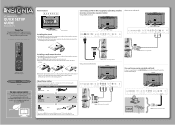
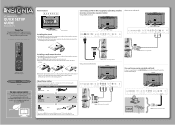
... - 24" 1080p LCD TV
QUICK SETUP GUIDE
NS-24L240A13 Thank You
for purchasing this product for years to...arrow until you enjoy the quality and reliability
of this fine Insignia television. Front features
Connecting a DVD or Blu-ray player, cable box...mount bracket
1 Carefully place your TV screen face-down on a cushioned, clean surface to protect the screen from damages and scratches.
2 Align ...
Quick Setup Guide (English) - Page 2
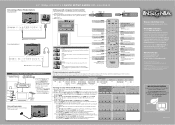
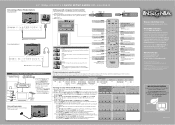
... Support & Service, enter your TV's power cord to the ANT IN jack. symbols on -screen menu.
Recall Returns to close the wizard. • Select Coaxial if you have a cable ... Launch Inputs Selects another source connected to the TV? 24" 1080p LCD HDTV I QUICK SETUP GUIDE I NS-24L240A13
Connecting a Home Theater System
Using digital audio
USB
HDMI 1 HDMI 2 / DVI
VGA
PC / DVI ...
Information Brochure (English) - Page 2
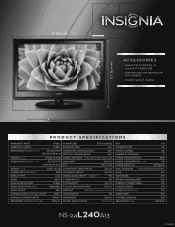
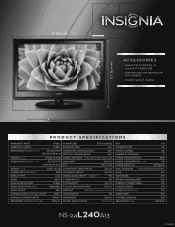
... INPUT (58.5x20x43.6 cm) DVI
2 (BACK) 1 (BOTTOM)
WEIGHT W/ STAND
11.2 lbs. (5.1 kg) COMPONENT VIDEO INPUTS
1 (BACK)
SCREEN SIZE (DIAGONAL)
23.6" COMPOSITE INPUTS
1 (BACK)
DISPLAY TYPE
LCD
SHARED AUDIO INPUTS
COMPONENT & COMPOSITE
YES
PANEL
60Hz S-VIDEO INPUTS
NO
DISPLAY RESOLUTION... 2.0)
YES
SLEEP TIMER
YES
CHANNEL LABELING
YES
VESA MOUNT (mm)
200x100
NS-24L240A13
12-0402
Important Information (English) - Page 5
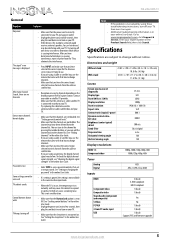
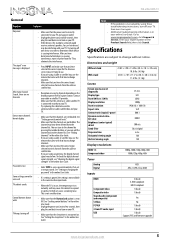
...strength" in the online User Guide.
• Enter 9999 to access parental controls, then set to Off.
See "Setting parental control ...; 20 × 43.6 cm) 11.22 lbs. (5.1 kg)
Screen
Screen size measured diagonally Display type Panel 60 Hz vs.120 Hz Display resolution...Make sure that the sleep timer is not turned on. NS-24L240A13
General
Problem
Solution
No power
"No signal" error message ...
Important Information (English) - Page 7


...LOST PROFITS. NS-24L240A13
One-year limited warranty Insignia Televisions
Definitions:
Insignia Products ("Insignia") warrants to you, the original purchaser of this new Insignia-branded television ("Product"), ...some countries. Contact Insignia:
For customer service please call 1-866-BESTBUY for a television with a screen 42 inches or larger, in its sole option): (1) repair the Product with...
Similar Questions
Insignia Ns-32d201na14,i Cannot Change Input From Tv To Hdmi.
When i attemp to change input selection from tv to HDMI there is no response. i wonder if its a soft...
When i attemp to change input selection from tv to HDMI there is no response. i wonder if its a soft...
(Posted by dobber124 9 years ago)
Does Model Ns 24l240a13 Have A Reset Button On It?
(Posted by jbgaudet 9 years ago)
How To Adjust The Screen On A 42 Insignia Flat Screen Tv Ns-42e859a11
(Posted by raRusse 9 years ago)
How Do I Get 120hz On My Insignia Tv Ns-46e481a13? It Keeps Showing 60hz.
(Posted by Anonymous-91615 11 years ago)
How Do You Change The Resolution On A Insignia 20' Flat Screen Television/dvd Co
(Posted by bobmeljon 12 years ago)

