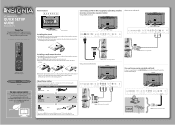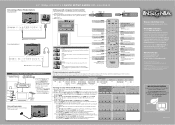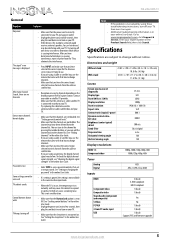Insignia NS-24L240A13 Support Question
Find answers below for this question about Insignia NS-24L240A13.Need a Insignia NS-24L240A13 manual? We have 9 online manuals for this item!
Question posted by jbgaudet on November 3rd, 2014
Does Model Ns 24l240a13 Have A Reset Button On It?
The person who posted this question about this Insignia product did not include a detailed explanation. Please use the "Request More Information" button to the right if more details would help you to answer this question.
Current Answers
Related Insignia NS-24L240A13 Manual Pages
Similar Questions
Have This Tv Plugged In Tv Pushed Power Button Came On Played Fine Turned Off, N
Got from friend no standby light or anything, took 2 prong power cord from board, reconnected and po...
Got from friend no standby light or anything, took 2 prong power cord from board, reconnected and po...
(Posted by vdoggiedog 6 years ago)
Where Is The Reset Button Located On The Insignia Model #ns39l240a13thank You,
(Posted by cynntx3 7 years ago)
Insignia Ns-32d201na14,i Cannot Change Input From Tv To Hdmi.
When i attemp to change input selection from tv to HDMI there is no response. i wonder if its a soft...
When i attemp to change input selection from tv to HDMI there is no response. i wonder if its a soft...
(Posted by dobber124 9 years ago)
How Do I Get 120hz On My Insignia Tv Ns-46e481a13? It Keeps Showing 60hz.
(Posted by Anonymous-91615 11 years ago)
How To Reset Insignia Model Ns-32e570a11
To Home Mode?
HI I bought this insignia 32 inch led 120hz model ns-32e570a11,from best buy, my issue is that it wa...
HI I bought this insignia 32 inch led 120hz model ns-32e570a11,from best buy, my issue is that it wa...
(Posted by crete79 12 years ago)