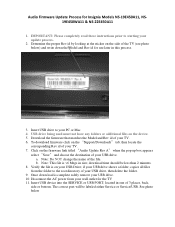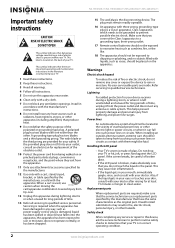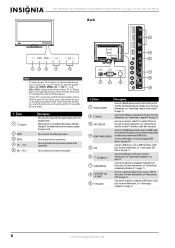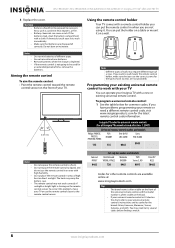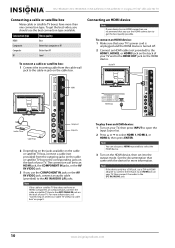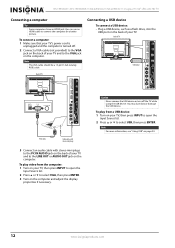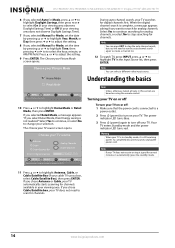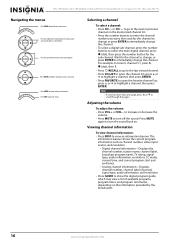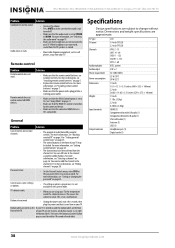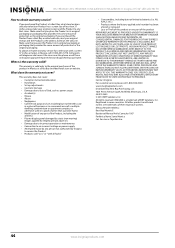Insignia NS-19E450A11 Support Question
Find answers below for this question about Insignia NS-19E450A11.Need a Insignia NS-19E450A11 manual? We have 8 online manuals for this item!
Question posted by susanesm on February 8th, 2012
Connecting Tv To Wireless Router
I have a NS-19E450A11 HDTV, but have no cable in the house or access to the rooftop antenna in the bedroom. But I have a wireless router. Can I connect the tv to the wireless network, or maybe even hook it up to my laptop? or is there a wifi adapter I can buy?
Current Answers
Related Insignia NS-19E450A11 Manual Pages
Similar Questions
Usb Connection
I can not connect to usb port. I hit input but cannot move down to highlight usb.
I can not connect to usb port. I hit input but cannot move down to highlight usb.
(Posted by dm4173 11 years ago)
Can't Connect To Wireless Internet. Gives Me (n30)
(Posted by mfloreshmic 11 years ago)
Where Can I Order A Picture Board For My Insignia Ns-pdp42 Hdtv Plasma ?
I have sound but no picture on the tv
I have sound but no picture on the tv
(Posted by jamesnscott 12 years ago)
Insignia Ns-19e450a11 Unit Is Dead
fuse is OK, no transformer secondary voltage no stand by. finding no shorted trans or diodes
fuse is OK, no transformer secondary voltage no stand by. finding no shorted trans or diodes
(Posted by jeffjwnc 12 years ago)