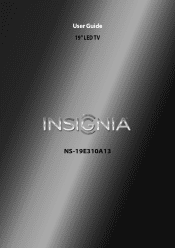Insignia NS-19E310A13 Support Question
Find answers below for this question about Insignia NS-19E310A13.Need a Insignia NS-19E310A13 manual? We have 12 online manuals for this item!
Question posted by samlapp on January 12th, 2013
Will It Play .mp4 From The Flash
will it play .mp4 videos from the flash ? is there a firmware upgrade to do this ?
Current Answers
There are currently no answers that have been posted for this question.
Be the first to post an answer! Remember that you can earn up to 1,100 points for every answer you submit. The better the quality of your answer, the better chance it has to be accepted.
Be the first to post an answer! Remember that you can earn up to 1,100 points for every answer you submit. The better the quality of your answer, the better chance it has to be accepted.
Related Insignia NS-19E310A13 Manual Pages
User Manual (English) - Page 6
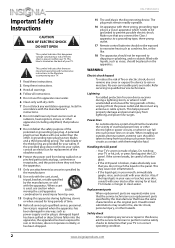
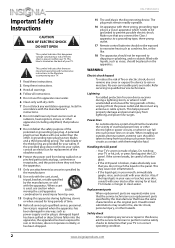
... parts
When replacement parts are inside.
If the provided plug does not fit into the apparatus, the apparatus has been exposed to rain or moisture. NS-19E310A13
Important Safety Instructions
CAUTION
RISK OF ELECTRIC SHOCK
DO NOT OPEN
This symbol indicates that dangerous voltage constituting a risk of electric shock is present within...
User Manual (English) - Page 8


... 19" LED TV
Insignia 19" LED TV
Introduction
Congratulations on your purchase of having HDMI CEC compatible products plug and play! Your NS-19E310A13 represents the state of screws
M4
10 mm
2
Notes
•
•
If you decide to use INlink.)
Installing the stand or wall-mount bracket
2 Secure ...
User Manual (English) - Page 10
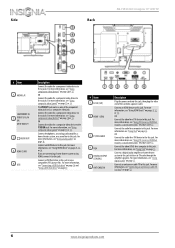
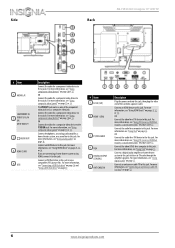
...)" on page 15. Connect the video for a component video device to this jack.
Connect a USB flash drive to this jack to this jack. Connect an HDMI device to view compatible JPEG picture files. Side
Back
NS-19E310A13 Insignia 19" LED TV
# Item 1 AUDIO L/R
COMPONENT IN 2 VIDEO/Y, PB, PR
OR AV IN VIDEO/Y
3 /AUDIO OUT 4 HDMI 2/ARC 5 USB...
User Manual (English) - Page 12


... HDMI)
Connection type and jack
Coaxial digital audio
Analog audio
NS-19E310A13 Insignia 19" LED TV Cable connectors
Component video (requires
an audio connection)
Better than composite or
coaxial
Composite video (requires an audio connection)
Better than coaxial
Coaxial video/audio
Good
VGA (computer) video and audio
You can result in image or color problems. Make...
User Manual (English) - Page 14
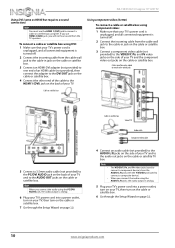
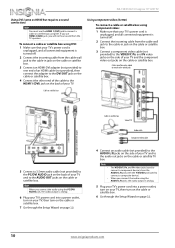
...share the AUDIO L/R jacks with HDMI-DVI adapter
Cable or satellite box
Side of TV
Audio cable Component video cable
4 Connect an audio cable (not provided) to the AUDIO L/R jacks on the side of the... the other end of your TV and to the audio out jacks on the cable or satellite box.
NS-19E310A13 Insignia 19" LED TV
Using DVI (same as HDMI but requires a sound connection)
Note
You must ...
User Manual (English) - Page 16


... with the power cord or other cables. If the picture quality is still displayed as it to the correct output mode. NS-19E310A13 Insignia 19" LED TV
Connecting an antenna or cable TV (no box)
To connect an antenna or cable TV (no ... originally recorded in amplifier. The picture displayed on your cable or satellite TV provider about upgrading to a set -top box to install a set -top box.
User Manual (English) - Page 18
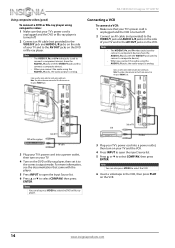
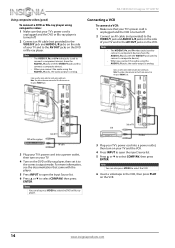
...jacks, the audio output is analog.
Notes
You can also press VIDEO to select the VCR.
6 Insert a videotape in the VCR, then press PLAY on the DVD or Blu-ray player, then set it to...the AUDIO L/R jacks, the audio output is analog.
NS-19E310A13 Insignia 19" LED TV
Using composite video (good)
To connect a DVD or Blu-ray player using composite video:
1 Make sure that your TV's power cord is...
User Manual (English) - Page 20
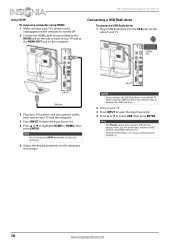
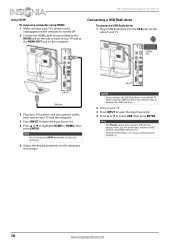
...list. 5 Press S or T to the HDMI OUT jack on your TV. For more information, see "Using a USB flash drive" on the computer, if necessary. Note
The Photos viewer only supports JPEG format images (with ".jpg" file extensions) ...
You can also press HDMI repeatedly to select USB, then press ENTER.
NS-19E310A13 Insignia 19" LED TV
Using HDMI
To connect a computer using the USB flash drive.
User Manual (English) - Page 22
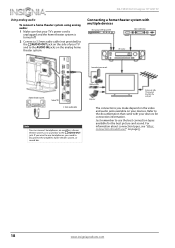
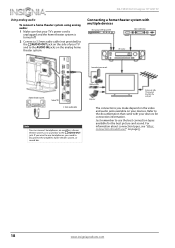
... to the /AUDIO OUT jack. on the analog home theater system. NS-19E310A13 Insignia 19" LED TV
Using analog audio
To connect a home theater ... jacks on page 8.
18
www.insigniaproducts.com
USB flash drive Computer
Antenna or cable TV connected directly to...What connection should I use headphones, you make depend on the video and audio jacks available on your devices for the best picture...
User Manual (English) - Page 24


... highlight Time, then pressing W or X to highlight Antenna, Cable, or Satellite Box, then press ENTER. Retail Mode is complete, a message appears asking if you selection. NS-19E310A13 Insignia 19" LED TV
11 Press S or T to select the hour, minute, or AM/PM field.
B If you select Cable, a message asks if you select...
User Manual (English) - Page 26


... the cursor on your screen. Press MENU to return to adjust a selected item.
Press EXIT to open the on your TV. Picture menu (TV mode)
NS-19E310A13 Insignia 19" LED TV Settings menu (TV mode)
Photos menu (USB mode)
Audio menu (TV mode) Channels menu (TV mode)
Navigating the menus
Press MENU...
User Manual (English) - Page 28


...video such as brightness, contrast, and sharpness. This selection is decreased).
Cinema: Stretches the image at the edges, but keeps a clear image in bright light environments.
• Standard-(a standard picture).
NS-19E310A13...and vivid picture). By reducing the amount of the picture. Note
You can adjust additional video options.
2 Press T or ENTER to access the menu.
3 Press S or T...
User Manual (English) - Page 30


... rich sound experience. This setting is set to Audio Out, this option to listen to play audio through the original digital audio sound).
• MTS/SAP-(Analog channels only) Selects the...the sound mode. Select Variable to an external audio system. NS-19E310A13 Insignia 19" LED TV
• TV Speakers-Selects where to play audio only through the headphones.
• Digital Audio/SPDIF-...
User Manual (English) - Page 54
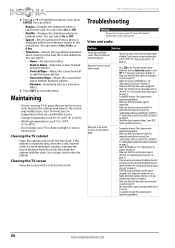
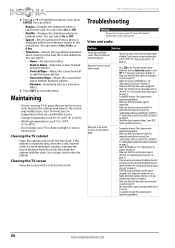
... increasing amount of time a photo is
selected. See "Playing TV audio only" on page 21. • Try another channel. See "Selecting the video input source" on page 27.
• Make sure ... the end. See "Adjusting the TV picture" on page 12. • Check the closed caption settings. NS-19E310A13 Insignia 19" LED TV
4 Press S or T to dry the cabinet.
Dark, poor, or no sound...
User Manual (English) - Page 58


... FCC Rules.
Cables
Connections to provide reasonable protection against harmful interference in a particular installation. Standard Television Receiving Apparatus - HDMI
HDMI, the HDMI logo, and High-Definition Multimedia Interface are designed to this equipment.
NS-19E310A13 Insignia 19" LED TV
Common universal remote control codes
The following is a list of this...
Quick Setup Guide (English) - Page 1
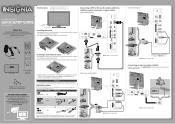
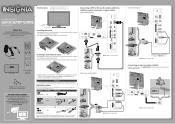
...VIDEO OUT
Note: Cable is not provided.
AUDIO - Front features
Connecting a DVD or Blu-ray disc player, cable box, satellite receiver, camcorder, or game station
Using an HDMI cable (best)
USB
PR OUT (ARC)
COMPONENT IN AUDIO HDMI 2
19" 720p LED HDTV
QUICK SETUP GUIDE
NS-19E310A13...the quality and reliability of this fine Insignia television.
AUDIO -
Warning
This apparatus is not ...
Quick Setup Guide (English) - Page 2


...keeps a clear image in the box but is be cropped.
R VIDEO/Y PB
AV IN
Note: Cable is not provided.
Auto: Automatically adjusts...TV owners.
19" 720p LED HDTV I QUICK SETUP GUIDE I NS-19E310A13
Connecting a home theater system
Using digital audio
OPTICAL AUDIO IN
... Cable, or Satellite box, then press ENTER. USB flash drive Computer
Antenna or cable TV (no cable box is not ...
Important Information (English) - Page 5
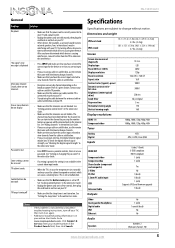
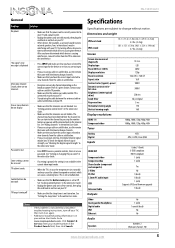
...Make sure that you can cause a creaking noise. NS-19E310A13
General
Problem
Solution
No power
"No signal" error ...video Composite video Shared audio (component and composite) S-Video PC/VGA 3.5mm PC audio input
USB
Antenna/Cable
1 (side)/1 (back) E-EDID compliant HDCP compliant
1 (side) 1 (side)
Yes
No 1 (back) 1 (back) 1 (side) Supports JPEG and firmware upgrade 1 (back)
Outputs
Video...
Important Information (English) - Page 7


... to batteries (i.e. NS-19E310A13
One-year limited warranty Insignia Televisions
Definitions:
Insignia Products ("Insignia") warrants to you, the original purchaser of this new Insignia-branded television ("Product"), that ... replace the Product at a Best Buy or Future Shop retail store location and your television Product has a screen size of less than a private home. • Modification of ...
Similar Questions
Firmware For Ns-32d511na15
What is the firmware for TV model: NS-32D511NA15?
What is the firmware for TV model: NS-32D511NA15?
(Posted by hkyer 6 years ago)
Ns-19e310a13 Hopw Do I Make The Picture Completely Screen?
(Posted by gordonjohnson 9 years ago)
How To Increase Size Of Fonts In Closed Captioning On Ns-19e310a13
Have a 19" and when I am not standing in front of tv, the fonts are to small for me to read in close...
Have a 19" and when I am not standing in front of tv, the fonts are to small for me to read in close...
(Posted by PdlLov 9 years ago)
Manually Adding Channels
Can I manually add channels instead of auto searching for them?
Can I manually add channels instead of auto searching for them?
(Posted by anner1000 10 years ago)