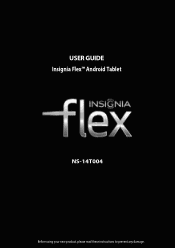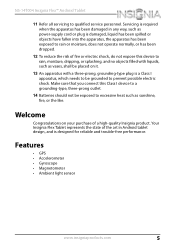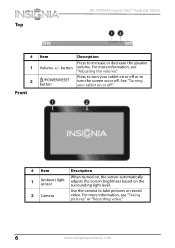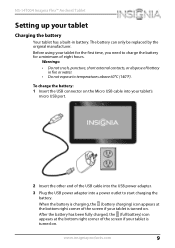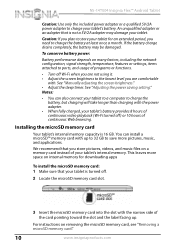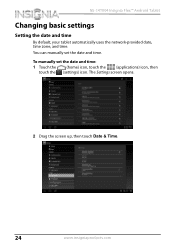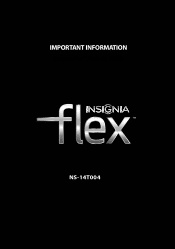Insignia NS-14T004 Support Question
Find answers below for this question about Insignia NS-14T004.Need a Insignia NS-14T004 manual? We have 5 online manuals for this item!
Current Answers
Answer #1: Posted by StLFanMan on December 18th, 2013 1:40 PM
You can find a downloadable version of the manual here, under the Support/Download tab:
http://www.insigniaproducts.com/products/computer-speakers-accessories/NS-14T004.html
Related Insignia NS-14T004 Manual Pages
Similar Questions
Insignia Ns-pcs41 Speakers Not Working
I have Insignia speakers and all of a sudden they stopped working they turn on ok and I hear a hum w...
I have Insignia speakers and all of a sudden they stopped working they turn on ok and I hear a hum w...
(Posted by woodbo44 3 years ago)
Anybody Have A Repair Manual For An Insignia Ns-p11w6100. My Mouse Pad Is Workin
irraticlly.. I think I need to get inside it to take a look maybe a bad ribbon cable connection etc....
irraticlly.. I think I need to get inside it to take a look maybe a bad ribbon cable connection etc....
(Posted by tparkertom 7 years ago)
My Insignia Ns-14t004 Won't Work
My tablet worked perfectly fine for a few months but at one point it wouldn't display anything but s...
My tablet worked perfectly fine for a few months but at one point it wouldn't display anything but s...
(Posted by diamo114 9 years ago)
Brightness Level Of Tablet Ns-14t004
the brightness level is "stuck" on a very low level. i cant see my tablet in bright lighting conditi...
the brightness level is "stuck" on a very low level. i cant see my tablet in bright lighting conditi...
(Posted by mjames24618 9 years ago)
Where Can I Get An Instruction Manual For The Insignia Flex Nt14t004 ?
(Posted by pas21145 10 years ago)