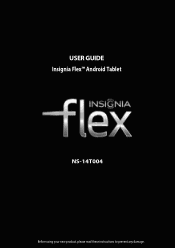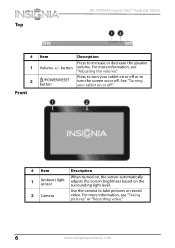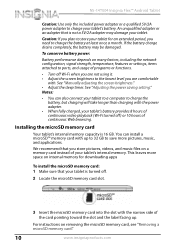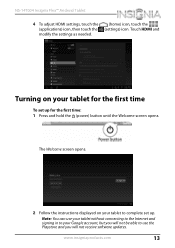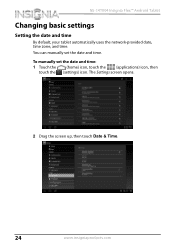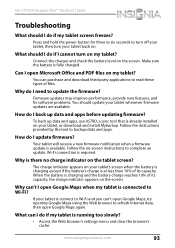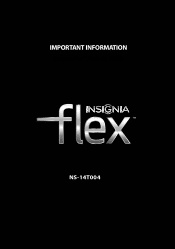Insignia NS-14T004 Support Question
Find answers below for this question about Insignia NS-14T004.Need a Insignia NS-14T004 manual? We have 5 online manuals for this item!
Question posted by pas21145 on January 12th, 2014
Where Can I Get An Instruction Manual For The Insignia Flex Nt14t004 ?
Current Answers
Answer #1: Posted by BusterDoogen on January 12th, 2014 3:57 PM
I hope this is helpful to you!
Please respond to my effort to provide you with the best possible solution by using the "Acceptable Solution" and/or the "Helpful" buttons when the answer has proven to be helpful. Please feel free to submit further info for your question, if a solution was not provided. I appreciate the opportunity to serve you!
Answer #2: Posted by StLFanMan on January 14th, 2014 9:07 AM
http://www.insigniaproducts.com/products/computer-speakers-accessories/NS-14T004.html
Related Insignia NS-14T004 Manual Pages
Similar Questions
I have Insignia speakers and all of a sudden they stopped working they turn on ok and I hear a hum w...
irraticlly.. I think I need to get inside it to take a look maybe a bad ribbon cable connection etc....
My tablet worked perfectly fine for a few months but at one point it wouldn't display anything but s...
the brightness level is "stuck" on a very low level. i cant see my tablet in bright lighting conditi...