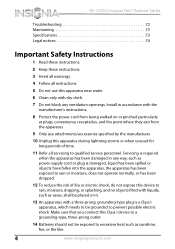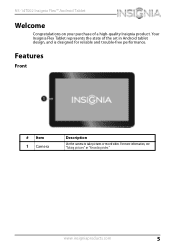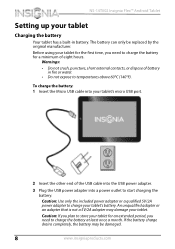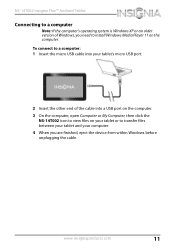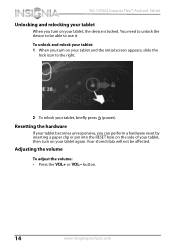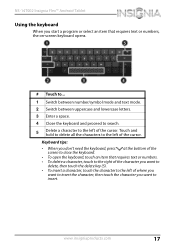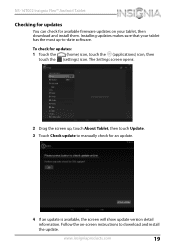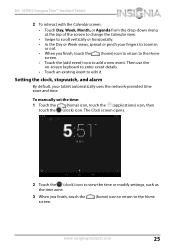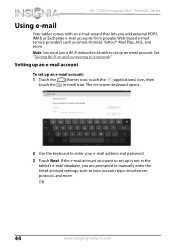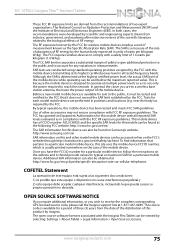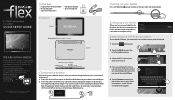Insignia NS-14T002 Support Question
Find answers below for this question about Insignia NS-14T002.Need a Insignia NS-14T002 manual? We have 5 online manuals for this item!
Question posted by RichardVanBibber on February 13th, 2015
I Need The Manual For Insignia 8in 16gb Windows 8.0 Do You Have It To Download?
Manual for wndow 8.0 Insignia *in 16gb tablet do you have for download? Or is it already on the tablet?
Current Answers
Related Insignia NS-14T002 Manual Pages
Similar Questions
Anybody Have A Repair Manual For An Insignia Ns-p11w6100. My Mouse Pad Is Workin
irraticlly.. I think I need to get inside it to take a look maybe a bad ribbon cable connection etc....
irraticlly.. I think I need to get inside it to take a look maybe a bad ribbon cable connection etc....
(Posted by tparkertom 7 years ago)
How To Setup To Store Data From Pad Memory To Sd Card And Setup To Store Downlo
I need to know how to move data to my sd card including downloads like apps and games?
I need to know how to move data to my sd card including downloads like apps and games?
(Posted by packleader0 9 years ago)
1. How To Verify That Micro Sd Card Is Properly Installed
2. how to transfer files to the micro SD card.
2. how to transfer files to the micro SD card.
(Posted by gnclct 10 years ago)
Is There Any Adobe-flash That Can Be Installed On The Insignia Ns-14t002 Tablet?
Upon trying to view some cams and other videos, I am told that I need to have Adobe Flash, unfortuna...
Upon trying to view some cams and other videos, I am told that I need to have Adobe Flash, unfortuna...
(Posted by demonchylde 10 years ago)
Plug And Play Or Do I Need A Driver?
This product did not come with any driver disk or automatic download. Ihave them hooked up to my PC ...
This product did not come with any driver disk or automatic download. Ihave them hooked up to my PC ...
(Posted by pandrews13 10 years ago)