Icom IC-7800 Support Question
Find answers below for this question about Icom IC-7800.Need a Icom IC-7800 manual? We have 1 online manual for this item!
Question posted by markmckenna on February 15th, 2014
Compact Flash Reader
compact flash not reding card
Current Answers
There are currently no answers that have been posted for this question.
Be the first to post an answer! Remember that you can earn up to 1,100 points for every answer you submit. The better the quality of your answer, the better chance it has to be accepted.
Be the first to post an answer! Remember that you can earn up to 1,100 points for every answer you submit. The better the quality of your answer, the better chance it has to be accepted.
Related Icom IC-7800 Manual Pages
Instruction Manual - Page 2
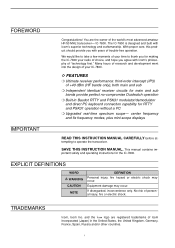
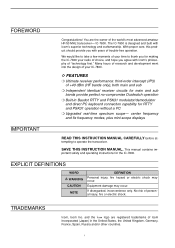
...IC-7800 your radio of choice, and hope you agree with Icom's superior technology and craftsmanship.
You are registered trademarks of your IC-7800. With proper care, this product should provide you for the IC-7800..., Spain, Russia and/or other countries. If disregarded, inconvenience only. The IC-7800 is designed and built with Icom's philosophy of "technology first." Many hours of...
Instruction Manual - Page 3
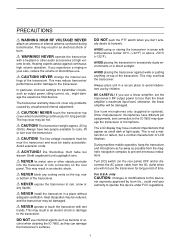
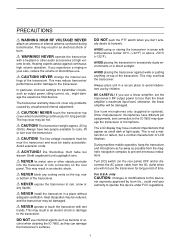
... a secure place to operate this device,
not expressly approved by unauthorized internal adjustment.
This may damage the transceiver or microphone.
ii
cohol when cleaning the IC-7800, as small dark or light spots. Always have different pin assignments, and connection to prevent erroneous indications. NEVER
attach an antenna or internal antenna connector...
Instruction Manual - Page 4
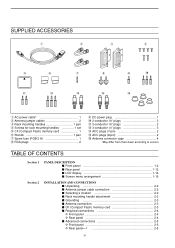
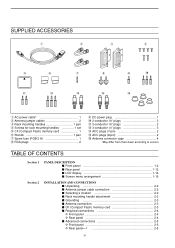
... ACCESSORIES
q
w
e
r
t
y
u
i
o
!0
!1
!2
!3
!4
!5
q AC power cable 1 w Antenna jumper cables 2 e Rack mounting handles 1 pair r Screws for rack mounting handles 1 set t CF (Compact Flash) memory card 1 y Stands 1 pair u Spare fuse (FGB 2 A 1 i RCA plugs 2
o DC power plug 1 !0 2-conductor 1⁄8″ plugs 3 !1 3-conductor 1⁄8″ plugs 2 !2 3-conductor...
Instruction Manual - Page 13


... the speech compression level in CW mode. • The [MONI] indicator above this switch lights green while the function is activated.
!4 MEMORY CARD SLOT [CF CARD] (p. 2-3) Insert the supplied CF (Compact Flash) memory card for 1 sec. Set the [MIC] control so that the ALC meter sometimes swings during CW mode operation. (p. 6-3) ➥ Push for both...
Instruction Manual - Page 23


...232C TERMINAL [RS-232C] (p. 2-5) Connects an RS-232C cable, D-sub 9-pin to connect the IC-7800 to a PC. NOTE: T/R control voltage and current must be lower than 16 V DC/0.5 A...Connects an external keypad for a straight key or external electronic keyer. Can be used for remotely control the IC-7800 without the optional CT-17, or for RTTY and PSK31 operations. • USB (Universal Serial Bus) ...
Instruction Manual - Page 26
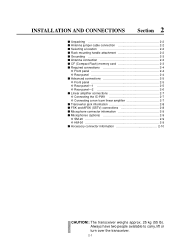
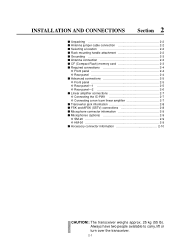
... handle attachment 2-2 I Grounding 2-3 I Antenna connection 2-3 I CF (Compact Flash) memory card 2-3 I Required connections 2-4
D Front panel 2-4 D Rear panel 2-4... I Advanced connections 2-5 D Front panel 2-5 D Rear panel-1 2-5 D Rear panel-2 2-6 I Linear amplifier connections 2-7 D Connecting the IC...
Instruction Manual - Page 27
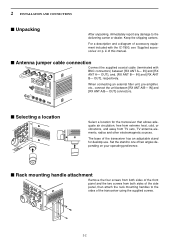
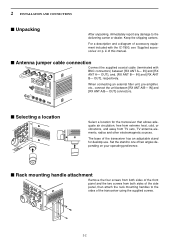
... from both sides of the front panel and the two screws from TV sets, TV antenna elements, radios and other electromagnetic sources. I Antenna jumper cable connection
Connect the supplied coaxial cable (terminated with the IC-7800, see 'Supplied accessories' on your operating preference. OUT], and, [RX ANT B- IN] and [RX ANT B- OUT], respectively...
Instruction Manual - Page 28
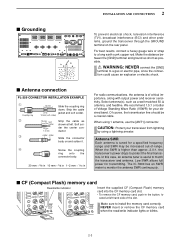
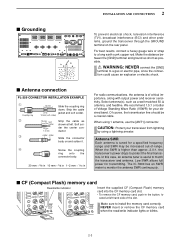
.... Soft solder the center conductor. We recommend 1.5:1 or better of the slot.
The IC-7800 has an SWR meter to a long earth-sunk copper rod. cated at left hand side.... I CF (Compact Flash) memory card
Read/write indicator
Insert the supplied CF (Compact Flash) memory card into the CF memory card slot. • To remove the CF memory card, push-in
For radio communications, the antenna...
Instruction Manual - Page 30
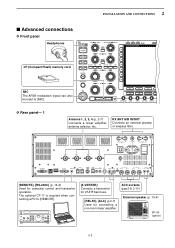
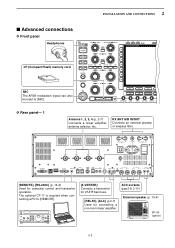
...
IN
RX ANT
A
I
ANT 1
ANT 2
ANT 3
ANT 4
AC
GND
KEY BOARD
RS-232C
REMOTE
S/P DIF
OUT
IN
REF I Advanced connections
D Front panel
Headphones
CF (Compact Flash) memory card
2 INSTALLATION AND CONNECTIONS
MIC The AFSK modulation signal can also be input to [REMOTE].
[X-VERTER] Connects a transverter for V/UHF band use.
[RELAY], [ALC] (p.2-7) Used for...
Instruction Manual - Page 38
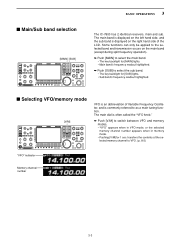
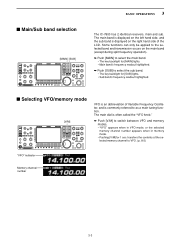
.... • Main band's frequency readout highlighted.
➥ Push [SUB] to VFO. (p. 8-5)
"VFO" indicator
Memory channel number
3-3
I Main/Sub band selection
[MAIN] [SUB]
3 BASIC OPERATIONS
The IC-7800 has 2 identical receivers, main and sub.
Instruction Manual - Page 43
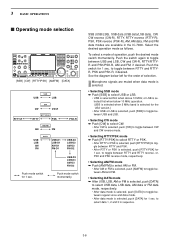
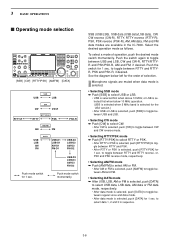
..., FM and FM data modes are muted when data mode is selected.
• Selecting SSB mode ➥ Push [SSB] to
select data 1, 2 and 3 in the IC-7800.
Push the switch for 1 sec. 3 BASIC OPERATIONS
I Operating mode selection
[SSB] [CW] [RTTY/PSK] [AM/FM] [DATA]
USB
LSB
RTTY-R
CW RTTY
CW-R PSK
PSK...
Instruction Manual - Page 45
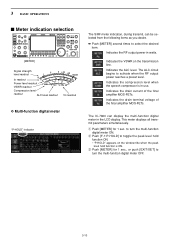
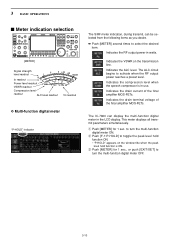
... terminal voltage of the final amplifier MOS-FETs. e Push [METER] for 1 sec. The ALC circuit begins to turn the multi-function digital meter ON.
The IC-7800 can be selected from the following items as you desire.
➥ Push [METER] several times to toggle the peak level hold function ON. • "P-HOLD...
Instruction Manual - Page 46


... • Bar meter
3-11 D Meter type selection
[F-1•Y] [F-2•Z] [F-7•SET] [EXIT/SET] [F-3•DISPLAY]
3 BASIC OPERATIONS
A total of 3 meter types are available in the IC-7800-
Instruction Manual - Page 51


...• Maximum of 50 watts ERP (Effective Radiated Power) • 2.8 kHz bandwidth
IC-7800 Tuning Frequency*
5.33050 MHz 5.34650 MHz 5.36650 MHz 5.37150 MHz 5.40350 MHz
FCC ...the main dial to 1.5 kHz below the specified FCC channel center frequency.
4-3 However, the IC-7800 displays carrier frequency.
4 RECEIVE AND TRANSMIT
D Convenient functions for transmit
• Speech compressor ...
Instruction Manual - Page 118
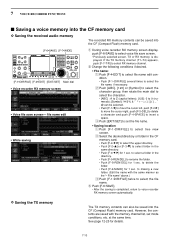
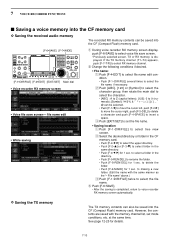
...audio memory
The recorded RX memory contents can also be saved into the CF (Compact Flash) memory card.
[F-6•SAVE] [F-7•WIDE]
[F-1•DIR/FILE] [F-4•EDIT] .... • Push [F-5•REN/DEL] to 9 (numerals); [Symbol can be saved into the CF (Compact Flash) memory card. However, the contents are saved with the same manner as the "• File name" above.) c Push...
Instruction Manual - Page 168


... the directory. • Push [F-5•REN/DEL] to rename the folder. • Push [F-5•REN/DEL] for 1 sec.
can be saved into the CF (Compact Flash) memory card for 1 sec. to select the file name. to making a new folder. (Edit the name with the same manner as the "• File name" above.) c Push...
Instruction Manual - Page 176
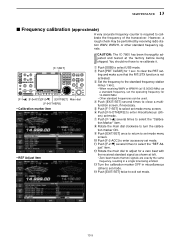
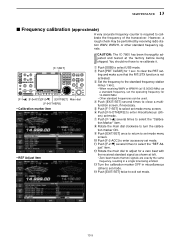
...as
a standard frequency, set mode.
13-5 function screen, if necessary. CAUTION: The IC-7800 has been thoroughly adjusted and tested at 15.00000 MHz) as shown at left. &#...Push [PBT CLEAR] for 14.99900 MHz. • Other standard frequencies can be performed by receiving radio station WWV, WWVH, or other standard frequency signals.
t Push [F-7•SET] to the standard frequency ...
Instruction Manual - Page 195


... and they are not supplied from the PC. You can be made.
2 ways of firmware update are available; I Firmware update-
The IC-7800's firmware can choose either I General
A memory card reader is required. Recommendation! Ask your dealer or distributor about a memory card reader and an Ethernet card/board for repair. PC (p. 16-6) or I Caution
R CAUTION!: NEVER turn the...
Instruction Manual - Page 196


... the CF memory card IC-7800 folder. • The CF memory card must be downloaded from the top page. Click
Select the saving location
Click
y Select the desired location that you want to save the firmware to, then click [Save] in "zip" format, respectively. • When updating the transceiver using a memory card reader (purchased separately from...
Instruction Manual - Page 203
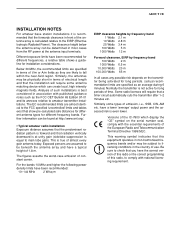
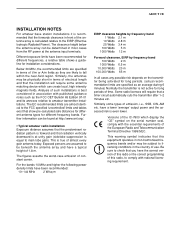
... main lobe gain). Different exposure limits have the correct version of this radio or the correct programming of this equipment operates in non-harmonised frequency bands...radio installation Exposure distance assumes that the predominant radiation pattern is forward and that you have been recommended for different frequencies, a relative table shows a guideline for long periods of the IC-7800...
Similar Questions
Radio Works Great But Lost Vol, Rf, And No S Meter Movement.
My ic7800 radio has lost on both channels volume, rf. gain control. The switches produce their beep....
My ic7800 radio has lost on both channels volume, rf. gain control. The switches produce their beep....
(Posted by gadgets575 2 years ago)
Icom 7800 Cpu Not Engaging
icom 7800 - power in standby - orange light on - pushed power button - it turns green but no display...
icom 7800 - power in standby - orange light on - pushed power button - it turns green but no display...
(Posted by mmpizza2 4 years ago)

