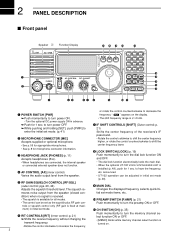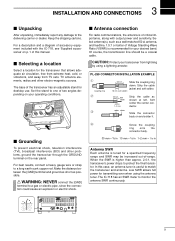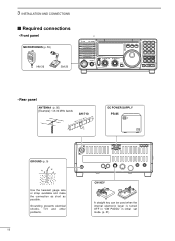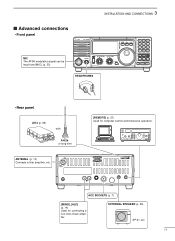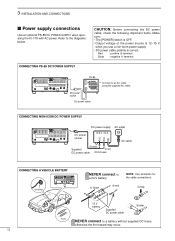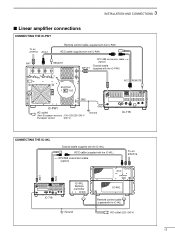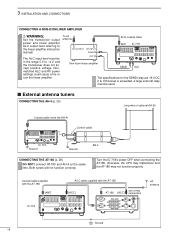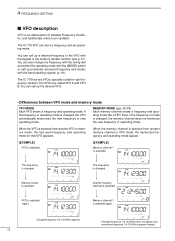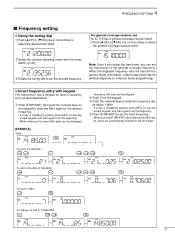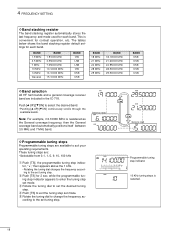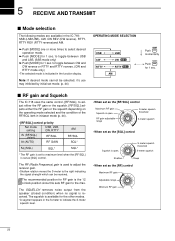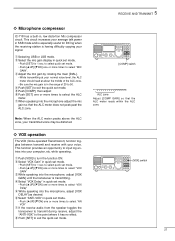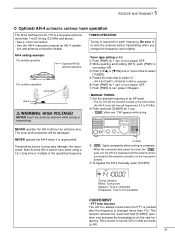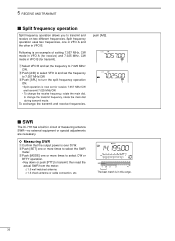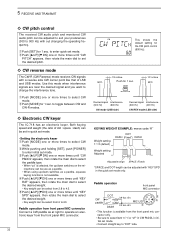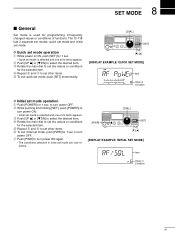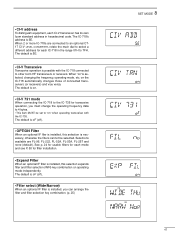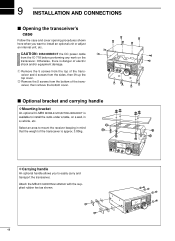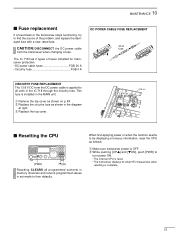Icom IC-718 Support Question
Find answers below for this question about Icom IC-718.Need a Icom IC-718 manual? We have 1 online manual for this item!
Question posted by Sc403 on November 13th, 2022
Trying To Id Parts
can anyone ID the burned components just to the right of the fuse.
Current Answers
Answer #1: Posted by SonuKumar on November 13th, 2022 9:39 AM
https://www.manualslib.com/manual/1159324/Icom-Ic-718.html?page=6
please follow service manual
Please respond to my effort to provide you with the best possible solution by using the "Acceptable Solution" and/or the "Helpful" buttons when the answer has proven to be helpful.
Regards,
Sonu
Your search handyman for all e-support needs!!
Related Icom IC-718 Manual Pages
Similar Questions
How Can I Open The Ic 7200 For Transmission On Marine Channels?
I have been adviced that it is possible to modify so that I for safety reasons only, can trx on mari...
I have been adviced that it is possible to modify so that I for safety reasons only, can trx on mari...
(Posted by Runeedamm 5 months ago)
When Starting Transmision On Ssb It Seems The Tranceiver Turns Off The Power For
The IC-7200 cuts off power just for a second when I push the mic. Then it transmit normal. This happ...
The IC-7200 cuts off power just for a second when I push the mic. Then it transmit normal. This happ...
(Posted by bbruaset 1 year ago)
Icom Ic-718 Switches Frequencies When Keying In Cw Mode
I was attempting to tune my 12 meter antenna and was using the built-in SWR meter. I set the frequen...
I was attempting to tune my 12 meter antenna and was using the built-in SWR meter. I set the frequen...
(Posted by ddennisberger 8 years ago)