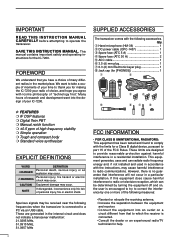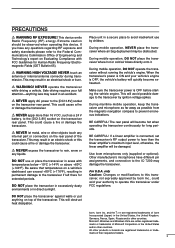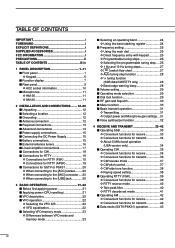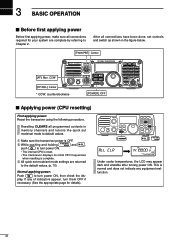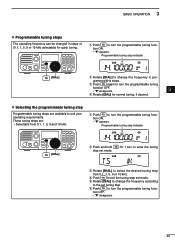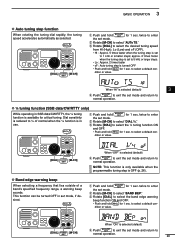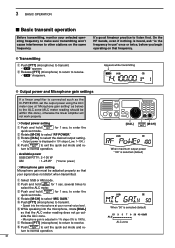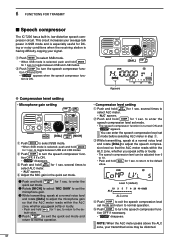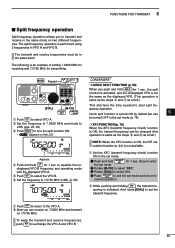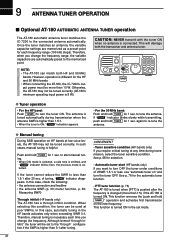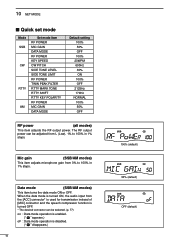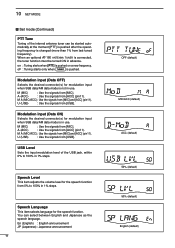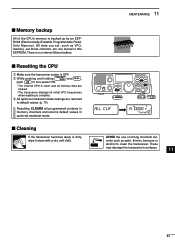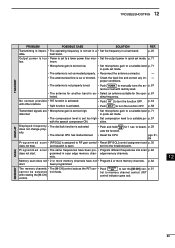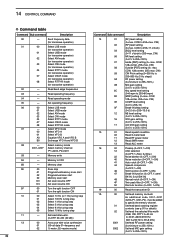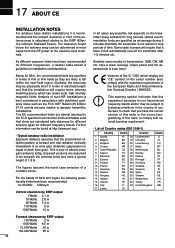Icom IC-7200 Support Question
Find answers below for this question about Icom IC-7200.Need a Icom IC-7200 manual? We have 1 online manual for this item!
Question posted by bbruaset on February 15th, 2023
When Starting Transmision On Ssb It Seems The Tranceiver Turns Off The Power For
The IC-7200 cuts off power just for a second when I push the mic. Then it transmit normal. This happens often when starting a transmission. Thank you for any advice.73 de LA6SFA Bjør
Current Answers
Answer #1: Posted by SonuKumar on February 15th, 2023 7:47 PM
https://www.icomjapan.com/api/download.php?post_id=1419&fl=/uploads/support/manual/download/IC-7200_Paper_ENG_3.pdf
page 35-37
Please respond to my effort to provide you with the best possible solution by using the "Acceptable Solution" and/or the "Helpful" buttons when the answer has proven to be helpful.
Regards,
Sonu
Your search handyman for all e-support needs!!
Related Icom IC-7200 Manual Pages
Similar Questions
How Can I Open The Ic 7200 For Transmission On Marine Channels?
I have been adviced that it is possible to modify so that I for safety reasons only, can trx on mari...
I have been adviced that it is possible to modify so that I for safety reasons only, can trx on mari...
(Posted by Runeedamm 5 months ago)
Mauque Manifeste De Puissance 0 Mon Trasceiver Iv 7200
Sur charge fictive en CW l'appareil délivre seulement 50 W au lieu de 100 et l'indicateur ALC m...
Sur charge fictive en CW l'appareil délivre seulement 50 W au lieu de 100 et l'indicateur ALC m...
(Posted by baudauxguy 1 year ago)
No Max Power
I have tested the power my ic7200 but I do not get more than half the max power. No more than50w. I ...
I have tested the power my ic7200 but I do not get more than half the max power. No more than50w. I ...
(Posted by renehofstede807 2 years ago)
Icom 7800 Cpu Not Engaging
icom 7800 - power in standby - orange light on - pushed power button - it turns green but no display...
icom 7800 - power in standby - orange light on - pushed power button - it turns green but no display...
(Posted by mmpizza2 4 years ago)
Frontpanalelectronic Conection
The Lights Of Front And Radio Flick For Moment And My Mechanic Changes The Altenator And Not Afect.p...
The Lights Of Front And Radio Flick For Moment And My Mechanic Changes The Altenator And Not Afect.p...
(Posted by ALBEPRIETO 9 years ago)