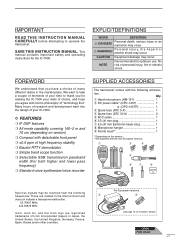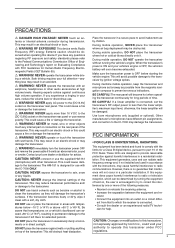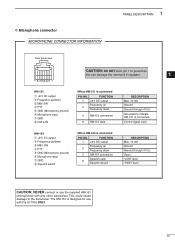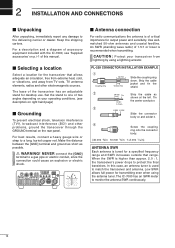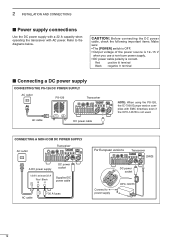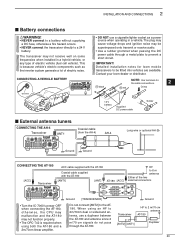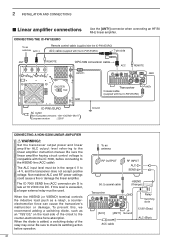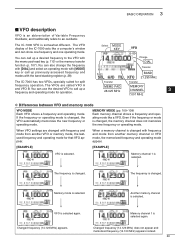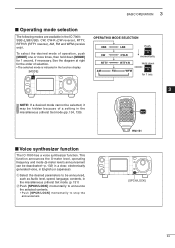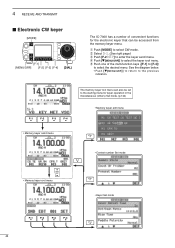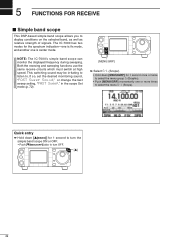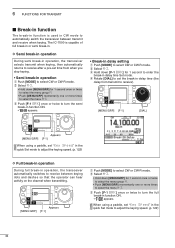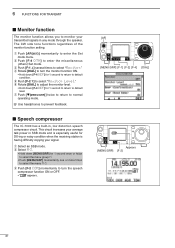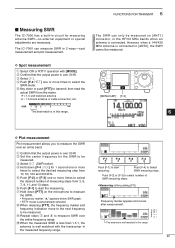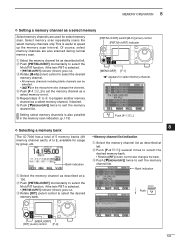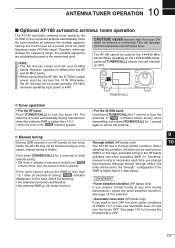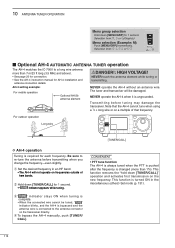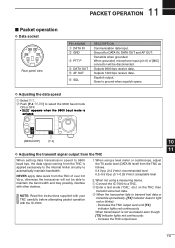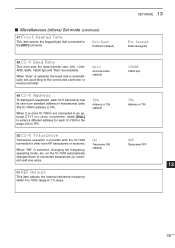Icom IC-7000 Support Question
Find answers below for this question about Icom IC-7000.Need a Icom IC-7000 manual? We have 2 online manuals for this item!
Question posted by ALBEPRIETO on October 2nd, 2014
Frontpanalelectronic Conection
The Lights Of Front And Radio Flick For Moment And My Mechanic Changes The Altenator And Not Afect.please Telwhat Is Wrong Thanks
Current Answers
Related Icom IC-7000 Manual Pages
Similar Questions
How Can I Open The Ic 7200 For Transmission On Marine Channels?
I have been adviced that it is possible to modify so that I for safety reasons only, can trx on mari...
I have been adviced that it is possible to modify so that I for safety reasons only, can trx on mari...
(Posted by Runeedamm 5 months ago)
Icom Ic7000
I have a Icom ic7000 with serial numer 3001367 ;Can you give me the year of construction please ?tha...
I have a Icom ic7000 with serial numer 3001367 ;Can you give me the year of construction please ?tha...
(Posted by noelvdb1 1 year ago)
I Need The Removable Display Unit. Is That Possible?
I do not have the plug in display/control unit for my icon 7000. I would like to purchase a new or w...
I do not have the plug in display/control unit for my icon 7000. I would like to purchase a new or w...
(Posted by wa8sie 2 years ago)
Icom Ic-7000 Serial Numbers
Does the serial number indicate year of manufacture on the Icom IC-7000?
Does the serial number indicate year of manufacture on the Icom IC-7000?
(Posted by Anonymous-163051 6 years ago)