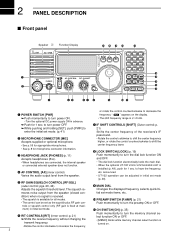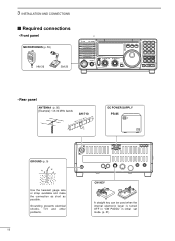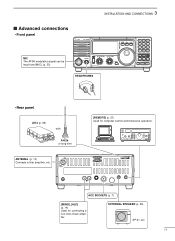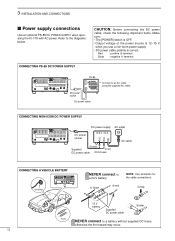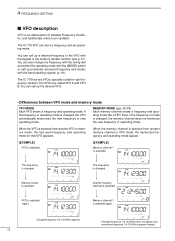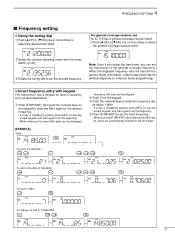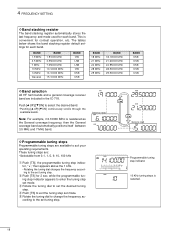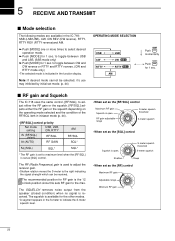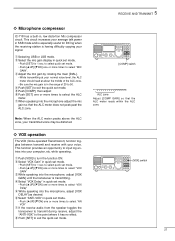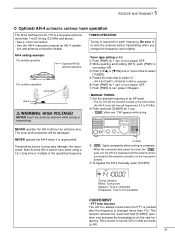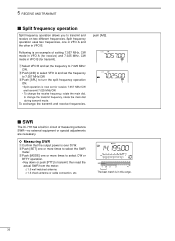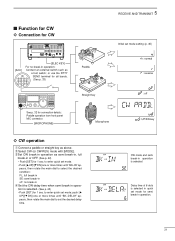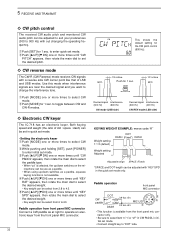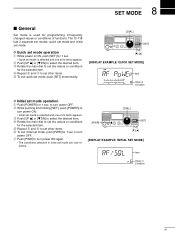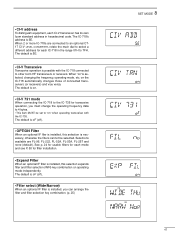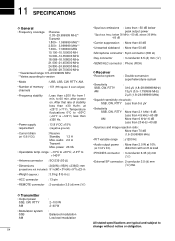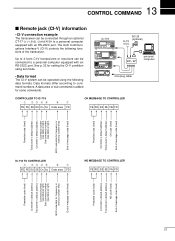Icom IC-718 Support Question
Find answers below for this question about Icom IC-718.Need a Icom IC-718 manual? We have 1 online manual for this item!
Question posted by ddennisberger on March 19th, 2016
Icom Ic-718 Switches Frequencies When Keying In Cw Mode
I was attempting to tune my 12 meter antenna and was using the built-in SWR meter. I set the frequency to 24.960 MHz and entered the CW mode. Power output was set to 35 Watts. When I keyed the mike, the frequency jumped to 28.5 MHz (10 Meter). Why did it do this?
Current Answers
Related Icom IC-718 Manual Pages
Similar Questions
Trying To Id Parts
can anyone ID the burned components just to the right of the fuse.
can anyone ID the burned components just to the right of the fuse.
(Posted by Sc403 1 year ago)
How To Fix An Ic-2300h With Power Output Drops After 3 Seconds Of Transmit.
After adjusting power output using cable jig this problem occured and I can't revert to the previous...
After adjusting power output using cable jig this problem occured and I can't revert to the previous...
(Posted by hpberioso 1 year ago)
Ic 7600 Can't Key Xmit Via Mic
Usb xmitt keys and transmits mic ptt does not work, tried two different mics
Usb xmitt keys and transmits mic ptt does not work, tried two different mics
(Posted by Anonymous-160060 7 years ago)