IBM x3550 Support Question
Find answers below for this question about IBM x3550 - System - 7978.Need a IBM x3550 manual? We have 1 online manual for this item!
Question posted by SweIsa on July 21st, 2014
System X3550 M4 How To Configure Raid 0 In The Bios And Install Server
The person who posted this question about this IBM product did not include a detailed explanation. Please use the "Request More Information" button to the right if more details would help you to answer this question.
Current Answers
There are currently no answers that have been posted for this question.
Be the first to post an answer! Remember that you can earn up to 1,100 points for every answer you submit. The better the quality of your answer, the better chance it has to be accepted.
Be the first to post an answer! Remember that you can earn up to 1,100 points for every answer you submit. The better the quality of your answer, the better chance it has to be accepted.
Related IBM x3550 Manual Pages
Installation Guide - Page 1
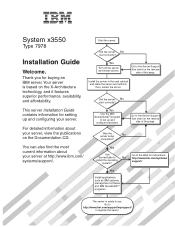
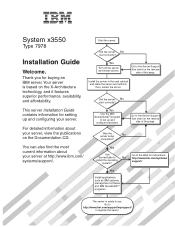
... setting up and configure hardware.
Yes
Use the IBM ServerGuide program
to the Server Support flow chart on the Documentation CD. Was the
No
server setup
completed? You can also find the most current information about your server at http://www.ibm.com/ systems/support/. System x3550
Type 7978
Installation Guide
Welcome. Start the server. Go to the...
Installation Guide - Page 5


... the cables 27 Updating the server configuration 28
Chapter 3. Configuring the server 35 Using the ServerGuide Setup and Installation CD 35 Configuring hot-swap SAS or hot-swap SATA RAID 36
Using the IBM ServeRAID Configuration Utility program 36 Using ServeRAID Manager 37 Configuring simple-swap SATA RAID 38 Using the Adaptec RAID Configuration Utility program 39 Using the...
Installation Guide - Page 15
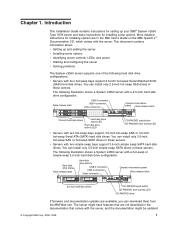
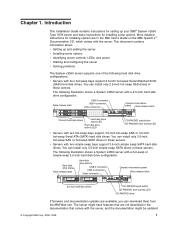
...contains information about:
v Setting up your IBM® System x3550 Type 7978 server and basic instructions for installing some options
v Identifying server controls, LEDs, and power
v Starting and configuring the server
v Solving problems
The System x3550 server supports one of the following illustration shows a System x3550 server with two simple-swap bays support 3.5-inch simple swap SATA...
Installation Guide - Page 16
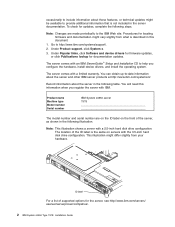
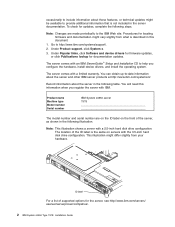
... check for the server, see http://www.ibm.com/servers/ eserver/serverproven/compat/us/.
2 IBM System x3550 Type 7978: Installation Guide Record information about the server and other IBM server products at http://www.ibm.com/systems/x/. ID label
For a list of the server, as shown in this information when you configure the hardware, install device drivers, and install the operating...
Installation Guide - Page 19


...CD-RW/ 8x DVD combination
integrated RAID (simple-swap SATA models) v... Servers with two
microprocessors installed)
Note:
v Use the Configuration/Setup Utility program to 80% - Chapter 1.
Server ...Servers with 8 MB (2x4 MB)
(110 or 220 V ac auto-sensing)
Level-2 cache
hot-swap power supplies. maximum
support up to two microprocessors
v Support for SPI Serial flash memory
video BIOS...
Installation Guide - Page 35
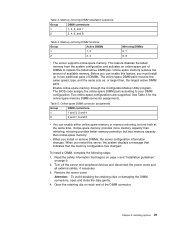
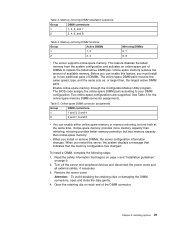
.... Attention: To avoid breaking the retaining clips or damaging the DIMM connectors, open and close the clips gently. 4. Two online-spare configurations are supported. To install a DIMM, complete the following steps: 1. Remove the server cover. Installing options 21 Online-spare memory provides more memory capacity than , the largest active DIMM pairs. Memory mirroring DIMM...
Installation Guide - Page 36
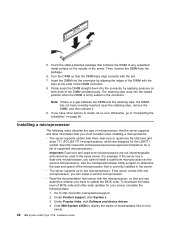
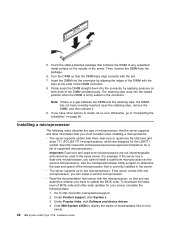
... the second microprocessor. If you have other options to update the BIOS code.
Important: Dual-core and quad-core microprocessors are designed for the
server.
22 IBM System x3550 Type 7978: Installation Guide v Read the documentation that you must consider when installing a microprocessor: v The server supports certain Intel Xeon dual-core or quad-core flip-chip land...
Installation Guide - Page 42
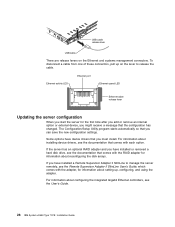
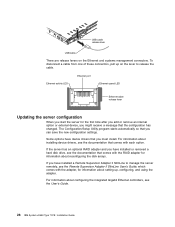
... User's Guide.
28 IBM System x3550 Type 7978: Installation Guide For information about setting up on the Ethernet and systems management connectors. The Configuration/Setup Utility program starts automatically so that you might receive a message that comes with each option.
If the server has an optional RAID adapter and you have installed a Remote Supervisor Adapter ll SlimLine...
Installation Guide - Page 49
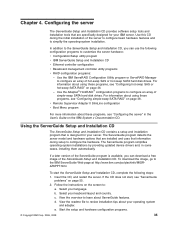
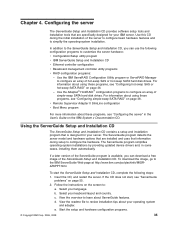
... uses that is available, you can download a free image of the server to configure basic hardware features and to learn about these programs, see "Configuring simple-swap SATA RAID" on page 55. 2. To start , see "Configuring the server" in some cases, installing them automatically.
To download the image, go to :
a. View the overview to simplify the operating...
Installation Guide - Page 50
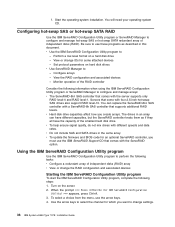
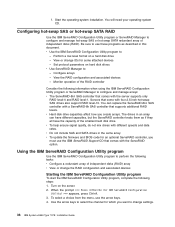
...Configuring hot-swap SAS or hot-swap SATA RAID
Use the IBM ServeRAID Configuration Utility program or ServeRAID Manager to :
- Servers that come with different speeds and data rates. v To update the firmware and BIOS... can have the capacity of independent disks (RAID) array v View or change settings.
36 IBM System x3550 Type 7978: Installation Guide The drives in the same array.
...
Installation Guide - Page 52
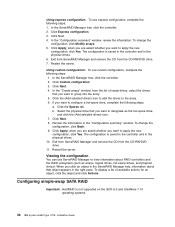
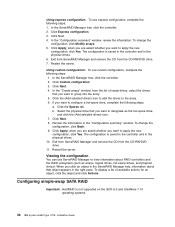
..., from the list of available actions for an object, click the object and click Actions. The configuration is not supported on the SCO 6.0 and UnixWare 7.14 operating systems.
38 IBM System x3550 Type 7978: Installation Guide In the "Configuration summary" window, review the information. when you are asked whether you want to apply the new...
Installation Guide - Page 53
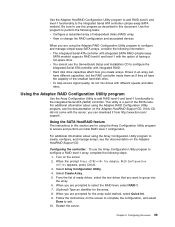
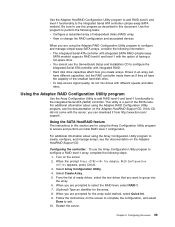
... Support CD.
If this section are using the Array Configuration Utility program to configure a RAID level-1 array, complete the following tasks: v Configure a redundant array of the BIOS code.
Be sure to use the Array Configuration Utility program to create, configure, and manage arrays, see the documentation on the server. 2. This utility is a part of independent disks...
Installation Guide - Page 54


...) connection to DHCP by the default hostname. Important: The server Ethernet ports are set to manage servers from http://www.ibm.com/ systems/support/.
40 IBM System x3550 Type 7978: Installation Guide BIOS update and configuration
To update and configure the BIOS code to enable SOL, complete the following remote server management capabilities through the IPMI protocol. You can access...
Installation Guide - Page 66
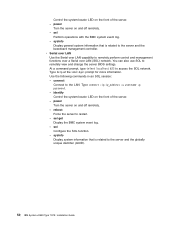
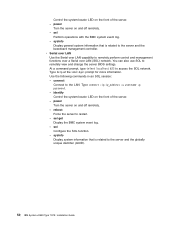
...the server BIOS settings. sysinfo
Display general system information that is related to the server and the baseboard management controller. power Turn the server on ...server and the globally unique identifier (GUID).
52 IBM System x3550 Type 7978: Installation Guide Control the system-locator LED on the front of the server. - power
Turn the server on and off remotely. - sol Configure...
Installation Guide - Page 68


... microprocessor x is installed on the keyboard keys.
11xx
Serial port configuration error. Reseat the battery.
2. Make sure that the DIMMs are supported by the server and that they ...sure that nothing is described in the boot order.
54 IBM System x3550 Type 7978: Installation Guide Run the Configuration/Setup Utility program and set .
The actual procedure might appear during...
Installation Guide - Page 76


... about solving undetermined problems.
62 IBM System x3550 Type 7978: Installation Guide If an external USB hub is not affecting the video; Make sure that step must restart the server three times to reset the configuration settings to the server.
2. v The monitor cables are adjusted correctly. Make sure that damaged BIOS code is in use, disconnect the...
Installation Guide - Page 84
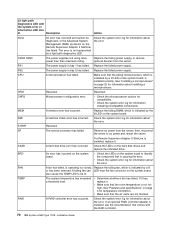
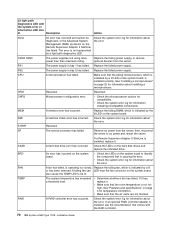
...fan, which is installed, see the documentation that is not too high. Reserved. CNFG
Microprocessor configuration error.
TEMP
...server to be diagnosed, or the Advanced System Management (ASM) processor on the system board. Lit light path
diagnostics LED with the RAID controller.
70 IBM System x3550 Type 7978: Installation Guide Replace the failed power supply.
See "Installing...
Installation Guide - Page 97
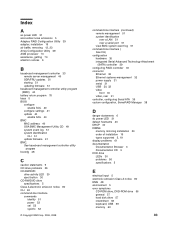
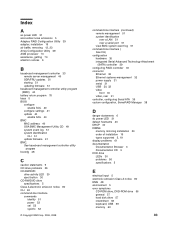
Index
A
ac power LED 31 accoustical noise emissions 5 Adaptec RAID Configuration Utility 39 adapter, installation 16 air baffle, removing 12, 23 Array Configuration Utility 39 ASM processor 70 assistance, getting 73 attention notices 6
B
baseboard management controller 33 remote server management 40 SDR/FRU updates 51 starting 51 updating firmware 51
baseboard management controller utility program...
Installation Guide - Page 99
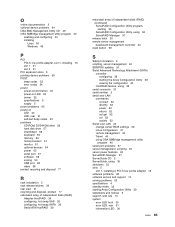
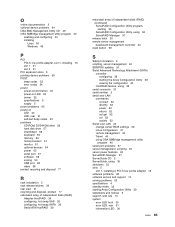
... 52
Serial over LAN 40 change server BIOS settings 52 Linux configuration 41 remote management 40 Telnet 40 using OSA SMBridge management utility program 40
serial port problems 67 server management, scripting 40 server power features 32 ServeRAID Manager 37 ServerGuide CD 2 ServerGuide, using 35 shutdown 33 slots 5
slot 1, installing a PCI-X low profile adapter 16 software...
Installation Guide - Page 100
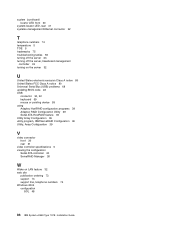
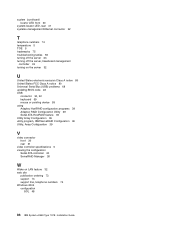
..., IBM ServeRAID Configuration 36 Utility, Array Configuration 39
V
video connector front 30 rear 31
video controller specifications 5 viewing the configuration
Serial ATA controller 40 ServeRAID Manager 38
W
Wake on LAN feature 32 web site
publication ordering 73 support 73 support line, telephone numbers 74 Windows 2003 configuration
SOL 48
86 IBM System x3550 Type 7978: Installation Guide
Similar Questions
Imb X3400 M3 Raid 5 And 2008 Server Installation
My new ibm server x3400 m3. first how to configure raid 5 and after 2008 r2 os install and configure...
My new ibm server x3400 m3. first how to configure raid 5 and after 2008 r2 os install and configure...
(Posted by chandrasekharpanda23 9 years ago)
Ibm X3650 M2 How To Configure Raid Using Server Guide
(Posted by Kitaglu 10 years ago)
How To Configure Raid On Ibm System X3550 M4
(Posted by jandvr6 10 years ago)

