IBM x3550 Support Question
Find answers below for this question about IBM x3550 - System - 7978.Need a IBM x3550 manual? We have 1 online manual for this item!
Question posted by siShazH on August 1st, 2014
How To Configure Raid X3550
The person who posted this question about this IBM product did not include a detailed explanation. Please use the "Request More Information" button to the right if more details would help you to answer this question.
Current Answers
There are currently no answers that have been posted for this question.
Be the first to post an answer! Remember that you can earn up to 1,100 points for every answer you submit. The better the quality of your answer, the better chance it has to be accepted.
Be the first to post an answer! Remember that you can earn up to 1,100 points for every answer you submit. The better the quality of your answer, the better chance it has to be accepted.
Related IBM x3550 Manual Pages
Installation Guide - Page 1
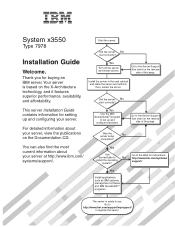
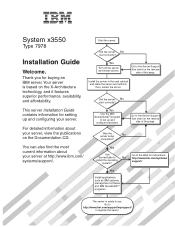
... server. Was the
No
server setup
completed?
Yes
Use
ServerGuide to set up and configuring your server.
Your server is ready to register the server.
For detailed information about ...your server, view the publications on the reverse
side of this page.
System x3550
Type 7978
Installation Guide
Welcome. Did the server No
start correctly?
Install the server in ...
Installation Guide - Page 15
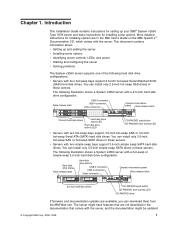
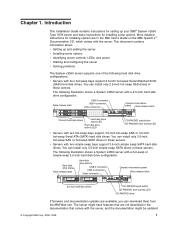
... server. This document contains information about:
v Setting up your IBM® System x3550 Type 7978 server and basic instructions for installing options are in these servers. Rack release latch
... in the documentation that comes with a 2.5-inch hard disk drive configuration. The following hard disk drive configurations:
v Servers with two hot-swap bays support 3.5-inch hot-swap...
Installation Guide - Page 16
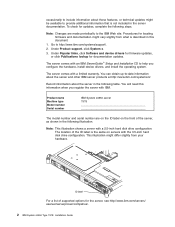
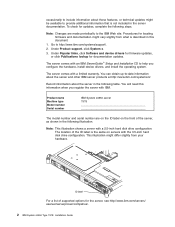
...might be available to provide additional information that is described in this information when you configure the hardware, install device drivers, and install the operating system. To check for locating... from your hardware. Product name Machine type Model number Serial number
IBM System x3550 server 7978
The model number and serial number are made periodically to -date information about ...
Installation Guide - Page 32
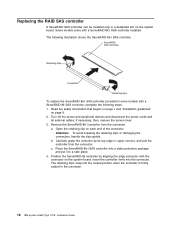
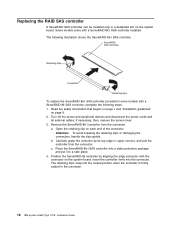
... locked position when the controller is firmly seated in the connector.
18 IBM System x3550 Type 7978: Installation Guide Some models come with the connector on page 9. 2. a. Carefully grasp...SAS controller, complete the following illustration shows the ServeRAID-8k-l SAS controller.
Replacing the RAID SAS controller
A ServeRAID SAS controller can be installed only in a dedicated slot on...
Installation Guide - Page 34
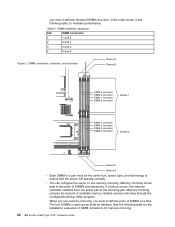
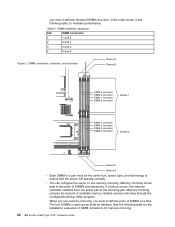
... 1
Channel 0
v Each DIMM in a pair must install two identical DIMMs at a time. Enable memory mirroring through the Configuration/Setup Utility program.
Memory mirroring reduces the amount of DIMM connectors for the installation sequence of available memory. When you must be...the order shown in the following table for memory mirroring.
20 IBM System x3550 Type 7978: Installation Guide
Installation Guide - Page 36
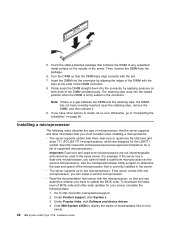
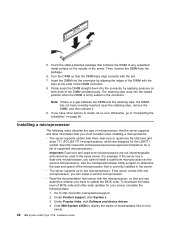
...Important: Dual-core and quad-core microprocessors are designed for the
server.
22 IBM System x3550 Type 7978: Installation Guide If the server comes with the slot. 7. Under Popular links, click Software...same server. Click IBM System x3550 to determine the type and speed of the server. Installing a microprocessor
The following steps: 1. Use the Configuration/Setup Utility program to display ...
Installation Guide - Page 40
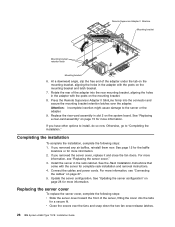
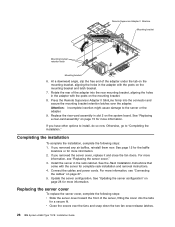
...See page 12 for the baffle
locations or for more information. 2. Update the server configuration.
Remote Supervisor Adapter II SlimLine
Mounting bracket
Mounting bracket retention latch
Mounting bracket
6. Rotate ...over the fans and snap down the two fan cover-release latches.
26 IBM System x3550 Type 7978: Installation Guide See "Replacing a riser-card assembly" on the mounting bracket.
8....
Installation Guide - Page 42
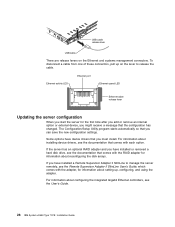
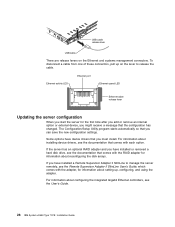
... can save the new configuration settings. USB cable release lever
USB cable
There are release levers on the lever to manage the server remotely, see the documentation that you must install.
Some options have installed or removed a hard disk drive, see the User's Guide.
28 IBM System x3550 Type 7978: Installation Guide For...
Installation Guide - Page 46
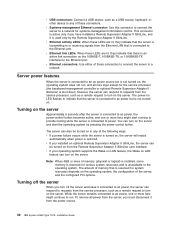
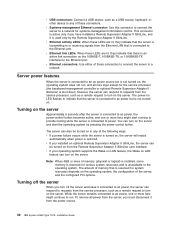
... core logic except for system resources depends on the operating system, the configuration of the server, and the configured PCI options. v Ethernet connectors: Use either of these connectors.
You can respond to requests from the power source.
32 IBM System x3550 Type 7978: Installation Guide
however, the server can respond to requests from the...
Installation Guide - Page 50
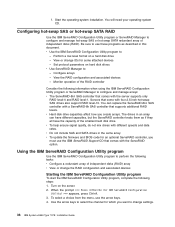
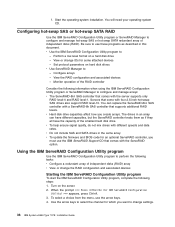
... SAS and SATA drives in this document. View or change settings.
36 IBM System x3550 Type 7978: Installation Guide View the RAID configuration and associated devices - v To update the firmware and BIOS code for some attached devices - v Use the IBM ServeRAID Configuration Utility program to : - The drives in an array can replace the ServeRAID-8k...
Installation Guide - Page 52
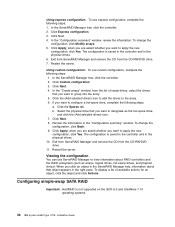
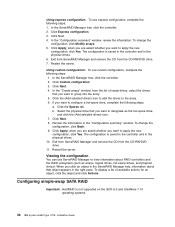
... you want to designate as arrays, logical drives, hot-spare drives, and physical drives). The configuration is not supported on the SCO 6.0 and UnixWare 7.14 operating systems.
38 IBM System x3550 Type 7978: Installation Guide Restart the server. Configuring simple-swap SATA RAID
Important: HostRAID is saved in the controller and in the physical drives. 6.
Installation Guide - Page 54


...settings, restart the server, identify the server, and perform other management functions.
Viewing the configuration: To view information about the SATA controller, complete the following steps: 1. v Serial...http://www.ibm.com/ systems/support/.
40 IBM System x3550 Type 7978: Installation Guide update and configure the Ethernet controller firmware; The baseboard management controller also ...
Installation Guide - Page 56


...inittab file.
append="console=ttyS0,19200n8 console=tty1"
g. Red Hat Enterprise Linux ES 4 configuration:
Note: This procedure is based on a default installation of this line.
Add the ... by adding a # at the beginning of this file after modification.
42 IBM System x3550 Type 7978: Installation Guide
The file names, structures, and commands might be different for SOL operation ...
Installation Guide - Page 58
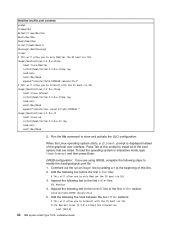
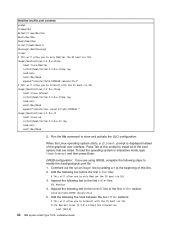
... to Interact with the OS boot via SOL title Red Hat Linux (2.4.9-e.12smp) SOL Interactive
root (hd0,0)
44 IBM System x3550 Type 7978: Installation Guide GRUB configuration: If you are listed. Comment out the splashimage= line by adding a # at this line. 2. Add the following text... append="console=ttyS0,19200n8 console=tty1" # This will allow you to store and activate the LILO configuration.
Installation Guide - Page 60


...partition. This means that you complete these procedures for other versions of SUSE Linux. SUSE SLES 9.0 configuration:
Note: This procedure is based on a default installation of SUSE Linux Enterprise Server (SLES) 9.0....following steps to modify the /boot/grub/menu.lst file:
46 IBM System x3550 Type 7978: Installation Guide You must restart the Linux operating system after you do not ...
Installation Guide - Page 62
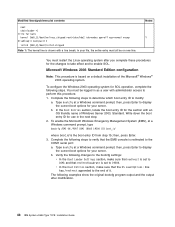
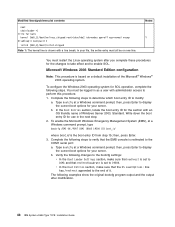
To configure the Windows 2003 operating system for SOL operation, complete the following steps to determine ...In your file, the entire entry must restart the Linux operating system after modification.
48 IBM System x3550 Type 7978: Installation Guide Microsoft Windows 2003 Standard Edition configuration
Note: This procedure is set to perform this procedure. 1. b. Write down the boot entry ...
Installation Guide - Page 66
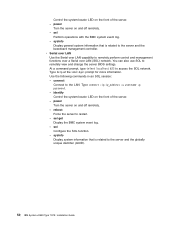
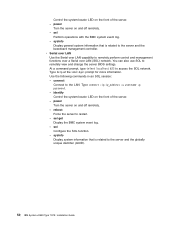
...in an SOL session: - reboot Force the server to remotely view and change the server BIOS settings. sol Configure the SOL function. - At a command prompt, type telnet localhost 623 to the LAN. Type help at the... server and the globally unique identifier (GUID).
52 IBM System x3550 Type 7978: Installation Guide sel get Display the BMC system event log. - power
Turn the server on and off remotely...
Installation Guide - Page 84
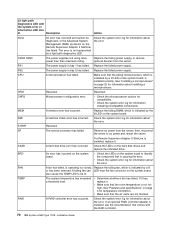
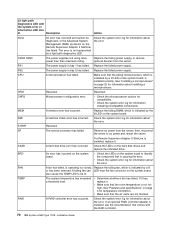
... for information indicating incompatible components. Lit light path
diagnostics LED with the RAID controller.
70 IBM System x3550 Type 7978: Installation Guide
PS2
The power supply in bay 1 has failed. See...LEDs on the system board.
The error is installed, replace it . CNFG
Microprocessor configuration error.
Replace the failing DIMM, which is not too high. FAN
A fan ...
Installation Guide - Page 97
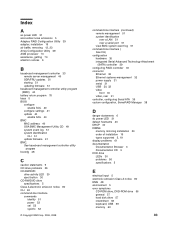
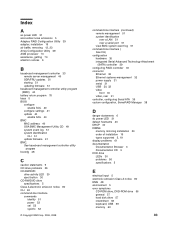
... system identification over a LAN 51 over a serial port 51 view BMC system event log 51
command-line interface ( See CLI)
configuration hardware 35 integrated Serial Advanced Technology Attachment (SATA) controller 39
configuring RAID controller 36 connector
Ethernet 32 Ethernet systems-management 32 power supply 31 serial 31 USB 30, 32 video
front 30...
Installation Guide - Page 100
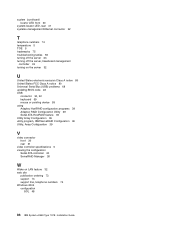
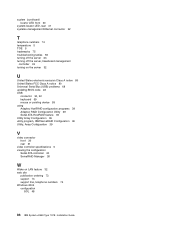
..., IBM ServeRAID Configuration 36 Utility, Array Configuration 39
V
video connector front 30 rear 31
video controller specifications 5 viewing the configuration
Serial ATA controller 40 ServeRAID Manager 38
W
Wake on LAN feature 32 web site
publication ordering 73 support 73 support line, telephone numbers 74 Windows 2003 configuration
SOL 48
86 IBM System x3550 Type 7978: Installation...
Similar Questions
System X3550 M4 How To Configure Raid 0 In The Bios And Install Server
(Posted by SweIsa 9 years ago)
How To Configure Raid On X3650 M3 In Uefi
(Posted by gukusa 10 years ago)
How To Configure Raid In Ibm X3650 M3 Server
(Posted by saEa 10 years ago)
How To Configure Raid On Ibm System X3550 M4
(Posted by jandvr6 10 years ago)

