IBM x3650 Support Question
Find answers below for this question about IBM x3650 - System M2 - 7947.Need a IBM x3650 manual? We have 1 online manual for this item!
Question posted by gukusa on March 28th, 2014
How To Configure Raid On X3650 M3 In Uefi
The person who posted this question about this IBM product did not include a detailed explanation. Please use the "Request More Information" button to the right if more details would help you to answer this question.
Current Answers
There are currently no answers that have been posted for this question.
Be the first to post an answer! Remember that you can earn up to 1,100 points for every answer you submit. The better the quality of your answer, the better chance it has to be accepted.
Be the first to post an answer! Remember that you can earn up to 1,100 points for every answer you submit. The better the quality of your answer, the better chance it has to be accepted.
Related IBM x3650 Manual Pages
User Guide - Page 6


...the Broadcom Gigabit Ethernet Utility program 125 Configuring the Gigabit Ethernet controller 125 Using the LSI Configuration Utility program 126 Starting the LSI Configuration Utility program 127 Formatting a hard disk drive 127 Creating a RAID array of hard disk drives 127 ... service and support 132 IBM Taiwan product service 132
iv System x3650 M2 Type 7947: Installation and User's Guide
User Guide - Page 17


... your needs today and provide flexible expansion capabilities for starting and configuring the server. The System x3650 M2 Type 7947 server
This Installation and User's Guide contains instructions for setting up..., see the Warranty and Support Information document on page 11. The IBM System x3650 M2 Type 7947 server is a 2-U1-high server that is ideally suited for information and downloads...
User Guide - Page 19


See the Rack Installation Instructions document on page 119.
The System x3650 M2 Type 7947 server 3 For more information, see "Using the ServerGuide Setup and Installation CD" on the IBM ...The illustrations in Portable Document Format (PDF) and includes the IBM Documentation Browser to help you configure the hardware, install device drivers, and install the operating system.
User Guide - Page 20


...This printed document contains instructions for all the documents for service technicians.
4 System x3650 M2 Type 7947: Installation and User's Guide It contains information to use the Acrobat search function, ...The following procedures: - The Available Topics list displays all users, use to configure the server. It contains translated caution and danger statements. If you select the...
User Guide - Page 23


... Minimum configuration: 662 Btu per hour
(194 watts) v Maximum configuration: 2302 Btu per
microprocessor v Maximum: 128 GB (when 8 GB DIMMs
are installed in hot-swap models only.
2. The System x3650 M2 Type 7947 server...mm (17.465 in.), With front bezel - 482.0 mm (18.976 in altitude.
- RAID is installed) remote keyboard, video, mouse, and remote hard disk drive capabilities v Dedicated or ...
User Guide - Page 24


...accessing the server, using the keyboard and mouse from a remote client
8 System x3650 M2 Type 7947: Installation and User's Guide Maximum: 0.78 kVA
Hot-swap fans: Three - ...-standard interfaces:
- Simple Network Management Protocol (SNMP) version 3
- Minimum: 200 V ac - UEFI replaces the basic input/output system (BIOS) and defines a standard interface between the operating system, platform...
User Guide - Page 25


...manage System x and xSeries servers. Vital product data, firmware, and UEFI (formerly BIOS) configuration - RAID controller configuration - For more information, see the IBM Systems Director documentation on ... copy the log to specific software application programs and hardware configurations. Chapter 1. The System x3650 M2 Type 7947 server 9 - A system administrator can send to monitor ...
User Guide - Page 27


... on most connectors v Chipkill memory protection v Dual redundant UEFI server firmware images v Error codes and messages v Error correcting... operating system does not support TOE. The System x3650 M2 Type 7947 server 11 v Systems-management capabilities The server contains... subsystem to create redundant array of independent disks (RAID) configurations. The server supports up to two 675-watt ...
User Guide - Page 28


... systems
12 System x3650 M2 Type 7947: Installation and User's Guide v Menu-driven setup, system configuration, and redundant array of independent disks (RAID) configuration programs
v Parity...auto-configuring from the configuration menu v System error logging (POST and service processor) v Systems-management monitoring through the Inter-Integrated Circuit (I2C) bus v Upgradeable POST, UEFI, ...
User Guide - Page 30
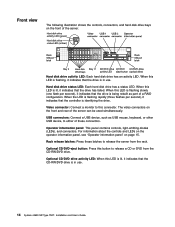
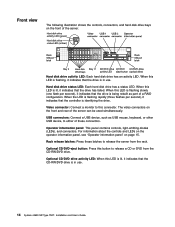
... When this LED is lit, it indicates that the drive is in use .
14 System x3650 M2 Type 7947: Installation and User's Guide USB connectors: Connect a USB device, such as USB mouse, ...the operator information panel, see "Operator information panel" on the front and rear of a RAID configuration.
Optional CD/DVD drive activity LED: When this LED is flashing, it indicates that the ...
User Guide - Page 68
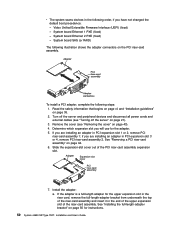
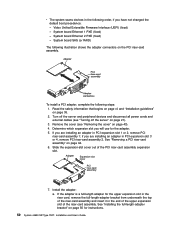
... the adapter is a full-length adapter for instructions.
52 System x3650 M2 Type 7947: Installation and User's Guide Video Unified Extensible Firmware Interface (UEFI) (fixed) - Install the adapter: a. See "Installing the ... v The system scans devices in the following steps:
1. System board SAS (or RAID)
The following illustration shows the adapter connectors on page 36.
2. Turn off the ...
User Guide - Page 112
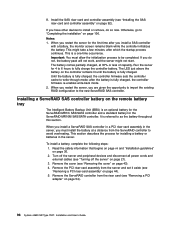
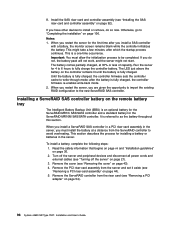
...the safety information that begins on page vii and "Installation guidelines" on page 54).
96 System x3650 M2 Type 7947: Installation and User's Guide Turn off the server" on page 44). 5. Remove the ServeRAID ...iBBU) is fully charged. When you are given the opportunity to import the existing RAID configuration to fully charge the controller battery. Run the server for the first time after ...
User Guide - Page 128


... utility menu.
Use the ASU program online or out-of startup devices v Set and change .
112 System x3650 M2 Type 7947: Installation and User's Guide For more information about using this program, see "Using the LSI Configuration Utility program" on page 126. When the prompt Setup is available. 3. Using the Setup utility
Use the...
User Guide - Page 130


...information about the adapters and drivers in the server. Adapters and UEFI Drivers Select this choice to view or configure the network options, such as the iSCSI, PXE, and ...) occurs.
If the
114 System x3650 M2 Type 7947: Installation and User's Guide - The default is Disable.
- Legacy Thunk Support Select this choice to interact with UEFI 2.1 and later. Integrated Management Module...
User Guide - Page 136


... SAS RAID configuration
program (with LSI chip sets for the server model and detected hardware v Operating-system partition size and file-system type that are selectable during
setup
ServerGuide features
Features and functions can vary slightly with an enabled startable (bootable) CD drive.
v Select your operating system and
adapter.
120 System x3650 M2 Type 7947...
User Guide - Page 138
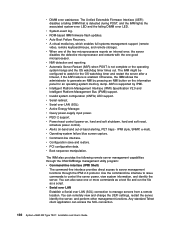
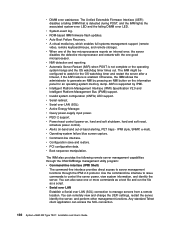
...server. You can access the SOL connection.
122 System x3650 M2 Type 7947: Installation and User's Guide v System-event log....the UEFI settings, restart the server, identify the server, and perform other management functions. The Unified Extensible Firmware Interface (UEFI) ...v ROM-based IMM firmware flash updates. The IMM might be configured to watch for an operating-system memory dump. v Alerts (...
User Guide - Page 142
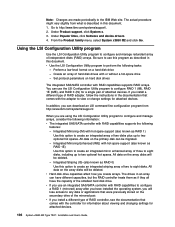
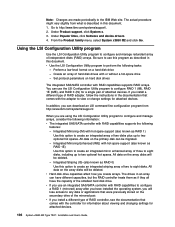
..., select System x3650 M2 and click Go. Using the LSI Configuration Utility program
Use the LSI Configuration Utility program to configure and manage redundant array of two disks plus up to two optional hot spares. v Use the LSI Configuration Utility program to perform the following information: v The integrated SAS/SATA controller with RAID capabilities to configure a RAID 1 (mirrored) array...
User Guide - Page 144


...of IBM Systems Director, complete the following steps:
128 System x3650 M2 Type 7947: Installation and User's Guide Press C to issue setup ...2.
Select the updates that you must check for modifying UEFI settings. In addition, the ASU program provides limited settings...ibm.com/systems/support/. Click Check for configuring the IPMI function in a table. 4. 6. Exit the Setup utility...
User Guide - Page 160


... firmware updates 2, 119 firmware, UEFI-compliant 8 formatting a hard disk drive 127
G
gaseous contamination 7, 135 getting help 131 gigabit Ethernet controller, configuring 125 grease, thermal 80
H
hard...microprocessor 2 air baffle 46, 47 PCI adapter 51 power supply 87 RAID controller 94 SAS controller 94 SAS riser-card and controller assembly 92 SAS...x3650 M2 Type 7947: Installation and User's Guide
User Guide - Page 162
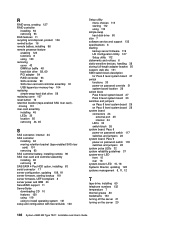
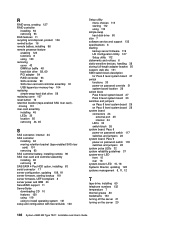
...43 DIMM air baffle 48 hard disk drive 58, 60 PCI adapter 54 RAID controller 93 SAS controller 93 SAS riser-card and controller assembly 91 USB...HDD option, installing 63 serial connector 17 server configuration, updating 109, 111 server firmware, starting backup 119 server firmware, UEFI-compliant 8 server power and IMM 20 ServeRAID ...
146 System x3650 M2 Type 7947: Installation and User's Guide
Similar Questions
Ibm X3650 M2 How To Configure Raid Using Server Guide
(Posted by Kitaglu 10 years ago)
How To Configure Raid On System X3650 M2
(Posted by ballrMALEVI 10 years ago)
How To Configure Raid In Ibm X3650 M3 Server
(Posted by saEa 10 years ago)

