IBM x3650 Support Question
Find answers below for this question about IBM x3650 - System M2 - 7947.Need a IBM x3650 manual? We have 1 online manual for this item!
Question posted by saEa on January 10th, 2014
How To Configure Raid In Ibm X3650 M3 Server
The person who posted this question about this IBM product did not include a detailed explanation. Please use the "Request More Information" button to the right if more details would help you to answer this question.
Current Answers
There are currently no answers that have been posted for this question.
Be the first to post an answer! Remember that you can earn up to 1,100 points for every answer you submit. The better the quality of your answer, the better chance it has to be accepted.
Be the first to post an answer! Remember that you can earn up to 1,100 points for every answer you submit. The better the quality of your answer, the better chance it has to be accepted.
Related IBM x3650 Manual Pages
User Guide - Page 6


...an optional CD-RW/DVD drive 105 Completing the installation 106 Replacing the server cover 107 Connecting the external cables 108 Updating the server configuration 109
Chapter 3. Getting help and technical assistance 131 Before you call ... service and support 132 Hardware service and support 132 IBM Taiwan product service 132
iv System x3650 M2 Type 7947: Installation and User's Guide
User Guide - Page 17


... performance and reliability.
These design features make it possible for starting and configuring the server. For diagnostic and troubleshooting information, see the Warranty and Support Information document on page 11. and gain visibility for your IBM® System x3650 M2 Type 7947 server, instructions for installing optional devices, and instructions for you can obtain up...
User Guide - Page 18


... included in this document.
1. Product name
Machine type Model number Serial number
IBM System x3650 M2 server
7947
The model number and serial number are made periodically to http://www.ibm.com/systems/support/.
2.
You can download them from what is described in the server documentation.
Under Popular links, click Software and device drivers for firmware updates...
User Guide - Page 19


...Documentation Browser starts automatically. The System x3650 M2 Type 7947 server 3 See the Rack Installation Instructions document on page 119. You can download an IBM ServerGuide Setup and Installation CD to...operating
systems
Using the Documentation Browser
Use the Documentation Browser to help you configure the hardware, install device drivers, and install the operating system. If a document...
User Guide - Page 20


... for service technicians.
4 System x3650 M2 Type 7947: Installation and User's Guide
v Safety Information This document is the drive letter of the warranty and getting service and assistance. It contains translated caution and danger statements. The following command from the /mnt/cdrom directory: sh runlinux.sh
Select your server from the Product menu. The...
User Guide - Page 23


... cache, and 8 MB cache that supports RAID levels 0, 1, 1E (standard)
v Upgradeable...for particulates and gases, see http://www.ibm.com/servers/eserver/ serverproven/compat/us/. Shipment: 5% ...configuration: 662 Btu per hour
(194 watts) v Maximum configuration: 2302 Btu per
microprocessor v Maximum: 128 GB (when 8 GB DIMMs
are installed in altitude.
-
The System x3650 M2 Type 7947 server...
User Guide - Page 24


... as UEFI-compliant adapters. Remotely accessing the server, using the keyboard and mouse from a remote client
8 System x3650 M2 Type 7947: Installation and User's Guide
The IMM provides...presence feature provides the following features and technologies:
v UEFI-compliant server firmware
IBM System x Server Firmware offers several features, including Unified Extensible Firmware Interface (UEFI) ...
User Guide - Page 25


... on the IBM Documentation CD v IBM Systems Director IBM Systems Director is collected into a file that you to monitor power consumption in correlation to a removable media and view the log from all collected logs. For more information, see the Problem Determination and Service Guide on the IBM Systems Director CD. Chapter 1. The System x3650 M2 Type 7947 server 9
User Guide - Page 26


...the server, all Ethernet traffic that is automatically switched to help you can add, remove, or replace hard disk drives without user intervention.
10 System x3650 M2 Type 7947: ... more information, see "Configuring the Gigabit Ethernet controller" on page 51. Memory mirroring stores data in two pairs of memory through memory mirroring. v IBM ServerGuide Setup and Installation CD...
User Guide - Page 27


... (RAS).
Note: As of the date of the optional IBM Virtual Media Key provides remote presence and blue-screen capture capability. The System x3650 M2 Type 7947 server 11 If the maximum load on the server is running on most connectors v Chipkill memory protection v Dual redundant UEFI server firmware images v Error codes and messages v Error correcting code...
User Guide - Page 28


... IBM Systems Director supports multiple operating systems and virtualization technologies in a heterogeneous environment. v Menu-driven setup, system configuration, and redundant array of independent disks (RAID) configuration ...v Configuring settings of a single system and creating a configuration plan that can apply those setting to multiple systems
12 System x3650 M2 Type 7947: Installation and User...
User Guide - Page 30
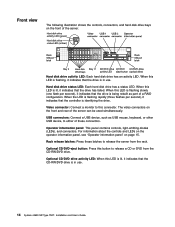
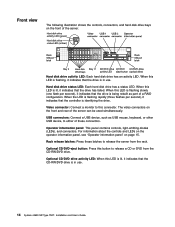
...and hard disk drive bays on the front of the server can be used simultaneously. Video connector: Connect a monitor to release the server from the CD-RW/DVD drive. Operator information panel:...CD-RW/DVD drive is in use .
14 System x3650 M2 Type 7947: Installation and User's Guide
When this button to either of a RAID configuration.
For information about the controls and LEDs on the ...
User Guide - Page 74


...on the IBM ServeRAID Support CD for information about the type of hard disk drive that comes with the hard disk drive and follow those instructions in this server.
58 System x3650 M2 Type 7947: Installation...on
page 36, and "Handling static-sensitive devices" on the IBM Documentation CD. If you remove a hard disk drive.
See the RAID documentation on the release latch at the top of the bay...
User Guide - Page 112
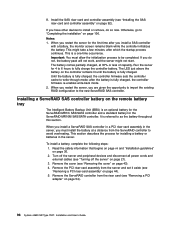
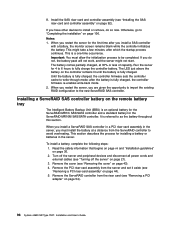
...controller. Run the server for installing a battery or batteries in the server, you are given the opportunity to import the existing RAID configuration to avoid overheating. Turn off the server" on page ...Installing the SAS riser-card and controller assembly" on page 54).
96 System x3650 M2 Type 7947: Installation and User's Guide
Read the safety information that begins on page ...
User Guide - Page 125


... that comes with the hypervisor memory key. Some optional devices have device drivers that you can save the new configuration settings. For more information, see Chapter 3, "Configuring the server," on the SAS riser card, see "Configuring the Gigabit Ethernet controller" on page 119 and the operating-system documentation. For information about installing device drivers...
User Guide - Page 127
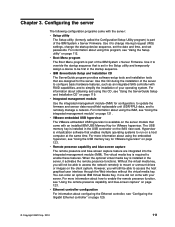
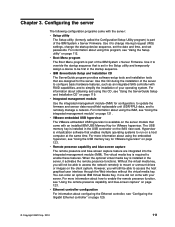
...information about using this CD during the installation of the server to simplify the installation of the IBM System x Server Firmware. The virtual media key is virtualization software that is part of your server. Configuring the server
The following configuration programs come with RAID capabilities, and to configure basic hardware features, such as an integrated SAS controller with...
User Guide - Page 128


...devices v Set and change .
112 System x3650 M2 Type 7947: Installation and User's Guide Turn on ...Configuration Utility program" on the server. When the prompt Setup is available. 3. Table 13.
Server configurations and applications for configuring and managing RAID arrays
Server configuration
RAID array configuration RAID array management
(before operating system is (after the server...
User Guide - Page 136


... readme file to tips for hardware and
operating-system installation
Setup and configuration overview
When you use the ServerGuide Setup and Installation CD, you can vary slightly with LSI chip sets for your operating system and
adapter.
120 System x3650 M2 Type 7947: Installation and User's Guide The ServerGuide program has the following tasks...
User Guide - Page 142
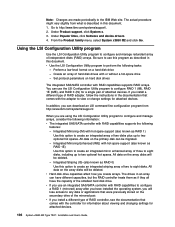
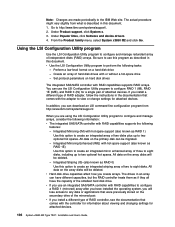
... settings for attached devices.
126 System x3650 M2 Type 7947: Installation and User's Guide v Hard disk drive capacities affect how you can use the LSI Configuration Utility program to any data or applications that were previously stored on hard disk drives
The integrated SAS/SATA controller with RAID capabilities to configure a RAID 1 (mirrored) array after you have...
User Guide - Page 160


... adapter, installing 105 Ethernet connector 17 Ethernet controller, configuring 125 Ethernet icon LED 15 Ethernet-link LED 17 Ethernet...IBM Advanced Settings Utility program, overview 128 IBM Director
See IBM Systems Director IBM Support Line 132 IBM Systems Director
overview 12 server feature 9 updating 128 IBM Virtual Media Key, installing 55 IBM...x3650 M2 Type 7947: Installation and User's Guide
Similar Questions
Ibm X3650 M2 How To Configure Raid Using Server Guide
(Posted by Kitaglu 10 years ago)
How To Configure Raid On X3650 M3 In Uefi
(Posted by gukusa 10 years ago)
How To Configure Raid On System X3650 M2
(Posted by ballrMALEVI 10 years ago)

