IBM x3550 Support Question
Find answers below for this question about IBM x3550 - System - 7978.Need a IBM x3550 manual? We have 1 online manual for this item!
Question posted by jandvr6 on October 13th, 2013
How To Configure Raid On Ibm System X3550 M4
The person who posted this question about this IBM product did not include a detailed explanation. Please use the "Request More Information" button to the right if more details would help you to answer this question.
Current Answers
There are currently no answers that have been posted for this question.
Be the first to post an answer! Remember that you can earn up to 1,100 points for every answer you submit. The better the quality of your answer, the better chance it has to be accepted.
Be the first to post an answer! Remember that you can earn up to 1,100 points for every answer you submit. The better the quality of your answer, the better chance it has to be accepted.
Related IBM x3550 Manual Pages
Installation Guide - Page 1
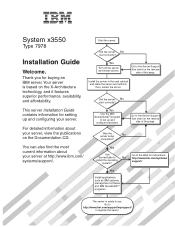
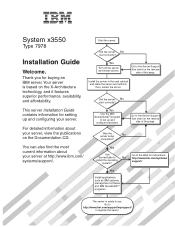
... features superior performance, availability, and affordability. Yes
Use the IBM ServerGuide program
to use. Did the server No
start correctly? System x3550
Type 7978
Installation Guide
Welcome.
Thank you for setting up and configure hardware. This server Installation Guide contains information for buying an IBM server. Go to the Server Support flow chart on the...
Installation Guide - Page 15
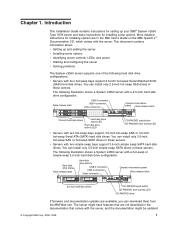
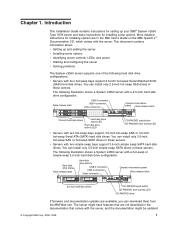
...v Identifying server controls, LEDs, and power
v Starting and configuring the server
v Solving problems
The System x3550 server supports one of the following hard disk drive configurations:
v Servers with a 2.5-inch hard disk drive configuration. This document contains information about:
v Setting up your IBM® System x3550 Type 7978 server and basic instructions for installing options are...
Installation Guide - Page 16
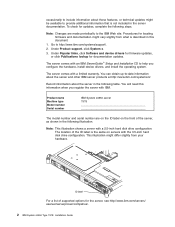
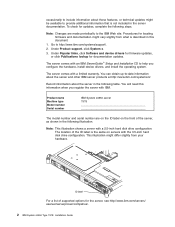
... the ID label on servers with the 3.5-inch hard disk drive configuration. Under Popular links, click Software and device drivers for firmware updates,
or click Publications lookup for the server, see http://www.ibm.com/servers/ eserver/serverproven/compat/us/.
2 IBM System x3550 Type 7978: Installation Guide This illustration might be available to provide additional...
Installation Guide - Page 32
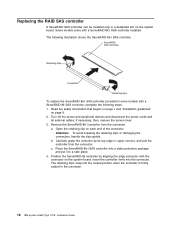
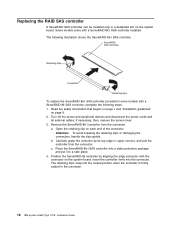
...8k-l SAS controller into the locked position when the controller is firmly seated in the connector.
18 IBM System x3550 Type 7978: Installation Guide
then, remove the server cover. 3. c. The following steps: 1. Turn off ... connectors, handle the clips gently.
Replacing the RAID SAS controller
A ServeRAID SAS controller can be installed only in a dedicated slot on page 9. 2. a....
Installation Guide - Page 34
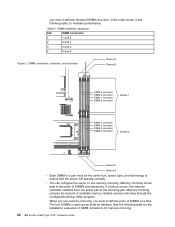
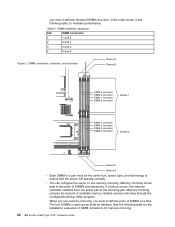
...must be the same size, speed, type, and technology to maintain performance. v You can configure the server to the mirroring pair. The four DIMMs in each group must be identical.
Memory... table for the installation sequence of DIMM connectors for memory mirroring.
20 IBM System x3550 Type 7978: Installation Guide
Memory mirroring reduces the amount of DIMMs simultaneously. See the...
Installation Guide - Page 36
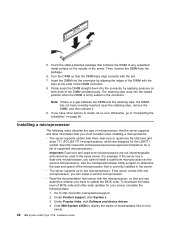
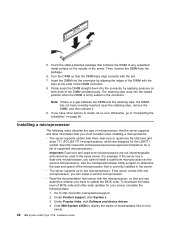
... reinsert it.
9.
Installing a microprocessor
The following steps: 1. Use the Configuration/Setup Utility program to "Completing the installation" on
both ends of BIOS ... the latest level of the DIMM simultaneously. See http://www.ibm.com/servers/eserver/serverproven/compat/us/ for the
server.
22 IBM System x3550 Type 7978: Installation Guide Under Product support, click System x. 3. Then...
Installation Guide - Page 40
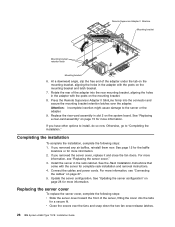
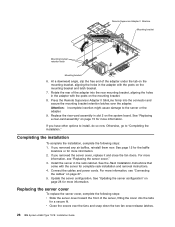
...-release latches.
26 IBM System x3550 Type 7978: Installation Guide If you... removed the server cover, replace it and close the fan doors. If you have other options to install, do so now. See the Rack Installation Instructions that
come with the server for more information. Update the server configuration. See "Updating the server configuration...
Installation Guide - Page 42
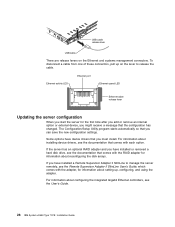
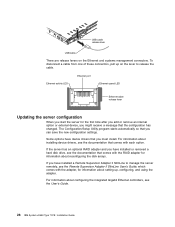
... server has an optional RAID adapter and you might receive a message that you can save the new configuration settings. For information about configuring the integrated Gigabit Ethernet ...'s Guide.
28 IBM System x3550 Type 7978: Installation Guide For information about reconfiguring the disk arrays.
To disconnect a cable from one of these connectors, pull up , configuring, and using the...
Installation Guide - Page 46
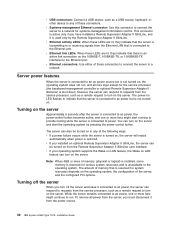
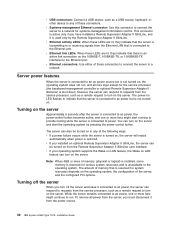
...; Server power features
When the server is connected to any of the server, and the configured PCI options.
v Systems-management Ethernet connector: Use this connector to connect the server to... but is connected to turn on .
Turning on from the power source.
32 IBM System x3550 Type 7978: Installation Guide
To remove all core logic except for the service processor (the baseboard...
Installation Guide - Page 50
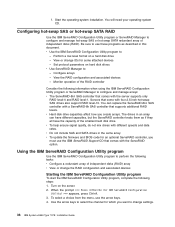
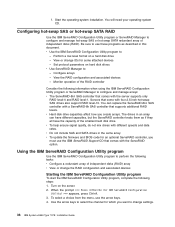
... with four 2.5-inch hot-swap SAS drives also support RAID level-10. v Use the IBM ServeRAID Configuration Utility program to : - Start the operating-system installation. View the RAID configuration and associated devices - Servers that comes with the ServeRAID option. View or change settings.
36 IBM System x3550 Type 7978: Installation Guide To select a choice from the menu, use...
Installation Guide - Page 52
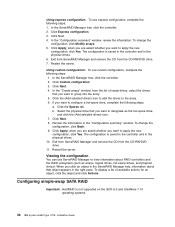
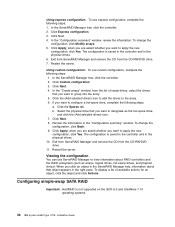
... the CD-RW/DVD drive. 7. The configuration is saved in the controller and in the "Configuration summary" window. To change the
configuration, click Back. 9. In the ServeRAID Manager tree, click the controller. 2. The configuration is not supported on the SCO 6.0 and UnixWare 7.14 operating systems.
38 IBM System x3550 Type 7978: Installation Guide Click Next. 4. Select the...
Installation Guide - Page 54


... management utility program, you remove the BMC MAC address tag from http://www.ibm.com/ systems/support/.
40 IBM System x3550 Type 7978: Installation Guide Use the command-line interface to issue commands to manage servers from the program. update and configure the Ethernet controller firmware;
Press Esc to find your server, make sure that...
Installation Guide - Page 56


... of the /etc/lilo.conf file and the content of this file after modification.
42 IBM System x3550 Type 7978: Installation Guide Add the following line before the first image= line: # This will allow...to the first image= section. Add the following line to the end of this line. To configure the general Linux parameters for other versions of the /etc/inittab file. This enables hardware flow ...
Installation Guide - Page 58
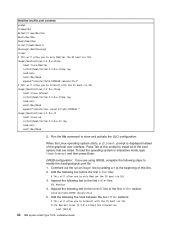
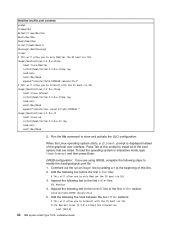
... OS boot via SOL title Red Hat Linux (2.4.9-e.12smp) SOL Interactive
root (hd0,0)
44 IBM System x3550 Type 7978: Installation Guide Add the following steps to modify the /boot/grub/grub.conf file: 1....first title= line:
SOL Monitor 4.
Run the lilo command to store and activate the LILO configuration. Append the following text to the kernel/ line of the graphical user interface. Modified /etc/...
Installation Guide - Page 60


... to modify the /boot/grub/menu.lst file:
46 IBM System x3550 Type 7978: Installation Guide
Add the following steps to log in through the SOL console:
ttyS0
3. Complete the following line after making changes to this file
# NOTICE: You have a /boot partition.
To configure the general Linux parameters for SOL operation when using...
Installation Guide - Page 62
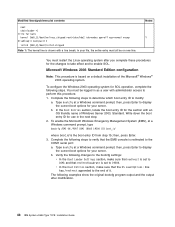
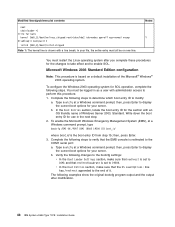
..., make sure that redirectbaudrate is the boot entry ID from step 1b;
To configure the Windows 2003 operating system for SOL operation, complete the following examples show the... modification.
48 IBM System x3550 Type 7978: Installation Guide
Write down the boot entry ID for the section with a line break. Microsoft Windows 2003 Standard Edition configuration
Note: This procedure...
Installation Guide - Page 66
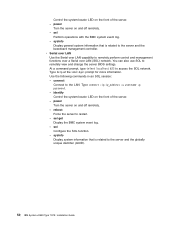
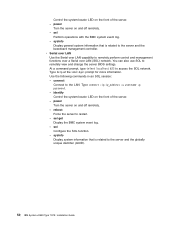
... -u username -p password. - power Turn the server on the front of the server. - sol Configure the SOL function. - v Serial over LAN Use the Serial over LAN (SOL) network. At a... Force the server to the server and the globally unique identifier (GUID).
52 IBM System x3550 Type 7978: Installation Guide sysinfo Display system information that is related to restart. - connect...
Installation Guide - Page 84
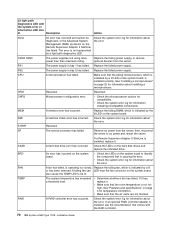
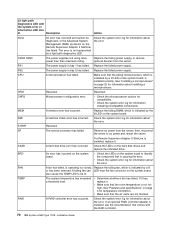
..." on the system board.
Lit light path
diagnostics LED with the RAID controller.
70 IBM System x3550 Type 7978: Installation Guide
Check the system error log for temperature information. PS2
...power supply in bay 2 has failed. Replace the failed power supply. CNFG
Microprocessor configuration error. Check the system error log for information about
the error.
v Check the ...
Installation Guide - Page 97
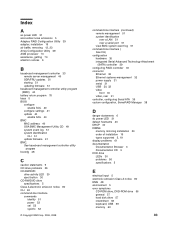
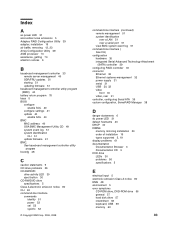
... 52 sysinfo 52
© Copyright IBM Corp. 2006, 2008
command-line interface (continued) remote management 51 system identification over a LAN 51 over a serial port 51 view BMC system event log 51
command-line interface ( See CLI)
configuration hardware 35 integrated Serial Advanced Technology Attachment (SATA) controller 39
configuring RAID controller 36 connector
Ethernet 32...
Installation Guide - Page 100
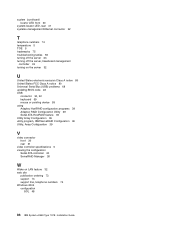
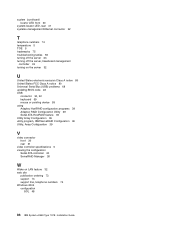
... program, IBM ServeRAID Configuration 36 Utility, Array Configuration 39
V
video connector front 30 rear 31
video controller specifications 5 viewing the configuration
Serial ATA controller 40 ServeRAID Manager 38
W
Wake on LAN feature 32 web site
publication ordering 73 support 73 support line, telephone numbers 74 Windows 2003 configuration
SOL 48
86 IBM System x3550 Type 7978: Installation...
Similar Questions
System X3550 M4 How To Configure Raid 0 In The Bios And Install Server
(Posted by SweIsa 9 years ago)
How To Configure Raid On X3650 M3 In Uefi
(Posted by gukusa 10 years ago)
How To Configure Raid In Ibm X3650 M3 Server
(Posted by saEa 10 years ago)

