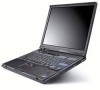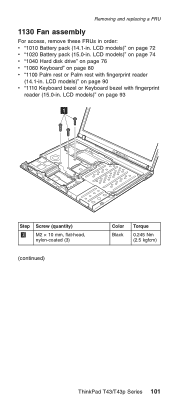IBM T43P Support Question
Find answers below for this question about IBM T43P - Intel Mobile Pentium M 770.Need a IBM T43P manual? We have 1 online manual for this item!
Question posted by jkl56k on January 8th, 2014
Hi, Ai Have Ibm T43, But Not Have Hard Drive Cover And Black Piece That Covers T
The person who posted this question about this IBM product did not include a detailed explanation. Please use the "Request More Information" button to the right if more details would help you to answer this question.
Current Answers
Related IBM T43P Manual Pages
Similar Questions
Windows Media Piayer Nincs Hang
(Posted by dufkasandor 2 years ago)
Where Is The Hard Drive On The 4840-532?
Where is the hard drive on the 4840-532?
Where is the hard drive on the 4840-532?
(Posted by JimPerullo 7 years ago)
Hard Drive Not Detecting After Reloading A Hard Disk.
i can not install a fresh copy of os due to this problem
i can not install a fresh copy of os due to this problem
(Posted by bishwajitmoon 9 years ago)
Ibm T43 Laptop Sound Issue
I have a ibm T43 model laptop. When I plug in my headset, I get sound from onboard speakers as well ...
I have a ibm T43 model laptop. When I plug in my headset, I get sound from onboard speakers as well ...
(Posted by hemanthms 9 years ago)
Where Is Hard Drive On A Ibm Thinkpad Type 2647
(Posted by Slbeau 10 years ago)