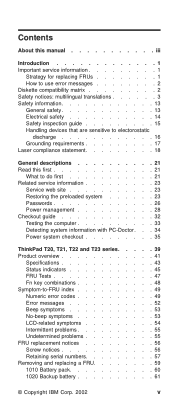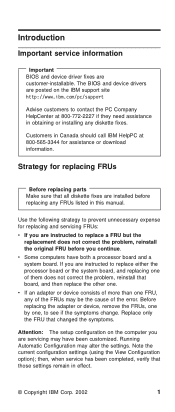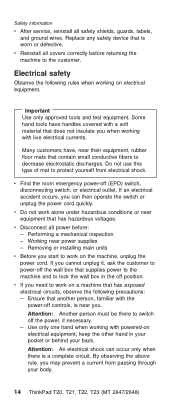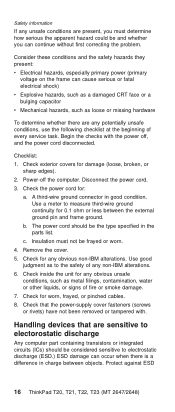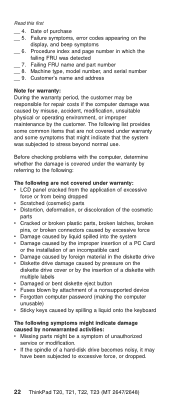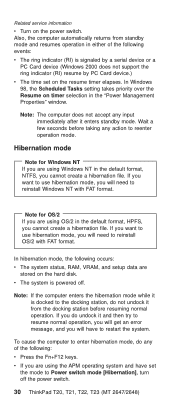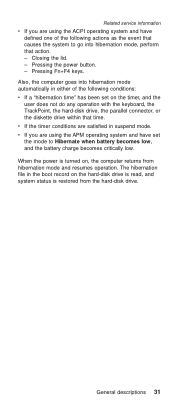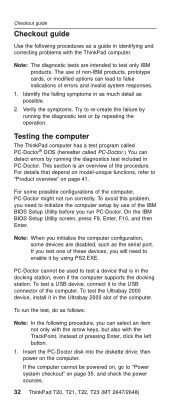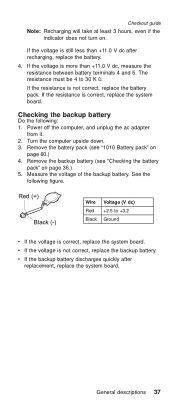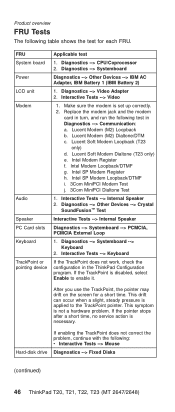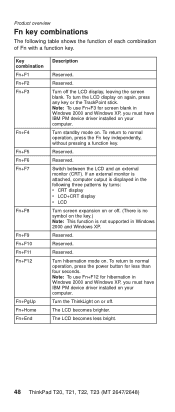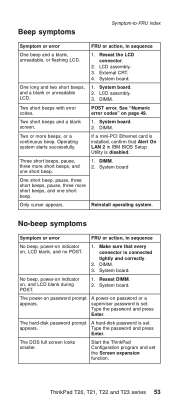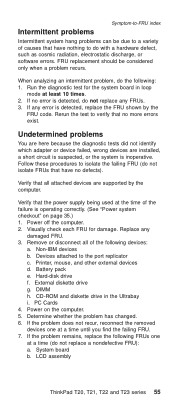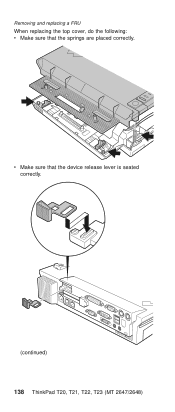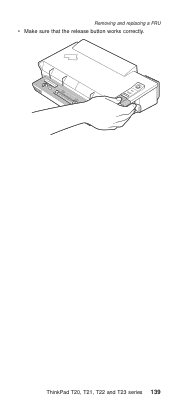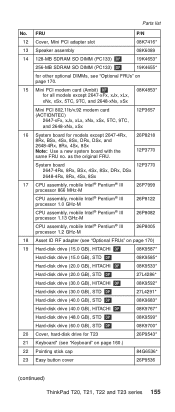IBM 2647 Support Question
Find answers below for this question about IBM 2647 - ThinkPad T23 - PIII-M 1.13 GHz.Need a IBM 2647 manual? We have 1 online manual for this item!
Question posted by georgedevereux3rd on August 12th, 2011
Lenovo 6072-a5u Power Button Will Not Push In Correctly So Pc Will Not Power Up
Power button will not press in properly so PC will not power up. What can I do to fix it?
Current Answers
Related IBM 2647 Manual Pages
Similar Questions
Does Anyone Have Drivers Compatible With Windows 7 For An Ibm Pc Cam (ok On Xp)
I need compatible drivers for my IBM PC CAM. It works just fine on Windows XP SP-3 with the Xirlink ...
I need compatible drivers for my IBM PC CAM. It works just fine on Windows XP SP-3 with the Xirlink ...
(Posted by edwardcarroll09 10 years ago)
How Are The Two Buttons On Keyboard 'internet' Used Mod#sk8815
there are 2 buttons on left side of my IBM Keyboard Model # SK 8815 named "INTERNET" > How are the...
there are 2 buttons on left side of my IBM Keyboard Model # SK 8815 named "INTERNET" > How are the...
(Posted by denhess 10 years ago)
Turning On
When i turn on computer a symbol appears and if i push a button an x appears and then a hand. What d...
When i turn on computer a symbol appears and if i push a button an x appears and then a hand. What d...
(Posted by wendybreasy79 11 years ago)
Turning On
When i turn on computer a symbol appears and if i push a button an x appears and then a hand. What d...
When i turn on computer a symbol appears and if i push a button an x appears and then a hand. What d...
(Posted by wendybreasy79 11 years ago)
Download Any Ibm A20m Manuals
(Posted by erichf2002 11 years ago)