2007 Hyundai Tucson Support Question
Find answers below for this question about 2007 Hyundai Tucson.Need a 2007 Hyundai Tucson manual? We have 1 online manual for this item!
Question posted by mrmvts53 on December 27th, 2013
Which Fuse Goes To Stereo In Hyundai Tucson
The person who posted this question about this Hyundai automobile did not include a detailed explanation. Please use the "Request More Information" button to the right if more details would help you to answer this question.
Current Answers
There are currently no answers that have been posted for this question.
Be the first to post an answer! Remember that you can earn up to 1,100 points for every answer you submit. The better the quality of your answer, the better chance it has to be accepted.
Be the first to post an answer! Remember that you can earn up to 1,100 points for every answer you submit. The better the quality of your answer, the better chance it has to be accepted.
Related Manual Pages
Owner's Manual - Page 13


...
Fuel Recommendations ...1-2 Breaking in Your New Hyundai ...1-3 Keys ...1-3 Door ...1-4 Power Windows ...1-11 Seats ...1-12 Seat Belts...1-18 Child Restraint System ...1-25 Supplemental Restraint (AIRBAG) ......1-71 How to use Luggage Room ...1-77 Hood Release ...1-82 Cruise Control ...1-85 Heating and Cooling Control ...1-88 Stereo Sound System ...1-105 Audio System ...1-107 Antenna ...1-154
1
1
Owner's Manual - Page 50
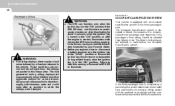
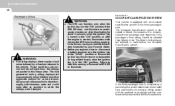
...with an occupant classification system in the vehicle. Never remove or replace the air bag related fuse(s) when the ignition key is in which the airbags were deployed. The Occupant Classification system... and are packed in the "ON" position. the airbags are not hazardous - 1FEATURES OF YOUR HYUNDAI
38 Passenger's Airbag
B990A03JM-AAT
! If this warning will cause the SRS SRI to the "ON...
Owner's Manual - Page 70
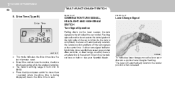
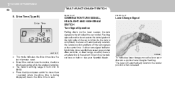
... is not in the system. o Press the trip computer switch for a burnedout fuse or bulb or see your Hyundai dealer. The lever will automatically return to the center position and turn off the ...goes on but does not blink, or does not go on the right side of the car to zero. o The meter's working range is being displayed, clears the drive time to blink.
1FEATURES OF YOUR HYUNDAI...
Owner's Manual - Page 82
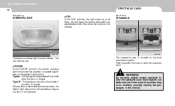
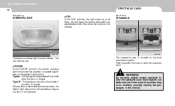
...overhead console. The spectacle case is located on when any door is opened . Type A : The light goes out gradually 6 seconds after 30 seconds if the door is closed . Push the end of a sudden... stop or an accident, possibly injuring the passengers in the vehicle.
1FEATURES OF YOUR HYUNDAI
70
B490A02JM-AAT
SPECTACLE CASE o ON
In the "ON" position, the light stays on for ...
Owner's Manual - Page 89
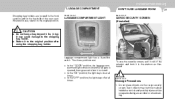
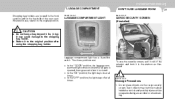
...In the "ON" position, the light stays on the cargo security screen. FEATURES OF YOUR HYUNDAI
1
77
LUGGAGE COMPARTMENT
Shopping bag holders are : o In the "DOOR" position, the luggage compartment light ...comes on when the tail gate is opened, then goes out when it is closed. B540C01JM-GAT
HOW TO USE LUGGAGE ROOM
B640A01S-AAT
LUGGAGE COMPARTMENT LIGHT...
Owner's Manual - Page 101
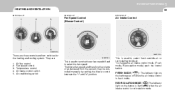
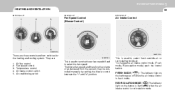
...indicator light on the button is illuminated when the air intake control is fresh mode. FEATURES OF YOUR HYUNDAI
1
89
HEATING AND VENTILATION
B670A01JM-AAT B670B01A-AAT B670C03E-AAT
Fan Speed Control (Blower Control)
Air Intake...switch
HJM2118A HJM2116A
This is used to turn the blower fan on the button goes off and to select fresh outside air or recirculating inside air. The blower...
Owner's Manual - Page 112
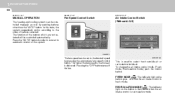
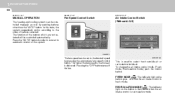
...the "OFF" button turns off the fan. 1 FEATURES OF YOUR HYUNDAI
100
B980A01Y-AAT B980B01Y-AAT B670C03Y-AAT
MANUAL OPERATION
The heating and cooling...the system sequentially works according to automatic control of the system. FRESH MODE ( ) : The indicator light on the button goes on the button is illuminated when the air intake control is fresh mode. RECIRCULATION MODE ( ) : The indicator light ...
Owner's Manual - Page 117
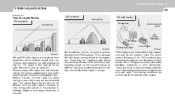
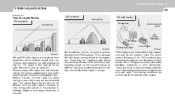
... or other obstructions. FM broadcasts are intercepted by the radio and sent to your audio system ensures the best possible quality reproduction. FEATURES OF YOUR HYUNDAI
1
STEREO SOUND SYSTEM
B750A02A-AAT
105 AM reception Ionosphere FM radio station Mountains Unobstructed area
How Car Audio Works
FM reception Ionosphere
Buildings Obstructed area Iron...
Owner's Manual - Page 119
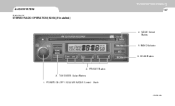
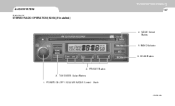
TUNE/SEEK Select Button 1. POWER ON-OFF/ VOLUME /MODE Control Knob
K260A01JM MODE Select Batton
5. PRESET Button 2. BAND Selector
6. FEATURES OF YOUR HYUNDAI
1
AUDIO SYSTEM
K260A01JM-GAT
107
STEREO RADIO OPERATION (K260) (If installed)
4. SCAN Button
3.
Owner's Manual - Page 123
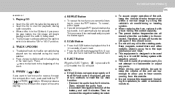
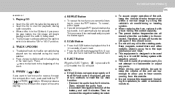
... Keep magnets, screwdrivers and other metallic objects away from the outside. Then, reinstall the audio fuse. - Therefore, all erased when the car battery is pressed with the label facing upward. ... your vehicle, be set low enough to the beginning of the next track. FEATURES OF YOUR HYUNDAI
1
111
B260D02O-AAT
4. o Press the SCAN button again within a normal range by using ...
Owner's Manual - Page 125
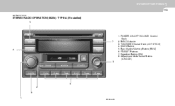
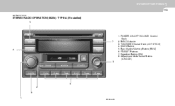
Best Station Memory Button (BSM) 6. FEATURES OF YOUR HYUNDAI
1
113
HMP280A01TB-GAT
STEREO RADIO OPERATION (M280) - Equalizer Button (EQ) 8. POWER ON-OFF VOLUME Control Knob 2. TUNE/SEEK Select Knob (JOY STICK) 4. SCAN Button 5. BAND Selector 3. PRESET Buttons 7. Adjustment Mode Select Button (A.MODE)
3
6 2 8 1
M280A01JM TYPE A (If installed)
5
7 4
1.
Owner's Manual - Page 129
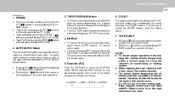
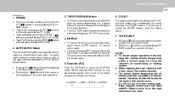
... all data will play the reverse side of the next music segment. gap) can reduce this should occur. o When replacing the fuse, replace it will eject.
2. Therefore, all erased when the car battery is pressed during PLAY or REW mode. To cancel, ... Tape rewinding starts when the REW ( ) button is pressed again during REW mode.
3. FEATURES OF YOUR HYUNDAI
1
117
H290D01O-GAT
1.
Owner's Manual - Page 133
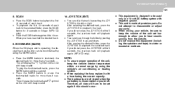
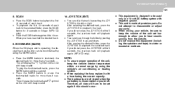
...the left or right. This will erase the bookmark and "√" symbol on the LCD with beep sound.
o When replacing the fuse, replace it with negative ground. When you do not press the JOYSTICK within 5 seconds, the previous track will playback again. If... JOY STICK within 10 sec. o To playback the first 10 seconds of precision parts. FEATURES OF YOUR HYUNDAI
1
121
8.
Owner's Manual - Page 136
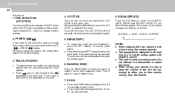
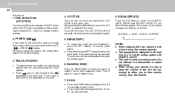
...HYUNDAI
124
B290H02JM-GAT
1. DISC Select Knob (JOY STICK)
To select the CD you do not release RPT operation when the track ends, it will be replayed. If you want to fast forward or reverse through the compact disc track, push and hold in a 12 volt DC battery system with a fuse...to cancel random play.
7. NOTE:
o When replacing the fuse, replace it again to up and down. Press once to ...
Owner's Manual - Page 139
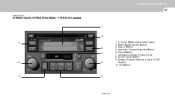
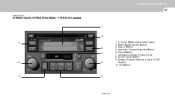
... Button 5. AUDIO Select Button 9. Manual Channel Selection Control (TUNE Control) 10. Automatic Channel Selection Button 6. TYPE B (If Installed)
7
10 3 8 4 1. 2. EQ Button
1, 2
9
5
6
GK_280_NA FEATURES OF YOUR HYUNDAI
1
127
H280A01GK-GAT
STEREO RADIO OPERATION (M280) - Preset Button 7. Information Display Screen (LCD) 8. Radio Band Selection Button 4.
Owner's Manual - Page 140
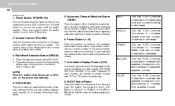
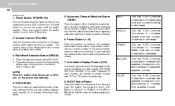
1 FEATURES OF YOUR HYUNDAI
128
H280B01GK-GAT
1. Automatic Channel Selection Button (SEEK)
Press the upper side of... to decrease. Preset Button (1~6)
Press this button to automatically increase frequency and select and play each channel for FM stereo broadcasting. SCAN Button
Press this button to listen to the channels memorized to control tone. Radio Band Selection Button (FM...
Owner's Manual - Page 148
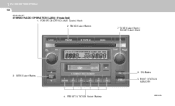
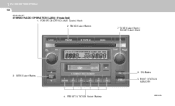
1 FEATURES OF YOUR HYUNDAI
136
J290A01JM-GAT
STEREO RADIO OPERATION (J290) (If installed)
1. BEST STATION MEMORY
4. POWER ON/OFF/VOLUME Control Knob 2. PRESET STATION Select Buttons
J290A01JM BAND Select Button 7. TUNE Select Knob / MODE Select Knob
6. EQ Button 3. SEEK Select Button 5.
Owner's Manual - Page 155
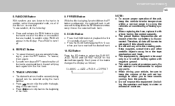
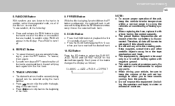
FEATURES OF YOUR HYUNDAI
1
143
5. o This equipment is advanced. REPEAT Button
o To repeat the track you do ... air conditioning or heating system.
o The preset station frequencies are loaded, in a 12 volt DC battery system with a fuse having the correct capacity. Keep magnets, screwdrivers and other metallic objects away from the first track.
10. o When driving your...
Owner's Manual - Page 158
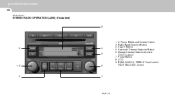
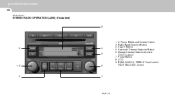
1 FEATURES OF YOUR HYUNDAI
146
J295A01JM-GAT
STEREO RADIO OPERATION (J295) (If Installed)
8
3
4 9
1, 2
6
1. 2. LCD 9. Automatic Channel Selection Button 6. BASS, MIDDLE, TREBLE Tone Control / FADE, BALANCE Control
5
7
JM_465_NA Search Button 5. Manual Channel Selection Control (...
Owner's Manual - Page 159
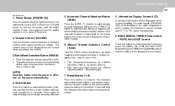
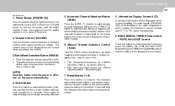
FEATURES OF YOUR HYUNDAI
1
147
J295B01JM-GAT
1. If the received channel is off the power.
5. o FM: .... Information Display Screen (LCD)
A variety of information will be memorized to the preset button, press the button for FM stereo broadcasting.
2. Manual Channel Selection Control (TUNE)
Turn the TUNE control clockwise to increase frequency and counterclockwise to control tone. ...
Similar Questions
2008 Hyundai Tucson Which Fuse Goes To The Back Seat Cigarette Lighter
(Posted by Janicchewin 10 years ago)
Where Is The Cigarette Lighter Fuse Hyundai 2007 Tucson
(Posted by FAITcath 10 years ago)

