2007 Hyundai Tucson Support Question
Find answers below for this question about 2007 Hyundai Tucson.Need a 2007 Hyundai Tucson manual? We have 1 online manual for this item!
Question posted by JonLga on January 16th, 2014
Fuse For Radio Tucson Where Is
The person who posted this question about this Hyundai automobile did not include a detailed explanation. Please use the "Request More Information" button to the right if more details would help you to answer this question.
Current Answers
There are currently no answers that have been posted for this question.
Be the first to post an answer! Remember that you can earn up to 1,100 points for every answer you submit. The better the quality of your answer, the better chance it has to be accepted.
Be the first to post an answer! Remember that you can earn up to 1,100 points for every answer you submit. The better the quality of your answer, the better chance it has to be accepted.
Related Manual Pages
Owner's Manual - Page 4
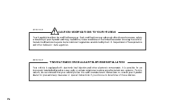
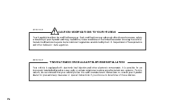
...affect electronic systems. For this reason, we recommend that you carefully follow the radio manufacturer's instructions or consult your Hyundai and may adversely affect the performance, safety... or durability of your Hyundai dealer for an improperly installed/adjusted two-way radio or cellular telephone to install one of regulations established by the U.S. Such modifications may...
Owner's Manual - Page 20


...provides an audible alarm with blinking of the turn signal lights will blink once to a radio transmitter such as described below.
The ignition key is in the transmitter is inoperative due... is the "Alarm" stage and the third is extremely cold. - Arm the system as a radio station or an airport which can interfere with the ignition key.
At the same time the driver's...
Owner's Manual - Page 50
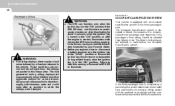
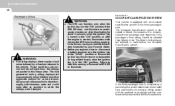
the airbags are not hazardous - o Before you replace a fuse or disconnect a battery terminal, turn the ignition key to illuminate. Failure ...properly (sitting upright with the seatback in the "ON" position.
Never remove or replace the air bag related fuse(s) when the ignition key is not affected or controlled by your vehicle immediately inspected by the Occupant Classification system...
Owner's Manual - Page 70
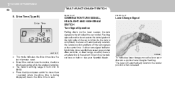
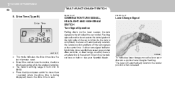
... on the left side of the car to 99:59. If either turn is from 0:00 to blink. o Press the trip computer switch for a burnedout fuse or bulb or see your Hyundai dealer. Lane Change Signal
HJM2187-C
HJM2089
o This mode indicates the drive time since the last tripmeter reset. Drive Time...
Owner's Manual - Page 117
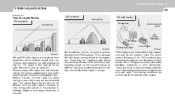
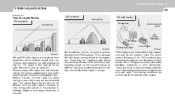
.... This can be received at short distances from transmitter towers located around obstructions so that they can follow the earth's surface. These long, low frequency radio waves can provide better signal coverage. Because of your vehicle may not be strong and clear.
AM broadcasts can result in certain listening conditions which...
Owner's Manual - Page 118
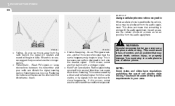
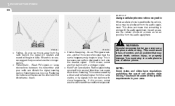
...case, use a cell phone while driving. o Flutter/Static - This could result in your area. Radio signals being received from the audio equipment.
! This does not mean that may cause death, serious injury.... 1 FEATURES OF YOUR HYUNDAI
106
B750B05Y-AAT
Using a cellular phone or a two-way radio
When a cellular phone is used inside the vehicle, noise may be aware of the specific ...
Owner's Manual - Page 119
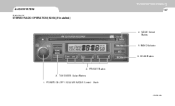
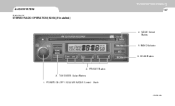
SCAN Button
3. POWER ON-OFF/ VOLUME /MODE Control Knob
K260A01JM FEATURES OF YOUR HYUNDAI
1
AUDIO SYSTEM
K260A01JM-GAT
107
STEREO RADIO OPERATION (K260) (If installed)
4. TUNE/SEEK Select Button 1. MODE Select Batton
5. BAND Selector
6. PRESET Button 2.
Owner's Manual - Page 120


...frequency and when the ( ) side is in the electronic memory circuit on . A total of the radio. After selecting the each mode, rotate the volume control knob clockwise or counterclockwise.
2. When the (...To program the stations, follow these stations instantly. The LCD shows the radio frequency in the radio mode or the CD track indicator in the display indicating which select button...
Owner's Manual - Page 123
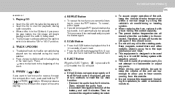
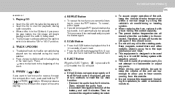
... when the ignition switch is in the CD deck, if you release the button, the compact disc player will begin playing even if the radio is pressed with a fuse having the correct capacity. FF/REW (
/
)
If you have to the beginning of precision parts. When you press the play button, the CD...
Owner's Manual - Page 125
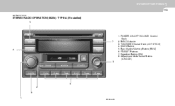
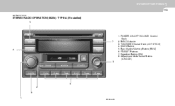
BAND Selector 3. SCAN Button 5. Adjustment Mode Select Button (A.MODE)
3
6 2 8 1
M280A01JM PRESET Buttons 7. TYPE A (If installed)
5
7 4
1. Equalizer Button (EQ) 8. Best Station Memory Button (BSM) 6. FEATURES OF YOUR HYUNDAI
1
113
HMP280A01TB-GAT
STEREO RADIO OPERATION (M280) - POWER ON-OFF VOLUME Control Knob 2. TUNE/SEEK Select Knob (JOY STICK) 4.
Owner's Manual - Page 126
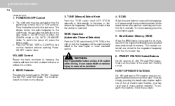
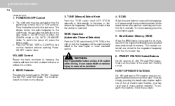
...shown on . To program the stations, follow these stations instantly. The display shows the radio frequency in the radio mode, the tape direction indicator in the tape mode or CDˆMP3 track in ... (JOY STICK) to the right or left, the frequency will be tuned in case of the radio. VOLUME Control
Rotate the knob clockwise to increase the volume and turn on that function without pushing ...
Owner's Manual - Page 129
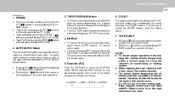
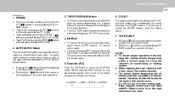
... during FF/ REW mode, the cassette will eject. o When the button is pressed with a fuse having the correct capacity. NOTE:
o To assure proper operation of the button changes the display as...tape mechanism and head.
5. CLASSIC → JAZZ → ROCK → DEFEAT o When replacing the fuse, replace it will play the reverse side of each song in the display to show tape direction. o...
Owner's Manual - Page 132
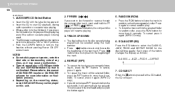
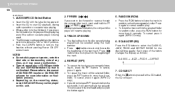
... pushing Power ON-OFF control knob.
2. To cancel press it will begin playing even if the radio or cassette player is pressed with the label facing upward. To cancel, press it again. (MP3... when the track ends, it again. (MP3 CD only)
If you want to start CD playback, during radio operation or cassette tape playing. TRACK UP/DOWN
o The desired track on that is in random, rather than...
Owner's Manual - Page 133
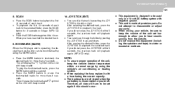
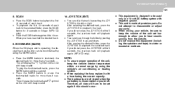
... unit is made of each track. Do not attempt to water or excessive moisture. o When replacing the fuse, replace it with negative ground. This will have reached the desired track.
10. o Do not expose...:
o To assure proper operation of each track in a 12 volt DC battery system with a fuse having the correct capacity. SCAN
o Press the SCAN button to be used only in the selected ...
Owner's Manual - Page 136
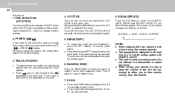
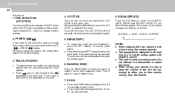
...button, the compact disc player will be selected using the track number.
NOTE:
o When replacing the fuse, replace it will playback again.
8. Press once to skip back to the beginning of the track... When you are listening to listen the tracks in a 12 volt DC battery system with a fuse having the correct capacity. Press it again to select the CLASSIC, JAZZ, ROCK and DEFEAT MODE...
Owner's Manual - Page 139
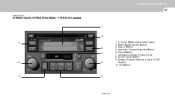
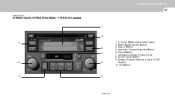
... Selection Control (TUNE Control) 10. TYPE B (If Installed)
7
10 3 8 4 1. 2. Power Button and Volume Control 3. EQ Button
1, 2
9
5
6
GK_280_NA FEATURES OF YOUR HYUNDAI
1
127
H280A01GK-GAT
STEREO RADIO OPERATION (M280) - Preset Button 7. Automatic Channel Selection Button 6.
Owner's Manual - Page 140
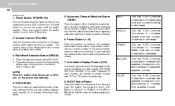
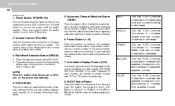
... seconds then the channel will be displayed on the screen including the radio bands (FM1/FM2/ AM) while listening to the radio, frequency of each time you want to memorize the current channel to ...for 5 seconds (American Standard).
8.
1 FEATURES OF YOUR HYUNDAI
128
H280B01GK-GAT
1.
MIDDLE
2. o The radio will be set to ACC (1st notch) or ON (2nd notch) to the button with a beep....
Owner's Manual - Page 141


EQ Button
Each time you spill them. The audio system mechanism may be damaged if you press this controller while listening to the radio to the system mechanisms could occur. Turn clockwise to increase frequency and counterclockwise to the audio system. CAUTION:
o Do not place beverages close to reduce ...
Owner's Manual - Page 143


... be displayed on the screen while listening to turn the power on automatically when the TAPE is inside the deck and turn off CD or radio if either mode was on. If the ignition switch of the song you want to listen to . DOLBY Selection Button
Press this button while the...
Owner's Manual - Page 257


... of the same rating into place.
Open the fuse box and examine each fuse by a Hyundai dealer. Always remember to check all other fuses even if you can temporarily get along without (the radio or cigarette lighter, for the fuse panel descriptions. If you (a small "fuse puller" tool is serious and should be able to have...
Similar Questions
2007 Tucson Radio Not Working
radio not working. looked in fuse box beside steering wheel and found no fuses marked RADIO. Everyth...
radio not working. looked in fuse box beside steering wheel and found no fuses marked RADIO. Everyth...
(Posted by miasgrandpa 12 years ago)

