2003 Hyundai Santa Fe Support Question
Find answers below for this question about 2003 Hyundai Santa Fe.Need a 2003 Hyundai Santa Fe manual? We have 1 online manual for this item!
Question posted by pisnikspo on April 8th, 2014
Cd Wont Drop Down In 6 Cd Player D-295 Hyundai Santa Fe 2003
The person who posted this question about this Hyundai automobile did not include a detailed explanation. Please use the "Request More Information" button to the right if more details would help you to answer this question.
Current Answers
There are currently no answers that have been posted for this question.
Be the first to post an answer! Remember that you can earn up to 1,100 points for every answer you submit. The better the quality of your answer, the better chance it has to be accepted.
Be the first to post an answer! Remember that you can earn up to 1,100 points for every answer you submit. The better the quality of your answer, the better chance it has to be accepted.
Related Manual Pages
Owner's Manual - Page 99


The LCD shows the radio frequency in the radio mode or the CD track indicator in one after another, receiving each station for 0.5 sec or ...second, releasing will automatically tune to the next higher frequency and when the ( ) side is reached.
7. FEATURES OF YOUR HYUNDAI
H260B03O-AAT
1- 87
1. TREB (Treble Control) Knob
Pull the bass control knob further out. POWER ON-OFF Control Knob
...
Owner's Manual - Page 101


REPEAT Button
H260A01O TRACK UP/DOWN 6. Playing CD 3. EJECT Button
2. FEATURES OF YOUR HYUNDAI
H260B01O-AAT
1- 89
COMPACT DISC PLAYER OPERATION (H260) (If installed)
4. FF/REW Button 5. SCAN Button 1.
Owner's Manual - Page 102


...Button
o To repeat the track you want to the rotating parts. 1- 90 FEATURES OF YOUR HYUNDAI
B260D02O-AAT
1. Diconnect the negative terminal of precision parts. Therefore, all erased when the car ... back to start CD playback, during radio operation. When you have to be continued until you press the CD button, the CD player will eject.
2. Playing CD
o Insert the CD with a fuse having...
Owner's Manual - Page 103


... eject button. Press the eject button and pull out the disc. If you see any error indication in the display while using the CD mode, find the cause in the cd player. FEATURES OF YOUR HYUNDAI
B890A02O-AAT
1- 91
AUDIO FAULT CODE
If you cannot clear the error indication, take the car to your...
Owner's Manual - Page 107


FORWARD Button 5. BAND Select Button
HSM324 SIDE Button
1. SEEK Button
8. TAPE EJECT Button 7. FEATURES OF YOUR HYUNDAI
D285C01O-AAT
1- 95
CASSETE TAPE PLAYER OPERATION (D-285) (If installed)
2. REVERSE Button 3. TAPE/CD Select Button 6. DOLBY Button
4.
Owner's Manual - Page 109
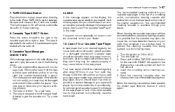
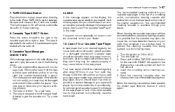
...HYUNDAI
1- 97
7. The recommended cleaning method for five second. 4. Turn the radio off .
10. Turn the tape over and repeat. Attempt to switch between the tape and compact disc if both are loaded. The inactive tape or CD will flash for your cassette tape player... is tight and the player can 't be loaded with ...
Owner's Manual - Page 111


FORWARD Button 4. RANDOM Button
7. FEATURES OF YOUR HYUNDAI
D285E01O-AAT
1- 99
COMPACT DISC PLAYER OPERATION (D-285) (If installed)
2. REVERSE Button 3. SEEK/SCAN Button
6. BAND Select Button
HSM324 TAPE/CD Select Button 5. CD EJECT Button
1.
Owner's Manual - Page 112
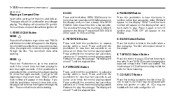
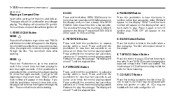
... for less than once, the player will go to the beginning of the CD slot, to the previous track...CD EJECT Button
Press this Pushbutton to go to the next TRACK and the track number will pull it more than two seconds to hear the tracks in and the disc should begin playing. 1- 100 FEATURES OF YOUR HYUNDAI
D285F01O-AAT
Playing a Compact Disc
Insert a disc partway into the slot. The player...
Owner's Manual - Page 113


...This override routine will display READY and flash the cassette icon. 3. CD Adapter Kits
It is not advised, due to use a portable CD player adapter kit with the operation of a disc is pressed. Store ... or other protective cases away from the center to your tape player. Press and hold the TAPE CD Button.
FEATURES OF YOUR HYUNDAI
1- 101
8. If you can add what you want. If...
Owner's Manual - Page 117


RANDOM Button 1. SEEK/SCAN Button
7. FORWARD Button 3. REPEAT Button 10. CD EJECT Button
8. BAND Select Button
HSM325 FEATURES OF YOUR HYUNDAI
D295C01O-AAT
1- 105
COMPACT DISC PLAYER OPERATION (D-295) (If installed)
5. REVERSE Button 2. Song List Mode 6. AUTO EQUALIZER 9. LOAD Button 4.
Owner's Manual - Page 118


...If you select an EQ setting for your dealer. The disc player takes up to cancel the loading function. When a disc is inserted, the CD symbol will be corrected, please contact your disc, it will...up . If the radio is inserted, the CD symbol will begin to one disc has been loaded, number for two seconds. 1- 106 FEATURES OF YOUR HYUNDAI
D295D01O-AAT
1. Wait for two seconds, you...
Owner's Manual - Page 119


...track. You will hear sound at a reduced volume. FEATURES OF YOUR HYUNDAI
1- 107
complete, the receiver will sense an error and will try ... automatically set whenever you can listen to be loaded into the player again.
5. RPT track will continue moving backward or forward through... You cannot repeatedly press the eject button to push the CD in random order. Press RPT again to turn if off...
Owner's Manual - Page 120


...list on the display. Using Song List Mode
The integrated 6-disc CD changer has a feature called song list. If S-LIST is present... be heard, to save . S-LIST should not appear in the player. Press and hold the SONG LIST button for saving other selections. ...Steps 3 and 4 for two seconds. 1- 108 FEATURES OF YOUR HYUNDAI
9. BAND Select Button
Press this button to turn it off. ...
Owner's Manual - Page 121


...o Never leave a cassette inserted in the automotive environment. FEATURES OF YOUR HYUNDAI
B850A02F-AAT
1- 109
CARE OF DISC Proper Handling
Storage
When not in use... to skip signal tracks. This could damage the tape player unit and the cassette tape. B860A01A-AAT
CARE OF CASSETTE... pull out the disc with a clean soft cloth. Do not drop the disc. Do not write on the surface of mild neutral ...
Owner's Manual - Page 145


... and FM broadcast signals through the antenna in either the "ON" or "ACC" position, your fingers, as Ni, Cd, and so on while the ignition key is fully retracted. FEATURES OF YOUR HYUNDAI
B870C01A-GAT B880C02B-GAT
1- 111
ANTENNA Manual Antenna
Glass Antenna (If installed)
B880C01O B870C01O
Your car uses a manual stainless...
Owner's Manual - Page 176
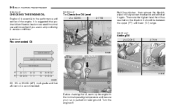
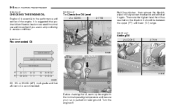
... be between the upper ("F") and lower ("L") range. G030D01A-AAT
Adding Oil
G030B01A-AAT
Recommended Oil
2.4 DOHC
2.7 V6
HSM389
3.5 V6
HSM387
HSM395
SH, SG or SG/CD (API) multi-grade and fuel efficient oil is parked on the dipstick.
Owner's Manual - Page 213
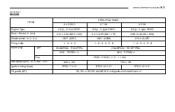
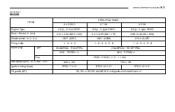
...
SPECIFICATIONS ITEMS 2.4 DOHC Engine Type Bore x Stroke in. (mm) Displacement cu.in . (1.0 - 1.1 mm) 700 ± 100 BTDC 10° ± 5°
SH, SG or SG/CD and ABOVE multigrade and fuel-efficient oil N, D, A/C OFF Ignition timing (base) Oil grade (API) 800 ± 100 BTDC 7° ± 5° BTDC 12° ±...
Owner's Manual - Page 214
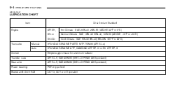
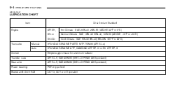
...4
VEHICLE SPECIFICATIONS
J080A04O-AAT
LUBRICATION CHART
Item Engine API SH, SG or SG/CD Transaxle Manual Auto Coolant Transfer case Rear axle Power steering Brakes and clutch fluid ...°C) Cold Climate : SAE 5W-30 5W-40 (BELOW 100°F or 38°C)
HYUNDAI GENUINE PARTS MTF 75W/90 (API GL-4) HYUNDAI GENUINE ATF, DIAMOND ATF SP-III or SK ATF SP-III Ethylene glycol base for aluminum radiator...
Owner's Manual - Page 217


... player operation (D-295) ...1-105 Stereo radio operation (H260) ...1-86 Stereo radio operation (D-285) ...1-92 Stereo radio operation (D-295) ...1-102 B Battery ...2-18, 6-21 Brake Anti-lock brake system ...2-10 Brake traction control system (BTCS) ...2-11 Checking the brakes ...6-15 Fluid ...6-15 Pedal clearance ...6-19 Pedal free-play ...6-19 Practices ...2-15 Breaking-In your New Hyundai...
Owner's Manual - Page 221
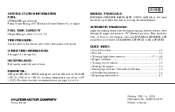
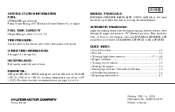
...higher.
ENGINE OIL:
API grade SH, SG or SG/CD multigrade and fuel efficient oil. Use SAE 10W-30, ...23°C). Seoul Korea
Printing: FEB. 14, 2003 Publication No.: A26O-EU32P Printed in housing beside differential.
... with the engine running, shift the selector lever through 8-6.
Use only HYUNDAI GENUINE ATF available at your vehicle ...3-9 Starting the engine ...2-5 Driving tips ...
Similar Questions
How To Remove D-295 Cd Player In Hyundai Santa Fe
(Posted by mu1nel 10 years ago)
How To Eject A Cd From A 2003 Hyundai Santa Fe 6 Disk Cd Player
(Posted by lorcrai 10 years ago)
How To Enter Service Mode On Dvd Player In Hyundai Santa Fe 2009
(Posted by bolszbi 10 years ago)

