2009 Hyundai Santa Fe Support Question
Find answers below for this question about 2009 Hyundai Santa Fe.Need a 2009 Hyundai Santa Fe manual? We have 1 online manual for this item!
Question posted by bolszbi on August 4th, 2013
How To Enter Service Mode On Dvd Player In Hyundai Santa Fe 2009
The person who posted this question about this Hyundai automobile did not include a detailed explanation. Please use the "Request More Information" button to the right if more details would help you to answer this question.
Current Answers
There are currently no answers that have been posted for this question.
Be the first to post an answer! Remember that you can earn up to 1,100 points for every answer you submit. The better the quality of your answer, the better chance it has to be accepted.
Be the first to post an answer! Remember that you can earn up to 1,100 points for every answer you submit. The better the quality of your answer, the better chance it has to be accepted.
Related Manual Pages
Owner's Manual - Page 17


...stalls while driving in the "limp home" mode, you . The following steps 1 and 2. 4. For the digit number "0", you have been successfully entered, turn the ignition key "ON" and ...YOUR HYUNDAI
6
B880D01CM-AAT
"Limp Home" Mode and Related Procedures
Immobillizer warning indicator
HNF2011
If the immobilizer warning indicator blinks for five seconds when the ignition key is entered incorrectly...
Owner's Manual - Page 138


FEATURES OF YOUR HYUNDAI
1
127
With the "Fresh" mode selected, air enters the vehicle from within the passenger compartment will cause air to be discharged through the heating system and heated or cooled according to the function ...
Owner's Manual - Page 159


... or in combination to play discs encoded in tuner mode. Your audio system has 5 different types of the...you are used either independently or in providing the XM service. This audio system also comes with the audio system...player (single disc or 6disc changer). 1 FEATURES OF YOUR HYUNDAI
148
B445B02CM-AAT
CONTROLLING HOW YOUR AUDIO SYSTEM SOUNDS
Operating your audio system's radio, CD player...
Owner's Manual - Page 161


... for amplification and processing. For more information, please refer to play DVD/VCD/MPEG discs. 1 FEATURES OF YOUR HYUNDAI
150
NOTE:
A button or control may have different functions depending on whether you are using the Radio, CD player or RSE mode. For example, the RPT (Repeat) button can use the RSE to the RSE...
Owner's Manual - Page 185
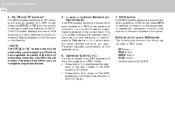
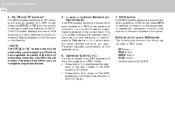
... and automatically begins playback of the first track in RSE mode, press INFO for detailed information on the audio system's front panel. 1 FEATURES OF YOUR HYUNDAI
174
4. Normally, only MP3 CDs will contain a directory tree which has organized its tracks in the DVD player. Release the > button when you have switched to rewind or...
Owner's Manual - Page 187
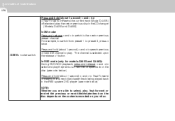
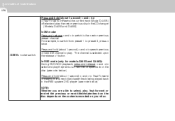
...title/chapter/track being played back in the CD changer (Models D465S and D466S) In XM mode: Press and release + and - to switch to the next or previous preset channel. NOTE: ...FEATURES OF YOUR HYUNDAI
176
Press and hold (about 1 second) + and - to: o Fast-Forward or Rewind the current track (Model D445S) o Select and play the next or previous disc in the RSE system DVD player (see note ...
Owner's Manual - Page 191
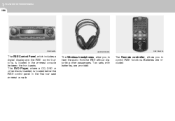
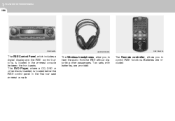
1 FEATURES OF YOUR HYUNDAI
180
RSE-CM02A
HEADPHONE02A
RSE-CM002A
The RSE Control Panel, which includes a digital display and the RSE control buttons, is located below the RSE control panel in the armrest console between the front seats.
The Remote controller, allows you to control RSE functions. The DVD Player, where a CD, DVD or other...
Owner's Manual - Page 194
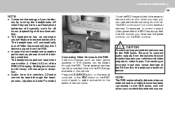
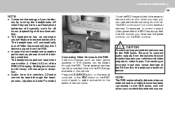
...Audio from the external device to the unit via RCA plugs available in the vehicle.
FEATURES OF YOUR HYUNDAI
1
183
NOTE:
o Conserve the energy of your vehicle, and video outputs to control or play... the RSE has recognized it as video game systems or VHS players can be played through the headphones. (Applies to Santa Fe model)
Once the RSE has switched to select this external source...
Owner's Manual - Page 197


1 FEATURES OF YOUR HYUNDAI
186
B470C01CM-AAT
1. RSE Display This RSE control panel display indicates the current selected source, mode of this manual.
4. To access the menu while playing a DVD, press the MENU ...front vehicle radio and REAR to make these adjustments, see the "DVD - Menu" section of operation in loaded the RSE player.
3. Press the button a second time to exit the menu and...
Owner's Manual - Page 198
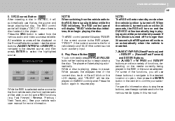
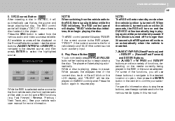
...HYUNDAI
1
187
5. Use the arrow buttons (∧ NEXT /∨ PREV and REW/FF) to navigate to the desired source, and then press ENTER to pause. While paused, the elapsed time of functions, depending on and the DVD/VCD will display "REAR" if the current source is the RSE player... on the RSE control panel. The player will enter standby mode when the vehicle ignition is disc loaded...
Owner's Manual - Page 199
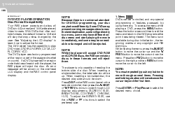
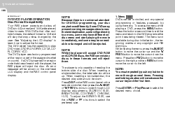
... may behave differently. 1 FEATURES OF YOUR HYUNDAI
188
B470D01CM-AAT
DVD/VCD PLAYER OPERATION Disc/Format Compatibility
Your RSE player accepts and plays all DVDs in these formats and will be unreadable or...eject them. NOTE:
While the player will accept DVD ROM and CD ROM discs, the RSE cannot play DVD-video, DVD-R, DVD-RW, CD-DA, CDR, CD-RW, VCD. Press ENTER or Play/Pause to select the...
Owner's Manual - Page 200
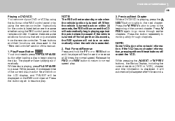
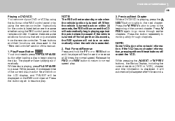
...RSE will enter standby mode when ...the vehicle ignition is playing, press the ∧ NEXT button to skip to go move quickly through earlier chapters. Fast Forward/Reverse Press and hold the FF > or < REW button and the player will fast forward or reverse at the point where it paused. Previous/Next Chapter While a DVD...HYUNDAI
1
189
Playing a DVD/VCD You can control your DVD or VCD...
Owner's Manual - Page 201
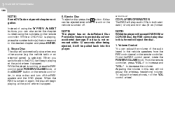
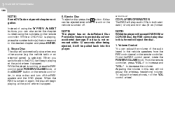
... HYUNDAI
190
NOTE:
Some DVDs do not permit chapter navigation. While a DVD/VCD is selected. Stop a Disc The disc will begin playing at the point where it stopped. B470E01CM-AAT
CD PLAYER ...If a disc is turned off the RSE system and the DVD player. From the RSE control panel, rotate the POWER/VOLUME knob. A disc can also enter the chapter number using the ∨ PREV/ ∧ ...
Owner's Manual - Page 203


...or numbered music files. The player will automatically return to move up or folder down the folders. Selecting the HOME button on the display and pressing ENTER will accept DVD ROM or CD ROM disc... panel or remote controller to its left. 1 FEATURES OF YOUR HYUNDAI
192
B470F01CM-AAT
USING THE MP3 PLAYER Most RSE functions work the same for MP3 discs.
2. The song currently playing will ...
Owner's Manual - Page 204
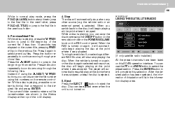
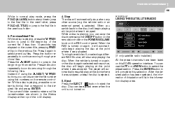
... ∧ NEXT button to jump to the desired file and press ENTER. While a disc is playing, press the number button(s) that correspond...have been listed on this SDAR operation interface. FEATURES OF YOUR HYUNDAI
1
193
While in normal play at the point where it... will automatically resume play mode, press the FOLD-(A.LANG) button at the top of the current file. The player will also stop when...
Owner's Manual - Page 208
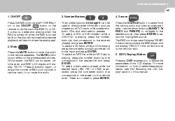
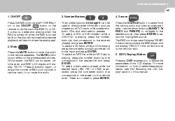
...DVD or VCD chapter, while a DVD/VCD is playing press the number button(s) that correspond to directly enter information such as chapters in the vehicle speakers. To select a CD track, while a CD is playing, press the number button(s) that correspond to the track and press ENTER... the LCD display. FEATURES OF YOUR HYUNDAI
1
197
1. Number Buttons
~
4....is the RSE player, and will ...
Owner's Manual - Page 209
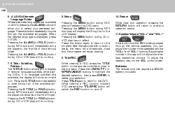
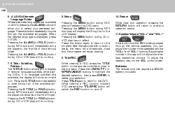
...automatically close and the program will immediately bring the player to the first file of the previous folder....button during MP3 mode will show an invalid icon. If no effect. TITLE (or FOLD+) button during DVD play will not..., then press ENTER to the program. Press TITLE again to return to display or remove language subtitles while playing DVDs. 1 FEATURES OF YOUR HYUNDAI
198
6. S.Title...
Owner's Manual - Page 213


...is significantly more likely to the State of gravitiy than other reproductive harm.
!
! DRIVING YOUR HYUNDAI
2
3
RISK OF ROLLOVER
C015A01CM-AAT
!
As with other vehicles of the road allowing you...exhaust and a wide variety of control or vehicle rollover. WARNING:
WARNING:
o The 2WD Santa Fe is allowed. However, occasional use in a vehicle, contain or emit chemicals known to die...
Owner's Manual - Page 229


To receive service, the vehicle must be on the roll tester as shown in the illustration. 3.
Never engage the parking brake while performing these tests. DRIVING YOUR HYUNDAI
2
19
...is in neutral (For Automatic Transaxle, "N" position). 3. WARNING:
Keep away from the front of a Santa Fe AWD vehicle, use a four wheel chassis dynamometer.
! o In unavoidable cases, if the vehicle is ...
Owner's Manual - Page 255
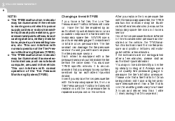
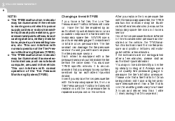
Changing a tire with TPMS If you have your tires serviced by an authorized Hyundai dealer. It is recommended that you will have a higher pressure ..., the Low Tire Pressure and Position telltales will extinguish within a few minutes, please visit an authorized Hyundai dealer. After you replace the low pressure tire with the temporary spare tire, the TPMS malfunction indicator may...
Similar Questions
How To Remove Headlight Assembly On Hyundai Santa Fe 2009
(Posted by navvri 10 years ago)
How To Reset Malfunction Indicator Light On Santa Fe 2009
(Posted by smokekus 10 years ago)

